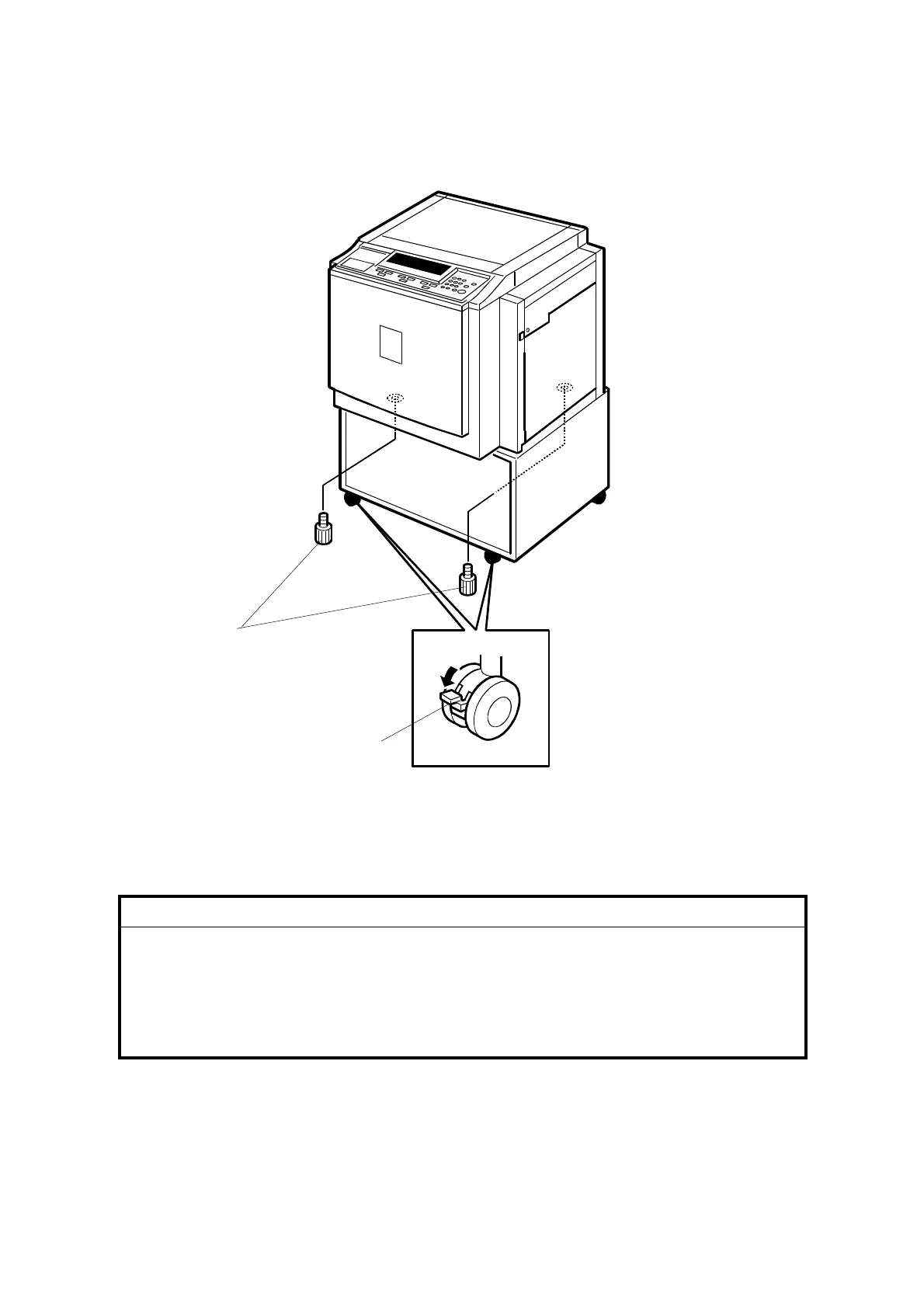INSTALLATION PROCEDURE 31 October 2001
1-4
Installation Procedure
1. Unpack the box. When installing the optional table, mount the machine as
shown (there are 2 screws [A] packed with the table).
!
CAUTION
Only lift with the carrying handles on the bottom corners of the machine.
Secure the machine on the table with the 2 screws [A] provided. This
prevents the machine from falling from the table when the platen cover is
open.
Lock the casters of the table as shown [B], to prevent the machine from
moving (e.g. when the drum is set).
C238I014.WMF
[B]
[A]
