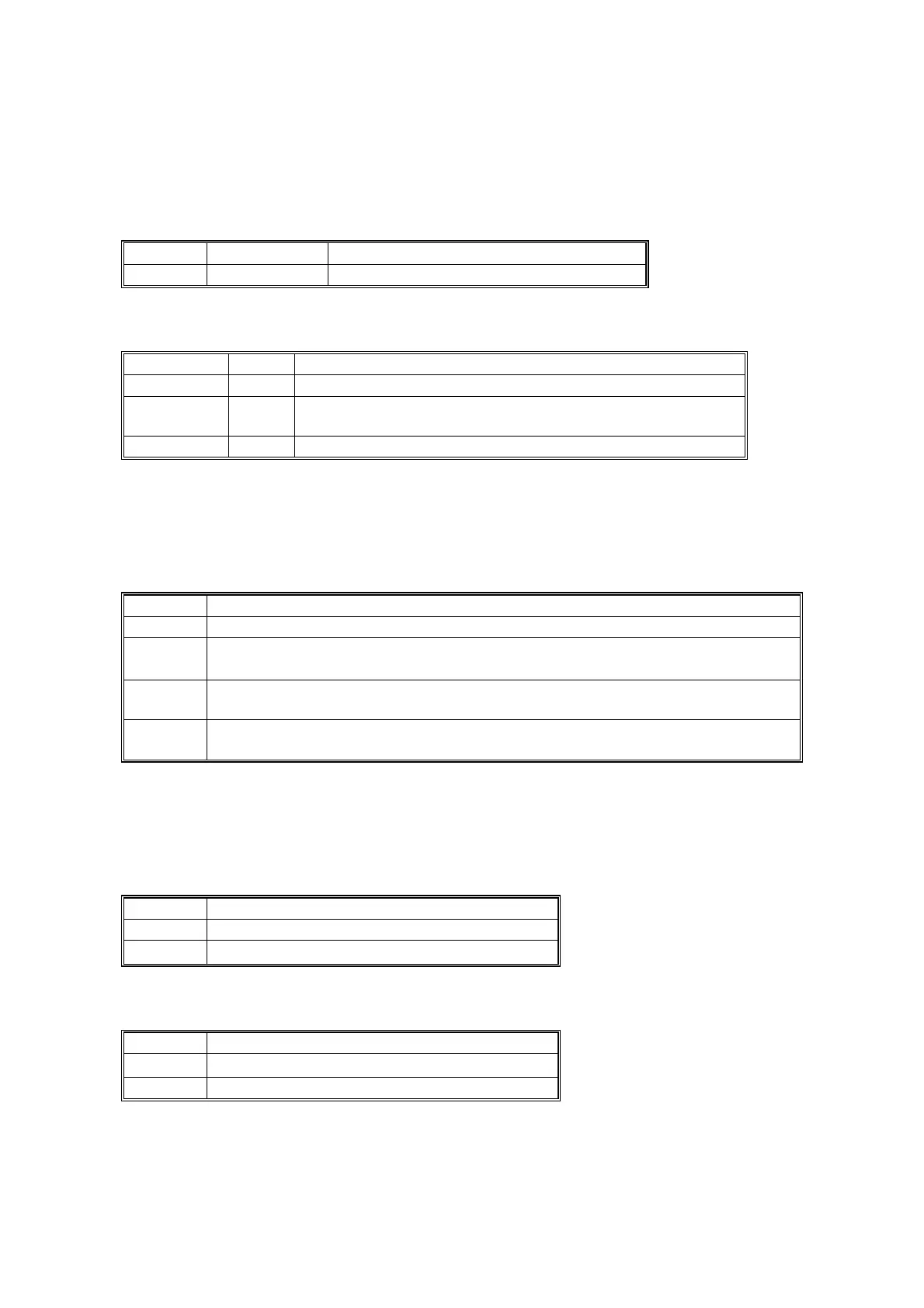FUSE, LED, VR, DIP-SW, AND TP TABLES 31 October 2001
4-6
4.3 FUSE, LED, VR, DIP-SW, AND TP TABLES
4.3.1 BLOWN FUSE CONDITIONS
Main motor board
No. Rate Symptom
Fuse 10.0 A The “close the covers” indicator is lit.
PSU
No. Rate Symptom
FU700 6.3 A The machine does not turn on.
FU701, 702 5.0 A
E-13 is displayed, and the output mode in SP mode does
not turn anything on except the main motor.
FU703, 704 5.0 A The “close the covers” indicator is lit.
4.3.2 LED’S
MPU
No. Function
LED101 Not used.
LED102 Monitors the master end sensor. When the sensor detects a master, this LED is
lit. (
☛3.5.4)
LED103 Monitors the paper feed circuit in the MPU. Usually, this LED is blinking at
intervals of 2 seconds.
LED104 Monitors the CPU operation. Usually, this LED is blinking at intervals of 1
second.
4.3.3 VR’S
MPU
No. Function
VR101 Not used.
VR102
Adjusts the master end sensor (
☛3.5.4)
PSU
No. Function
VR1
Adjusts the thermal head voltage. (
☛3.5.3)
VR2 Not used.
