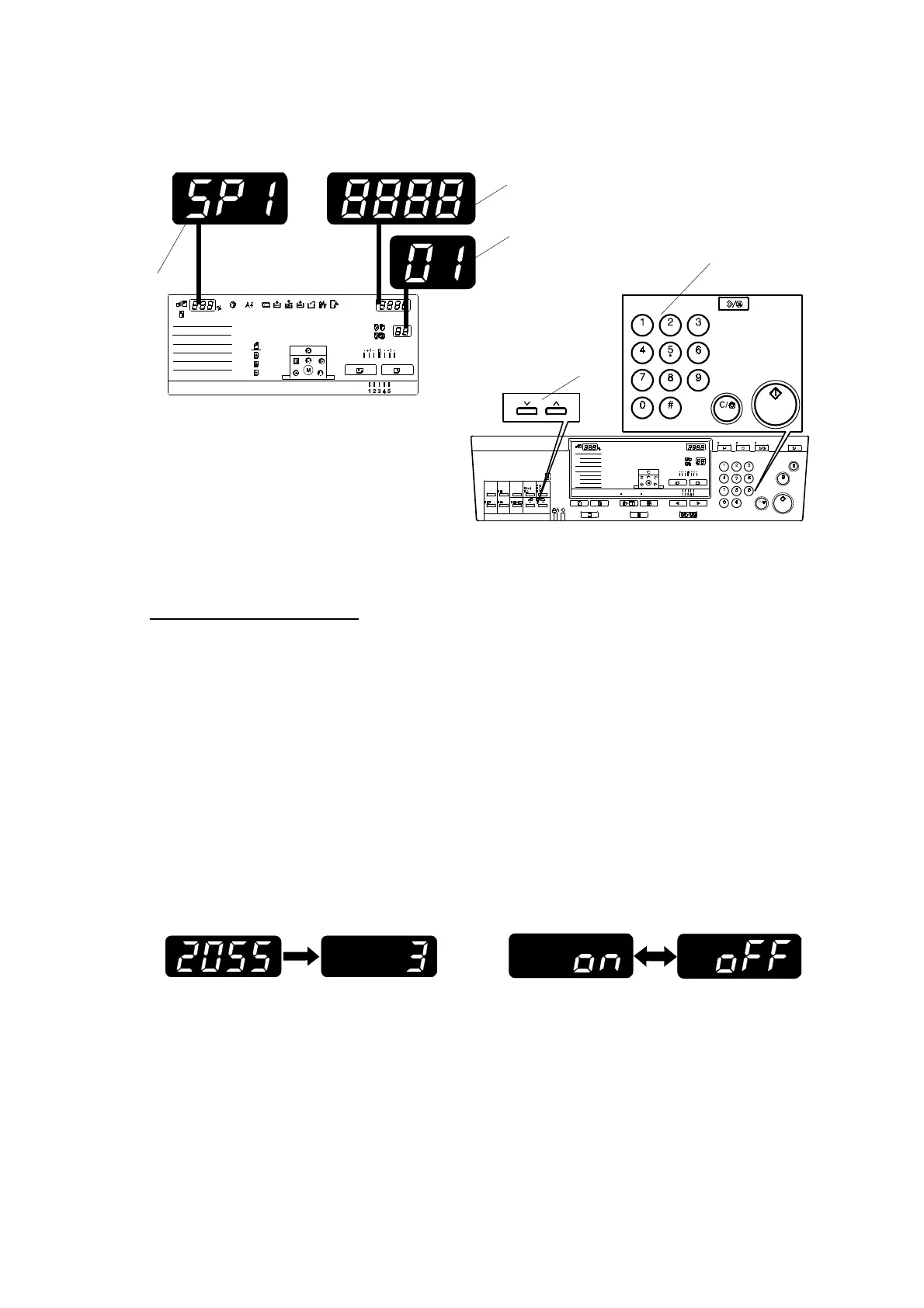USING SERVICE PROGRAM MODES 31 October 2001
5-2
5.1.2 HOW TO SELECT A PROGRAM NUMBER
[A]: Zoom counter: Main menu number
[B]: Class counter: Sub menu number
[C]: Paper counter: Setting
1. Using the number keys [D] or the
scroll keys [E], enter the desired main
menu number (listed below), then press the Enter key. (The zoom counter [A]
shows the main menu number.)
Main menu number list:
1. Copy data, 2. Basic settings, 3. System settings, 4. Input mode
5. Output mode, 6. Adjustment, 7. Memory clear, 8. System test
2. Using the number keys or the scroll keys, enter the desired sub-menu number,
then press the Enter key. (The class counter [B] shows the sub menu number.)
3. Enter the desired value or mode using the number keys (SP modes are listed in
the service program tables). (The paper counter [C] shows the current setting.)
NOTE: 1) Use the Memory/Class key to toggle between “+” and “-“.
2) To enter a decimal place, you do not have to enter a decimal point.
For example, to enter “1.5” just press “1“ and “5“ keys.
4. Press the Enter key to store the displayed setting.
When the setting has more than four digits:
First, the last four digits of the number are
displayed. Keep pressing the Enter key to display the rest of the number.
Example: When the value is 32055, the paper counter display changes as shown.
Change ON/OFF:
Use the “1” key and “0” key to switch an SP “ON” and “OFF”.
1: ON 0: OFF
C238S002.WMF
C238S006.WMF
C238S005.WMF
C238S004.WMF
[A]
[B]
[C]
[D]
[E]