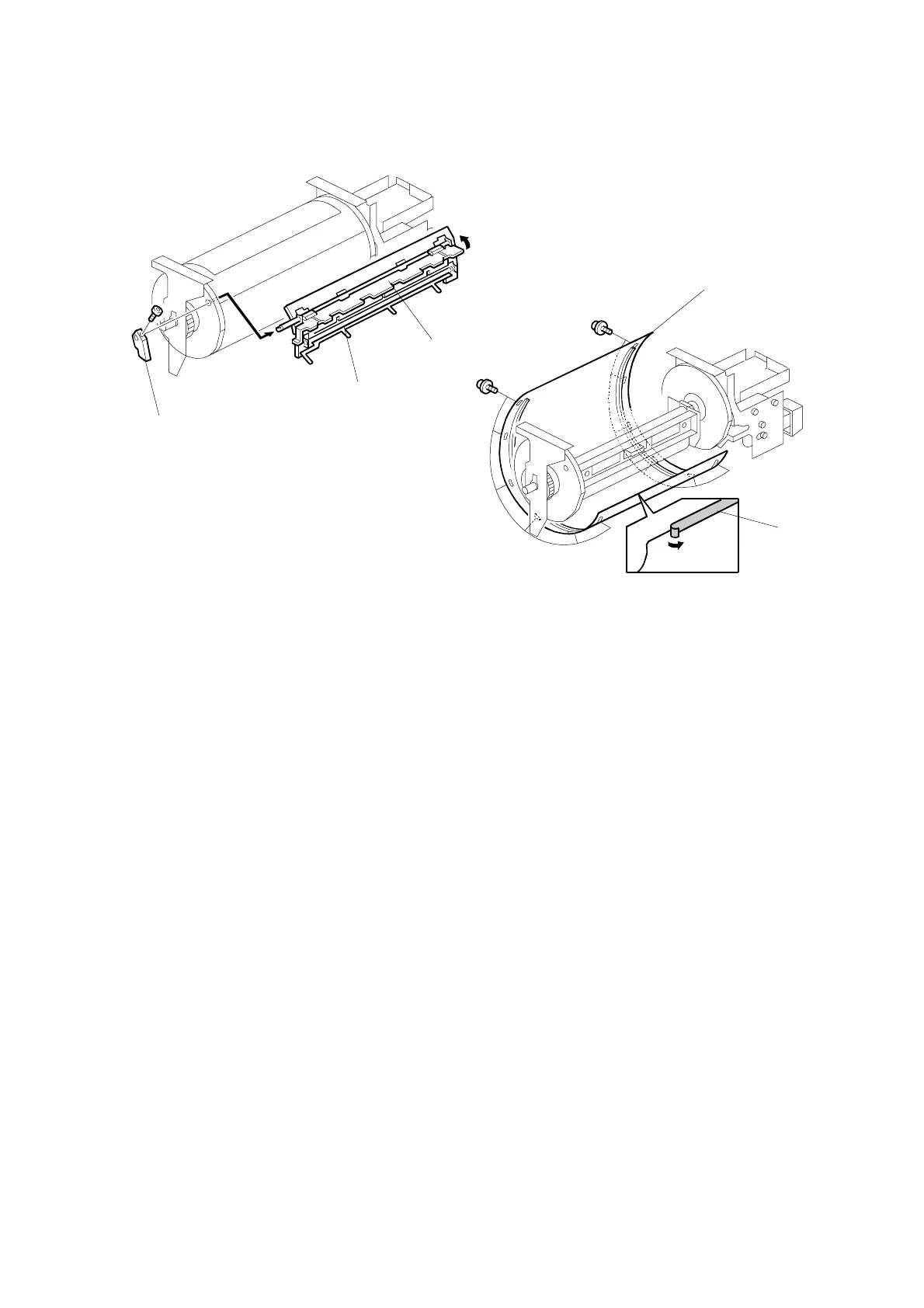DRUM 31 October 2001
3-22
3.8.3 CLAMPER / METAL SCREEN
• Remove the drum
• Cloth screen (☛ 3.8.2)
[A]: Clamper lever (1 hexagon screw)
[B]: Clamper - open the clamping plate [C], then remove the clamper.
NOTE: 1) Do not allow ink to get on the inside of the clamping plate [C]. If it is
dirty with ink, the master may slip off and the image position on the
prints will move toward the trailing edge of the prints during a
printing run.
2) Use a cloth dampened with water to clean the inside of the clamping
plate [C]. Never use alcohol or other solvents. The clamping force of
the magnet will be weakened.
[D]: Tape (do not lose it)
[E]: Metal screen (! x 12)
C238R058.WMF
C238R002.WMF
[A]
[B]
[C]
[D]
[E]