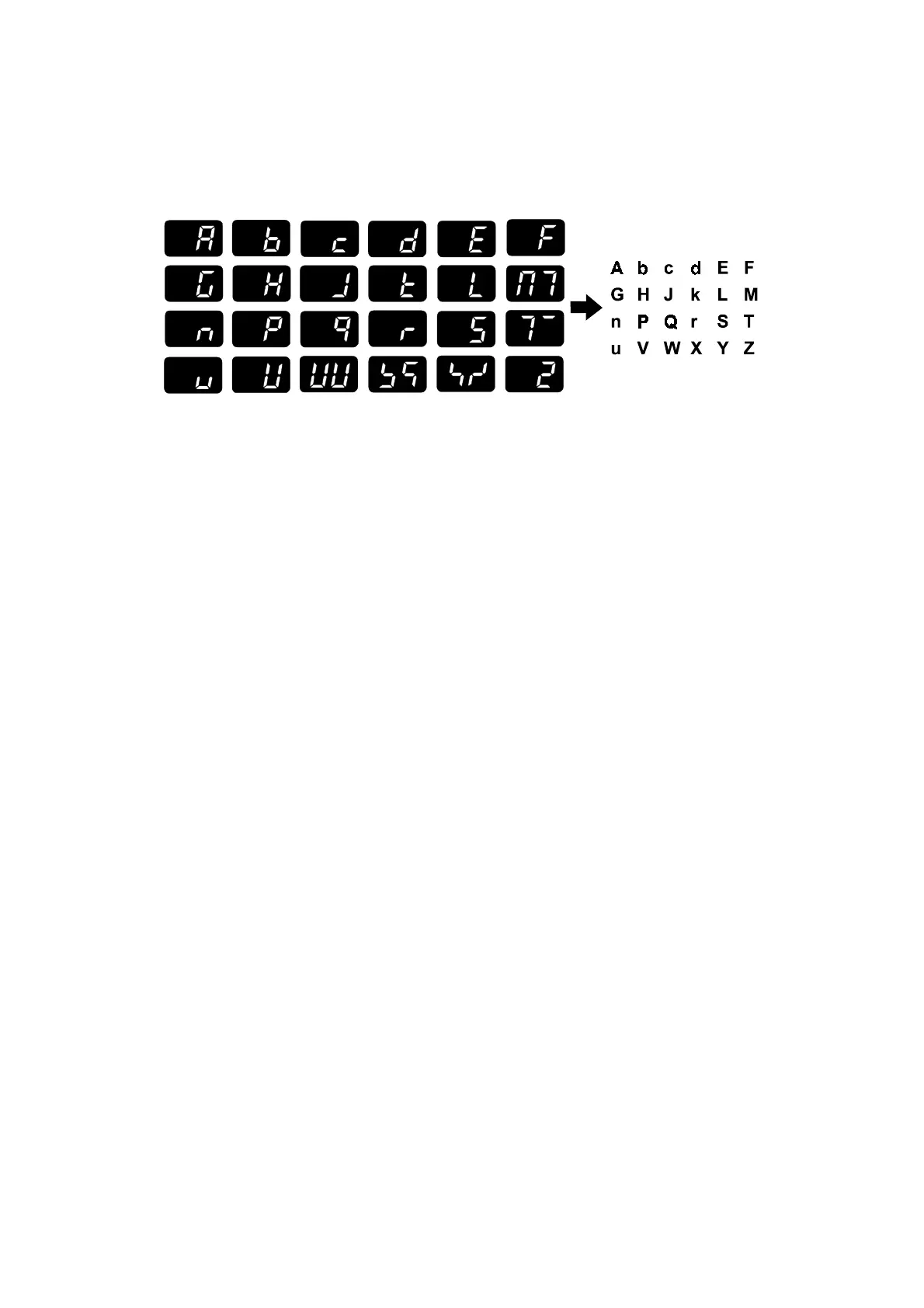MAIN MENU NO.1: COPY DATA 31 October 2001
5-4
5.2.2 SP1-70, 71: FIRMWARE/ROM SUFFIX INFORMATION
This model has no LCD, so the suffix is displayed as shown below instead of in
English letters.
NOTE: The letters “i” and “o” are always skipped.
5.2.3 SP1-80: ERROR CODE INFORMATION
Purpose: To display the error codes and the date.
By pressing the Enter key, the display changes between the year, the month / date,
and the time, as shown below.
Latest error code
↓
↓↓
↓#
The year
↓
↓↓
↓#
The month / the date
↓
↓↓
↓#
The time
↓
↓↓
↓#
Error code previous to that
↓
↓↓
↓#
Example: E-01, 2002/January/2nd/13:00
E-01
↓#
2002
↓#
0102
↓#
1300
C238S012.WMF
