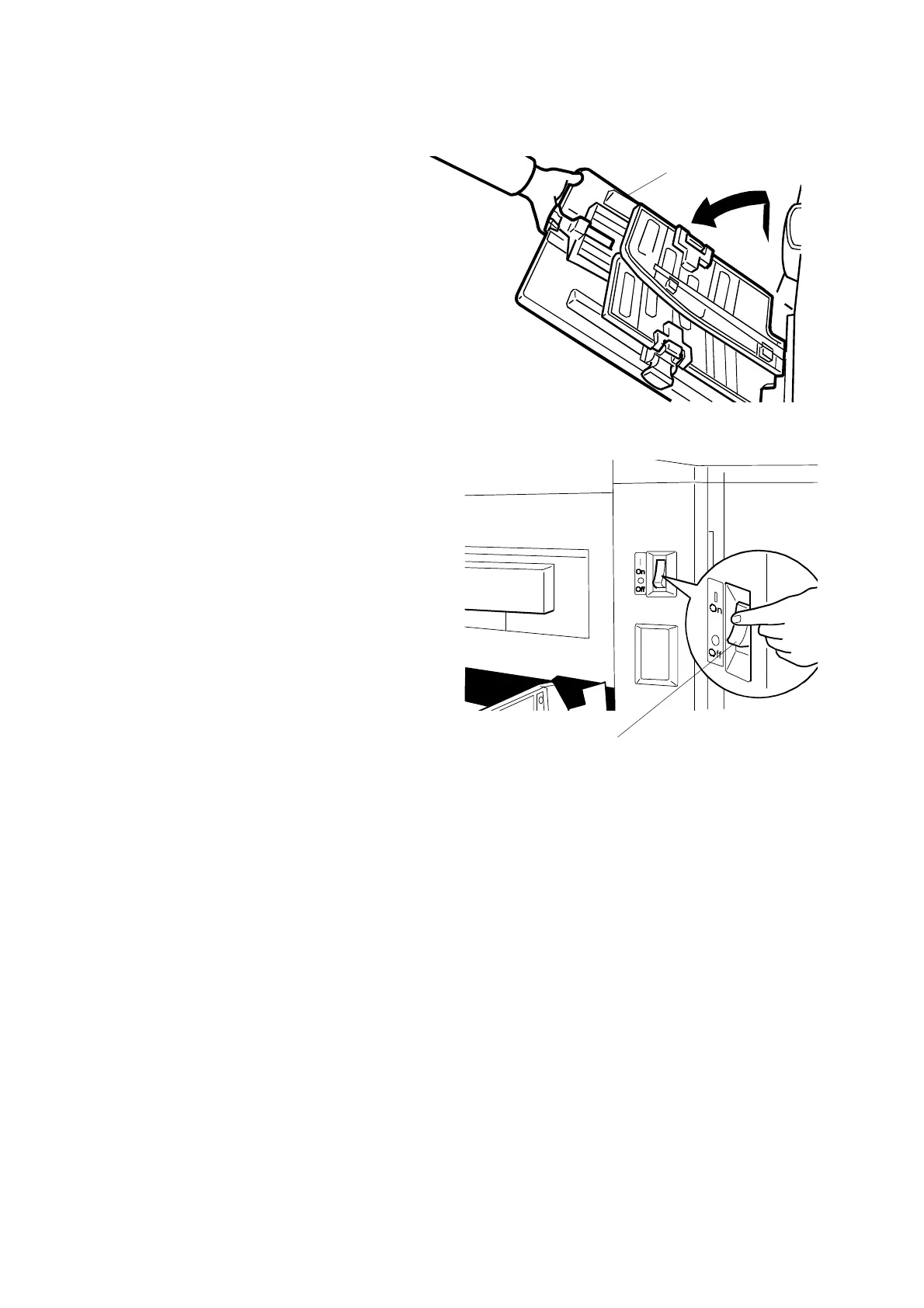INSTALLATION PROCEDURE 31 October 2001
1-8
12. Raise the paper delivery table [G]
slightly, then gently lower it.
13. Lift the side plates and the end
plate, and adjust them to the
paper size.
14. Firmly insert the power plug in the
outlet.
15. Make sure that the wall outlet is near
the machine and easily accessible.
16. Turn on the main switch [H].
17. Press the “Economy mode” key while
holding down the “0” key, to supply
ink inside the drum.
18. Make some test copies.
C238I027.WMF
C238I026.WMF
[G]
[H]