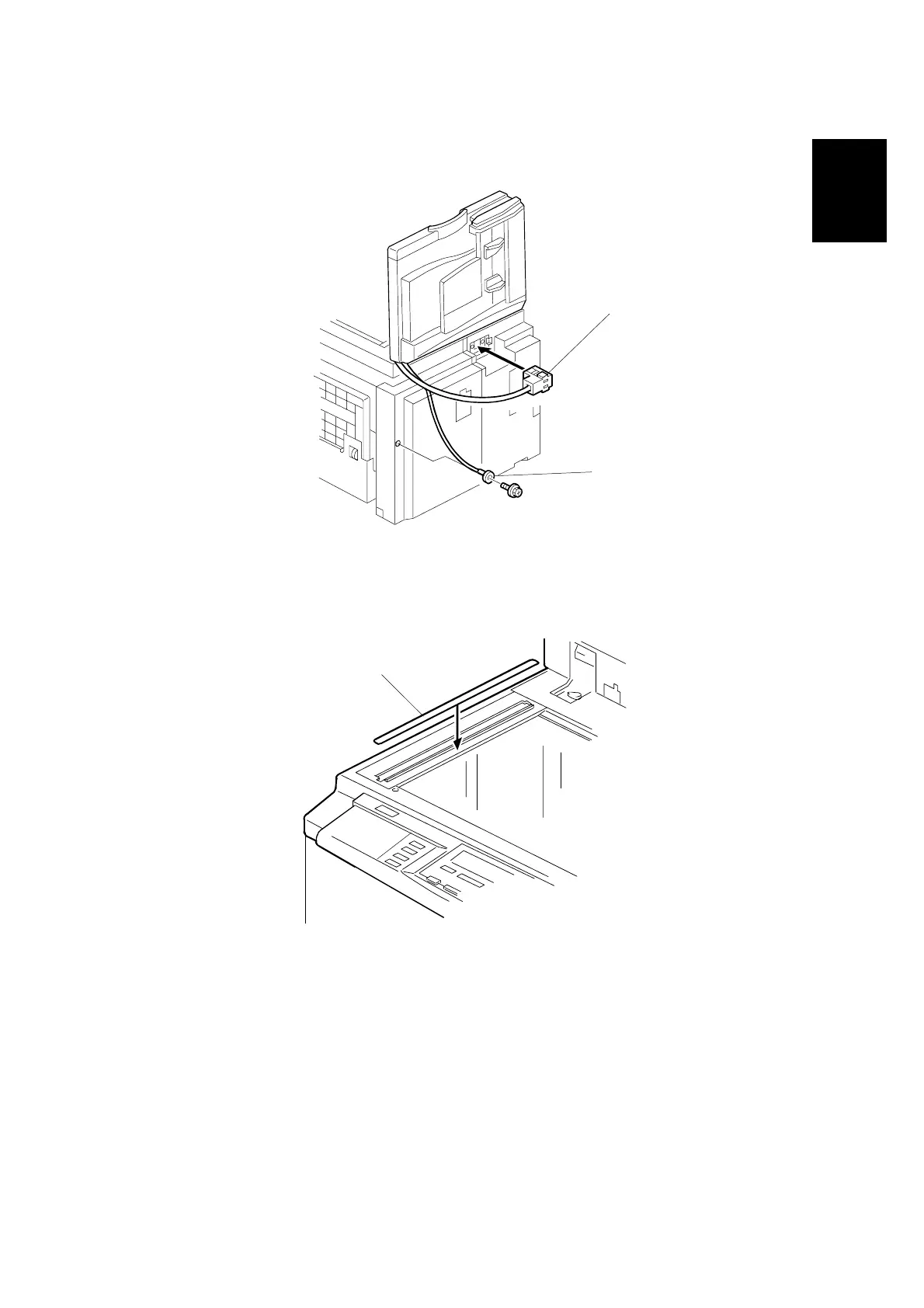31 October 2001 INSTALLATION PROCEDURE
1-13
Installation
8. Connect the cables [I] and [J] to the main body.
9. Attach the scale decal [K] as shown.
10. Plug in the power cord, then turn the main switch on.
11. Make a full size copy using the ADF. Then check to make sure the side-to-side
and leading edge registrations are correct. If they are not, adjust their values
(do the adjustment procedures in section 5.7.3).
C238I018.WMF
C238I500.WMF
[I]
[J]
[K]