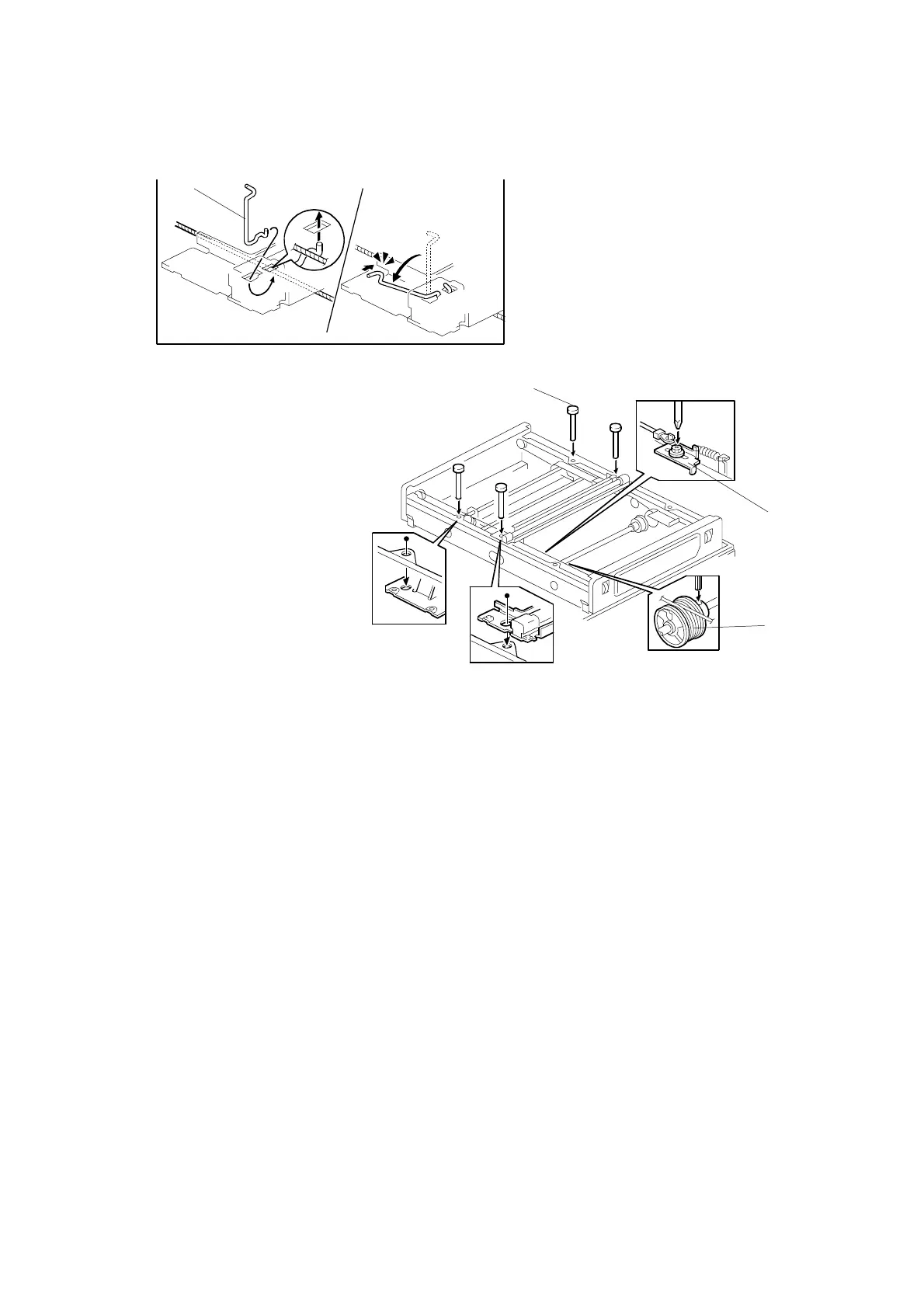SCANNER 31 October 2001
3-8
8. Secure the first scanner with the pins [E].
9. Tighten the screw securing the tension bracket [F].
10. Secure the scanner drive pulley [G] (1 Allen screw).
11. Remove the scanner positioning pins [I] (P/N: #A0069104).
12. Slide the scanner to the left and right several times, then set the scanner
positioning pins to check the clamp position and wire tension bracket position
again.
C238R047.WMF
C238R048.WMF
[E]
[F]
[G]
[I]