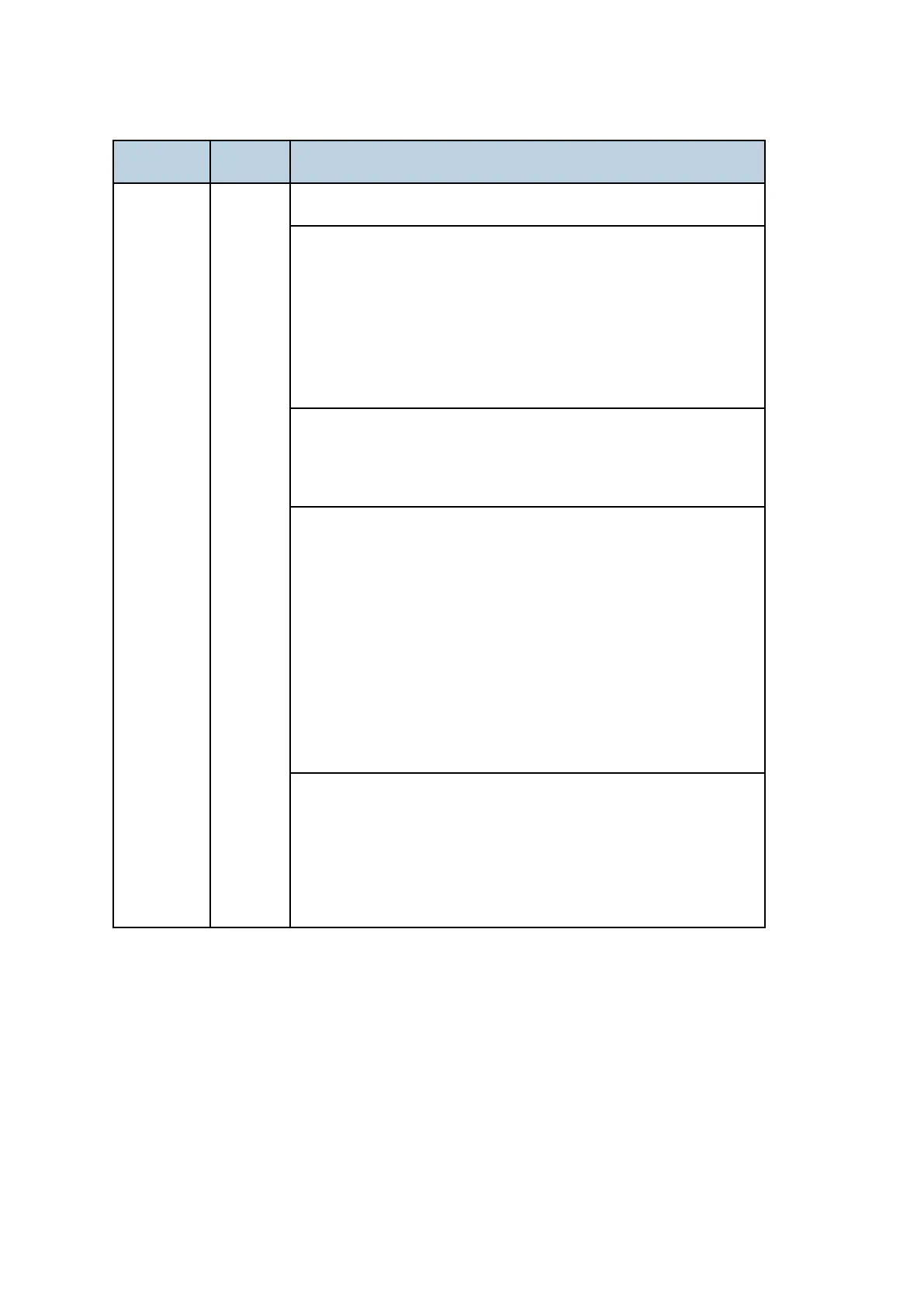Service Call 490-491
D255/D256/M281/M282 6-22 SM
SC No. Type Error Name/Error Condition/Major Cause/Solution
SC491-02 D Drum Unit Error
No response from the device in reading/writing for 5 ms or
more and this problem is repeated 5 times consecutively.
The reading data of 2 locations do not match 8 times
consecutively.
The writing data and reading date do not match 8 times
consecutively.
Drum PCB defective
Connect-Left PCB defective
IOB defective
Drum PCB defective
1. Reconnect the following connectors.
Drum PCB – Drum Connection PCB connector
Drum Connection PCB – Connect-Left PCB
connector
Connect-Left PCB – IOB connector
2. If the connector is broken, shorted, or grounded,
replace the connector.
3. Replace the drum unit.
Connect-Left PCB defective
Replace the Connect-Left PCB.
IOB defective
1. Update the engine software to the latest version.
2. Replace the IOB.
