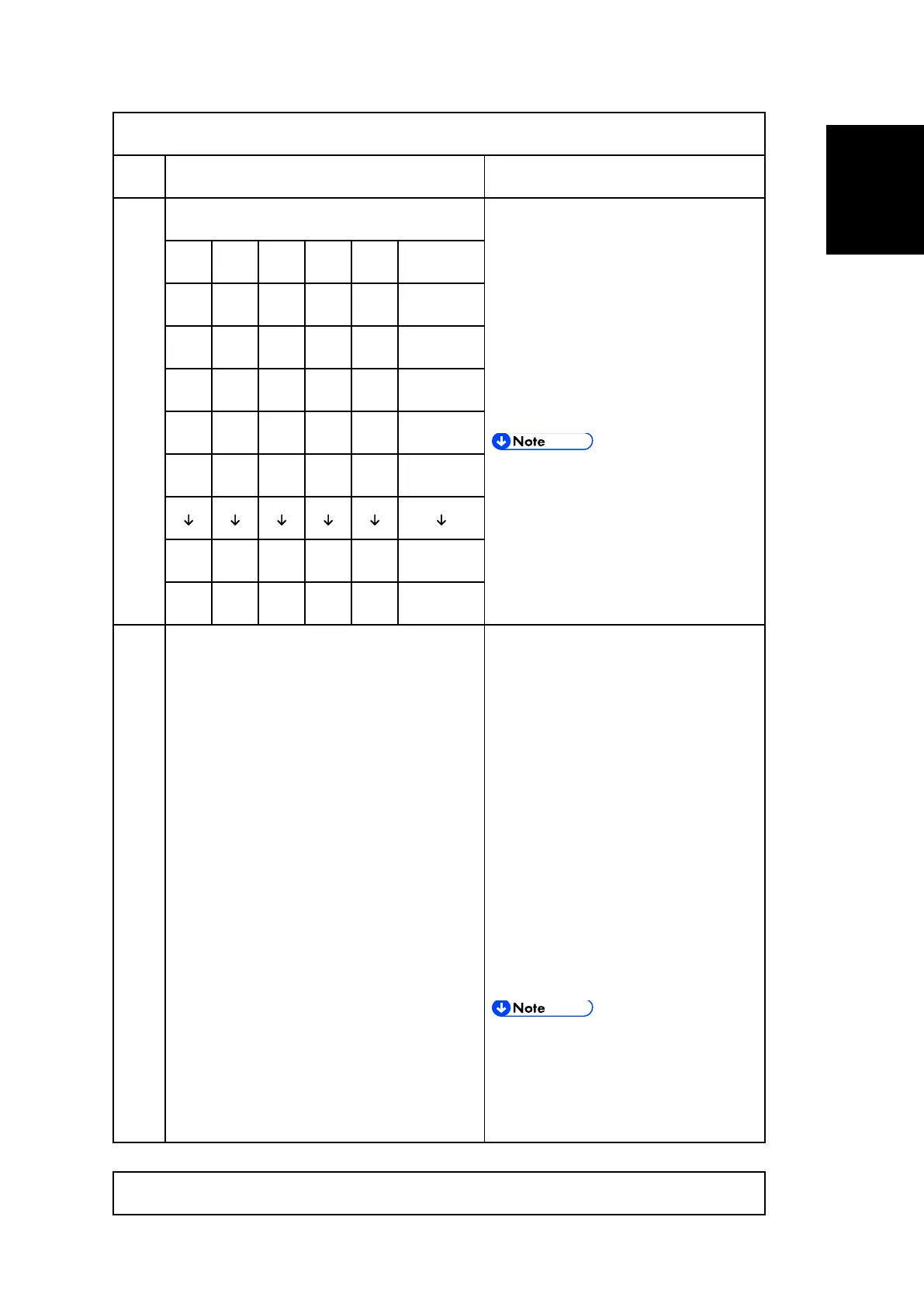Dedicated Transmission Parameters
SM 129 D255/D256 FAX OPTION
FAX OPTION
Switch 01
No FUNCTION COMMENTS
0-4 TX level If communication with a particular
remote terminal often contains
errors, the signal level may be
inappropriate. Adjust the TX level for
communications with that terminal
until the results are better.
If the setting is "Disabled", the NCU
parameter 01 setting is used.
Do not use settings other
than listed on the left.
Bit4 Bit3 Bit2 Bit1 Bit0
0 0 0 0 0 0
0 0 0 0 1 –1
0 0 0 1 0 –2
0 0 0 1 1 –3
0 0 1 0 0 –4
0 1 1 1 1 –15
1 1 1 1 1 Disabled
5-7 Cable equalizer
Bit 7: 0, Bit 6: 0, Bit 5: 0 = None
Bit 7: 0, Bit 6: 0, Bit 5: 1 = Low
Bit 7: 0, Bit 6: 1, Bit 5: 0 = Medium
Bit 7: 0, Bit 6: 1, Bit 5: 1 = High
Bit 7: 1, Bit 6: 1, Bit 5: 1 = Disabled
Use a higher setting if there is signal
loss at higher frequencies because
of the length of wire between the
modem and the telephone exchange
when calling the number stored in
this Quick/Speed Dial.
Also, try using the cable equalizer if
one or more of the following
symptoms occurs.
Communication error with error
codes such as 0-20, 0-23, etc.
Modem rate fallback occurs
frequently.
Do not use settings other
than listed on the left.
If the setting is "Disabled", the bit
switch setting is used.
Switch 02
