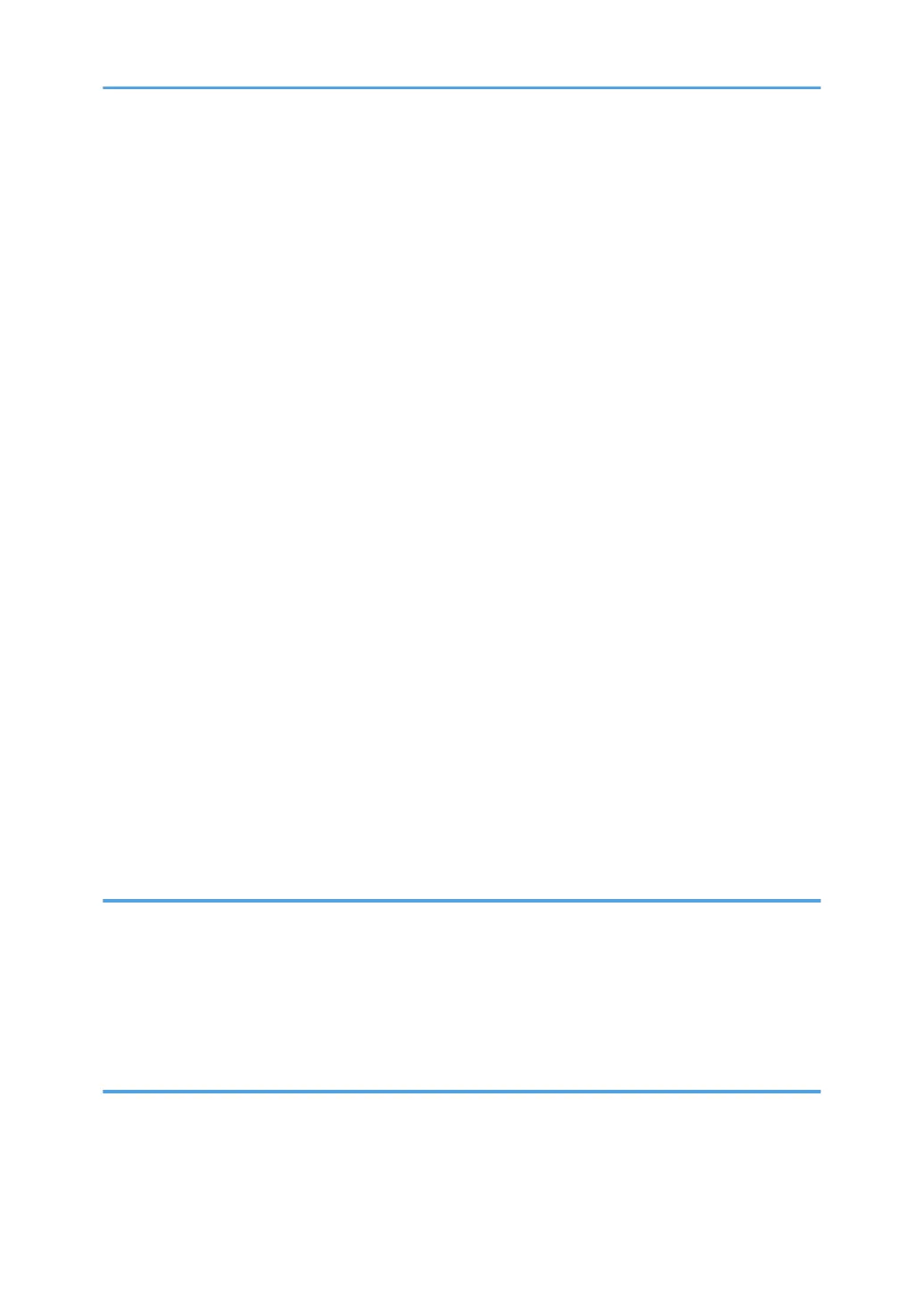Browser default setting.....................................................................................................................196
SD card for NetWare printing Type M3.....................................................................................................197
Accessory Check.......................................................................................................................................197
Installation procedure...............................................................................................................................197
OCR Unit Type M2........................................................................................................................................199
Accessory Check.......................................................................................................................................199
Searchable PDF function outline..............................................................................................................199
Installation procedure...............................................................................................................................199
Postscript3 Unit Type M3..............................................................................................................................202
Accessory Check.......................................................................................................................................202
Installation procedure...............................................................................................................................202
Security Function Installation.........................................................................................................................204
Data Overwrite Security...........................................................................................................................205
Before You Begin the Procedure.....................................................................................................205
Installation Procedure.......................................................................................................................205
HDD Encryption.........................................................................................................................................206
Before You Begin the Procedure.....................................................................................................206
Enable Encryption Setting................................................................................................................207
Check the Encryption Settings..........................................................................................................210
Print the encryption key....................................................................................................................211
Memory Unit Type M3 2GB.........................................................................................................................213
Accessory Check.......................................................................................................................................213
Installation Procedure................................................................................................................................213
3. Preventive Maintenance
PM Parts Settings............................................................................................................................................215
Replacement procedure of the PM parts.................................................................................................215
After installing the new PM parts..............................................................................................................216
Preparation before operation check........................................................................................................216
Operation check........................................................................................................................................217
4. Replacement and Adjustment
Notes on the Main Power Switch.................................................................................................................219
Push Switch................................................................................................................................................219
Characteristics of the Push Switch (DC Switch)..............................................................................219
10
