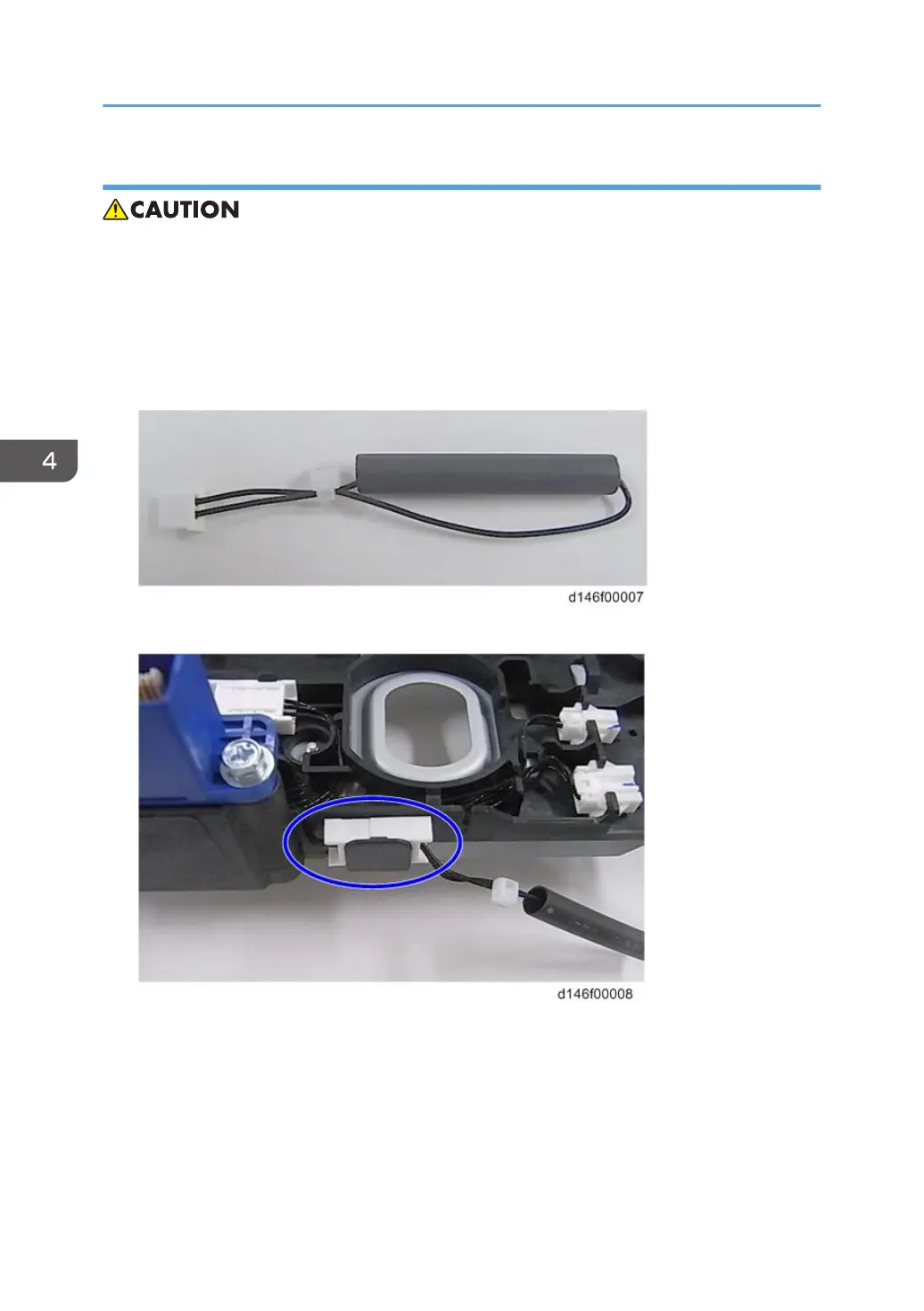How to cancel SC544-02/SC554-02 with a new unit detection fuse
• To cancel SC544-02/554-02, it is necessary to replace the fusing unit or install an intact new unit
detection fuse. If you will cancel these SCs by installing a new unit detection fuse, follow the
instruction below.
• If you are replacing the heating sleeve unit for PM or any reason other than canceling these SCs,
you can discard the fuse that is packed with the new heating sleeve unit.
1. There is a new unit detection fuse packed with the new heating sleeve unit.
2. Connect the new unit detection fuse to the connector.
4. Replacement and Adjustment
350
