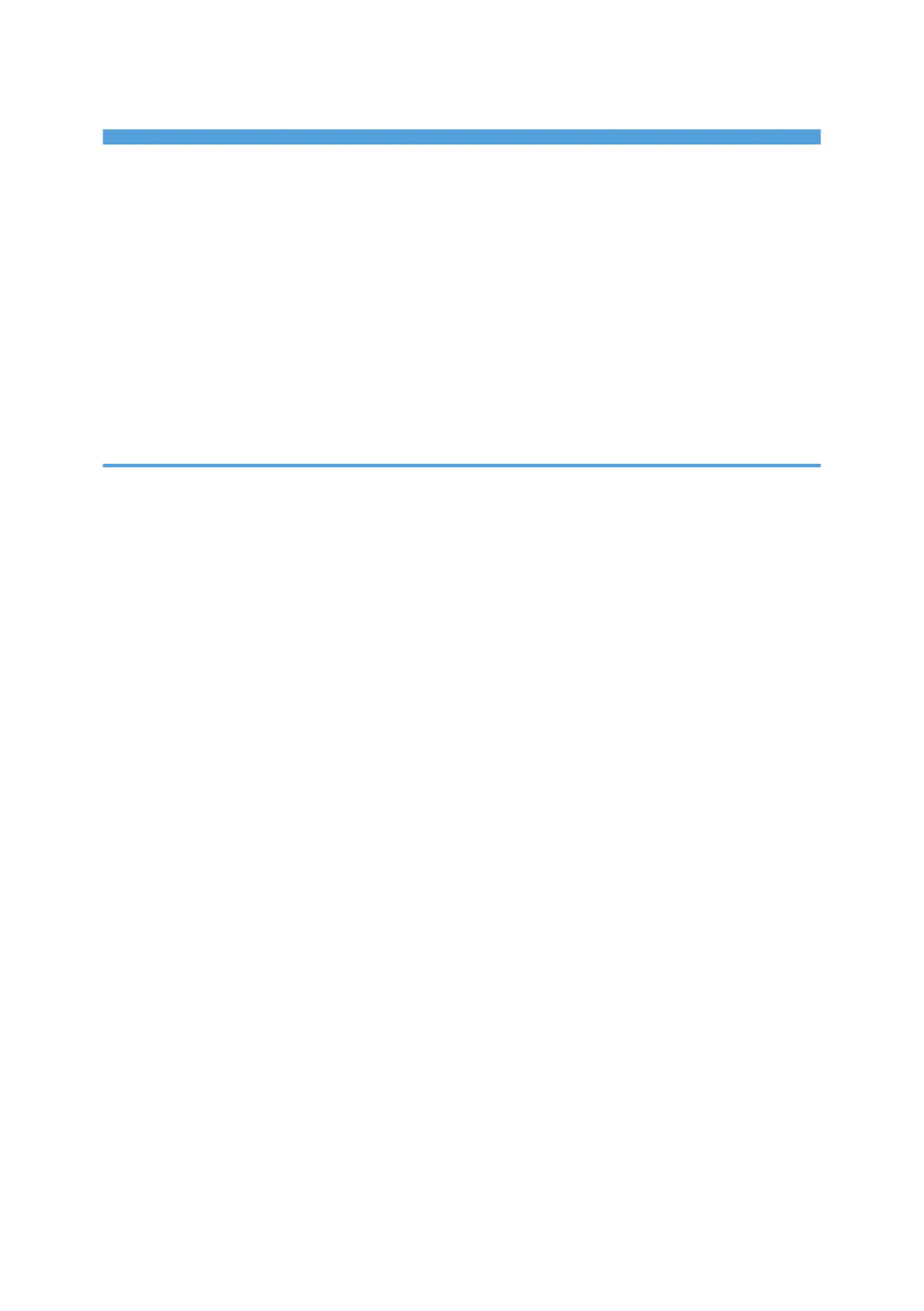TABLE OF CONTENTS
Important Safety Notices...................................................................................................................................1
Prevention of Physical Injury..........................................................................................................................1
Health Safety Conditions...............................................................................................................................1
Observance of Electrical Safety Standards.................................................................................................1
Safety and Ecological Notes for Disposal...................................................................................................2
Laser Safety.....................................................................................................................................................2
Warnings, Cautions, Notes...........................................................................................................................2
Symbols, Abbreviations and Trademarks.........................................................................................................4
Trademarks.....................................................................................................................................................4
1. Product Information
Product Overview.............................................................................................................................................21
Component Layout.......................................................................................................................................21
Scanner Unit.................................................................................................................................................22
Laser Exposure Unit.....................................................................................................................................23
Image Transfer Unit......................................................................................................................................24
PCDU............................................................................................................................................................25
Toner Supply / Waste Toner Bottle...........................................................................................................26
Paper Feed Unit...........................................................................................................................................27
Duplex Unit...................................................................................................................................................28
By-pass unit .................................................................................................................................................29
Fusing Unit....................................................................................................................................................30
Paper Transfer / Paper Exit.........................................................................................................................31
Air Flow.........................................................................................................................................................32
Drive Unit......................................................................................................................................................33
Board / Switch............................................................................................................................................34
Paper Path....................................................................................................................................................35
Drive Layout..................................................................................................................................................37
Machine Codes and Peripherals Configuration............................................................................................39
Diagram........................................................................................................................................................39
Options................................................................................................................................................39
Specifications....................................................................................................................................................43
Guidance for Those Who are Familiar with Similar Products.......................................................................44
Differences from similar models..................................................................................................................44
5
