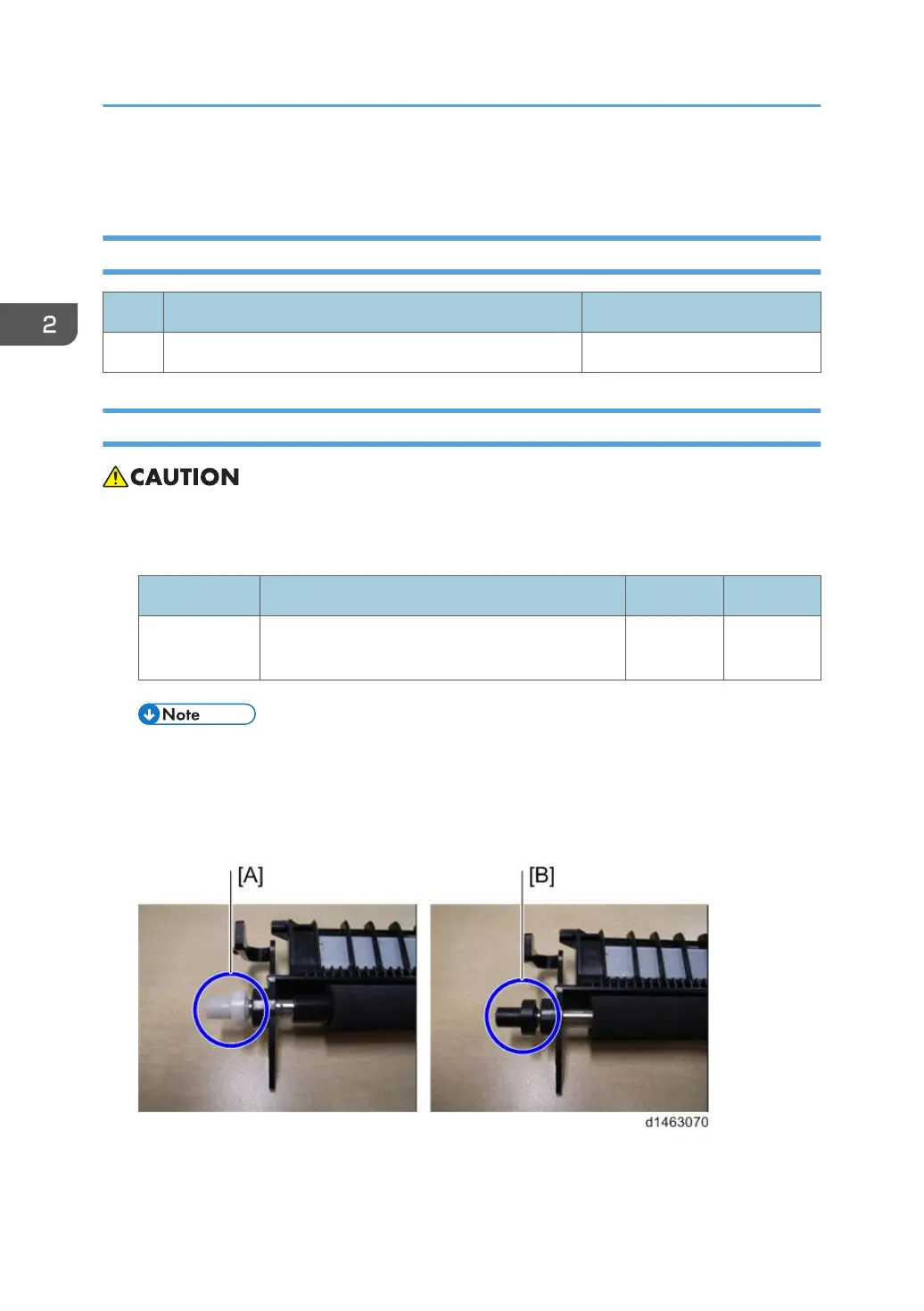Imageable Area Extension Unit Type M3
Accessory Check
No. Description Q’ty
- TRANSFER ROLLER:SECOND:OPTION:ASS'Y 1
Installation Procedure
• Do not touch the roller surface during replacement.
1. Change the value of SP2-400-001.
SP Description Default Setting
SP2-400-001
Paper Transfer Roller Settings Width of Paper
Transfer Roller
0 1
• When SP2-400-001 is changed over, a message is displayed stating “Switch the power
OFF/ON”.
2. After you changed the value of this SP, turn the power off.
3. Replace the roller.
[A]: Standard roller
[B]: Imageable Area Extension Unit Type M3
2. Installation
166
