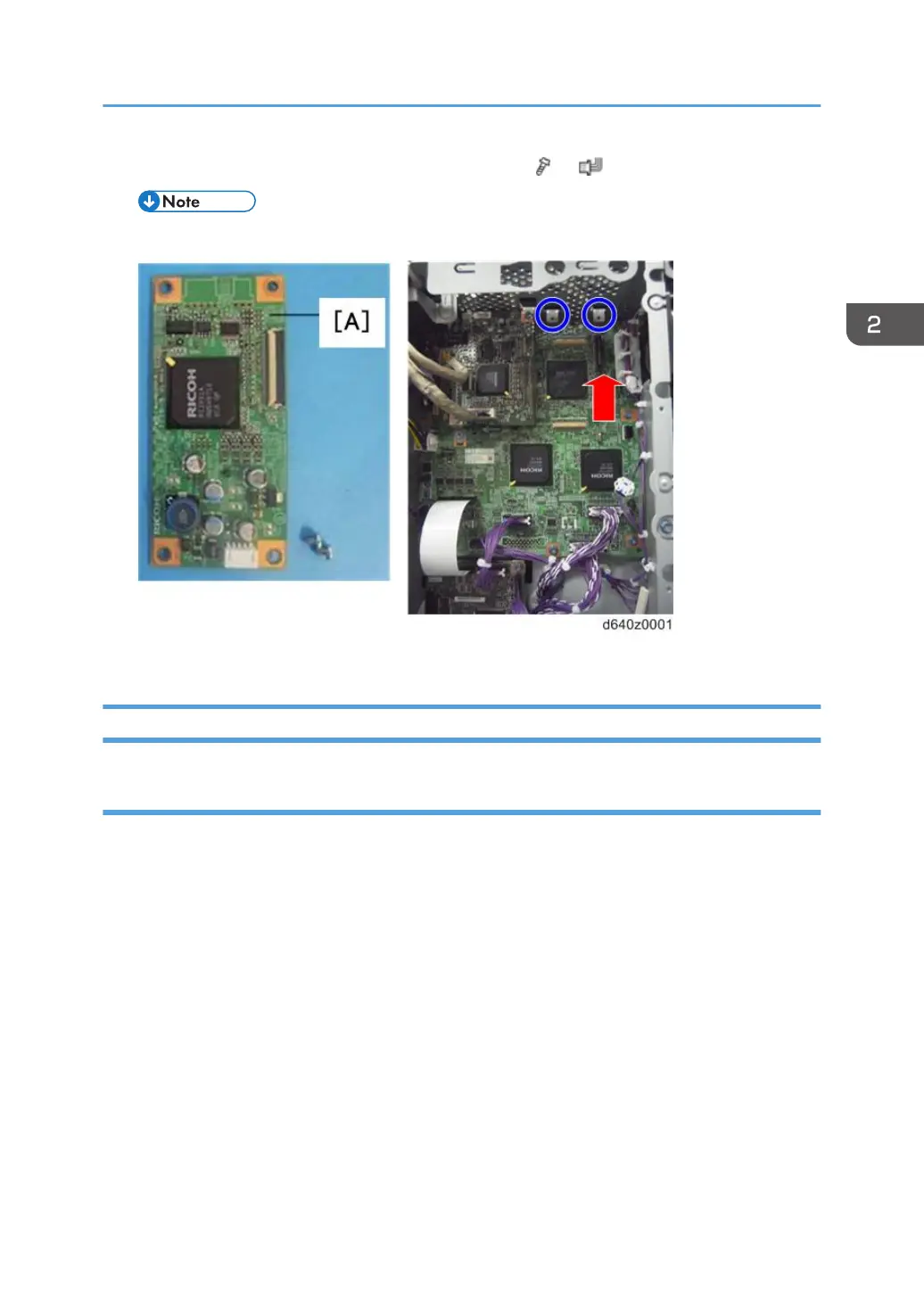2. Attach the copy data security module [A] to the IPU ( ×2, ×1 (CN581)).
• The Copy data security unit [A] must be connected directly to the CN581 in the IPU.
3. Attach the rear cover.
Settings (to be done by the user)
Equipment administrator settings
In order to validate administrator authentication, select [YES] in administrator authentication
management settings. When the setting is validated, the initial-setting item currently assigned to each
administrator will be the administration item.
1. Press the [Default setting/counter] key.
2. Press the [System default setting] button.
3. Press the [Administrator settings] button.
4. Press the [Next] button.
5. Press the [Administrator authentication management] button.
Copy Data Security Unit Type G
179
