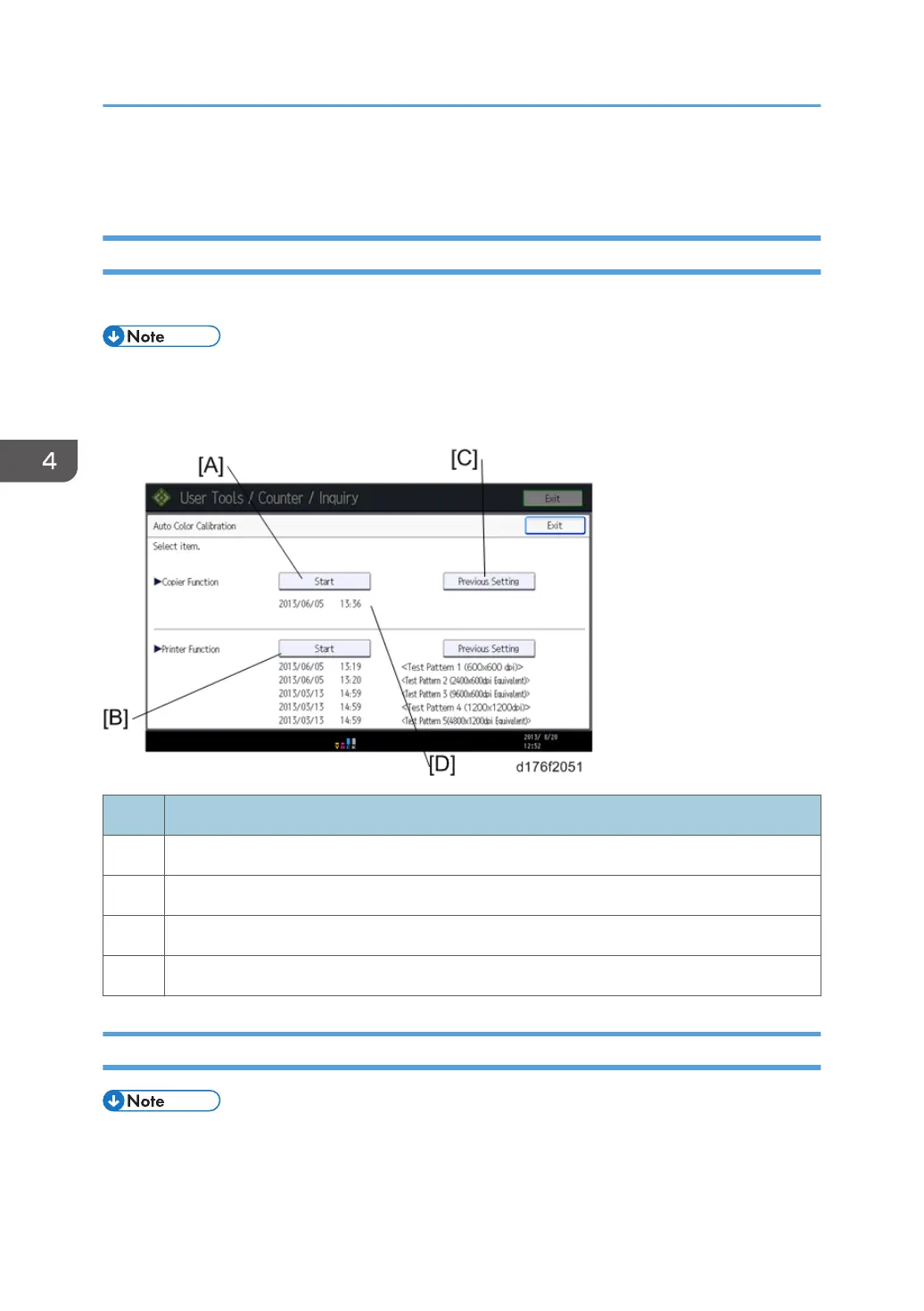Image Adjustment
Auto Color Calibration
Image adjustment is performed by setting the Auto Color Calibration (ACC) during installation.
• When you set the adjustment sheet on the exposure glass, put about 10 pieces of white paper on
the adjustment sheet in order for the original to contact the exposure glass sufficiently. Instruct the
customer to periodically execute the ACC.
Description
[A] is used to output adjustment sheets.
[B] You must execute both copy and printer.
[C] is used to roll back to the previous value.
[D] Displays the last date/time ACC was executed.
Printer Gamma Correction
• The ACC is usually sufficient to adjust the color balance to get the best print output. You only need
the printer gamma correction to fine-tune to meet user requirements.
4. Replacement and Adjustment
418
