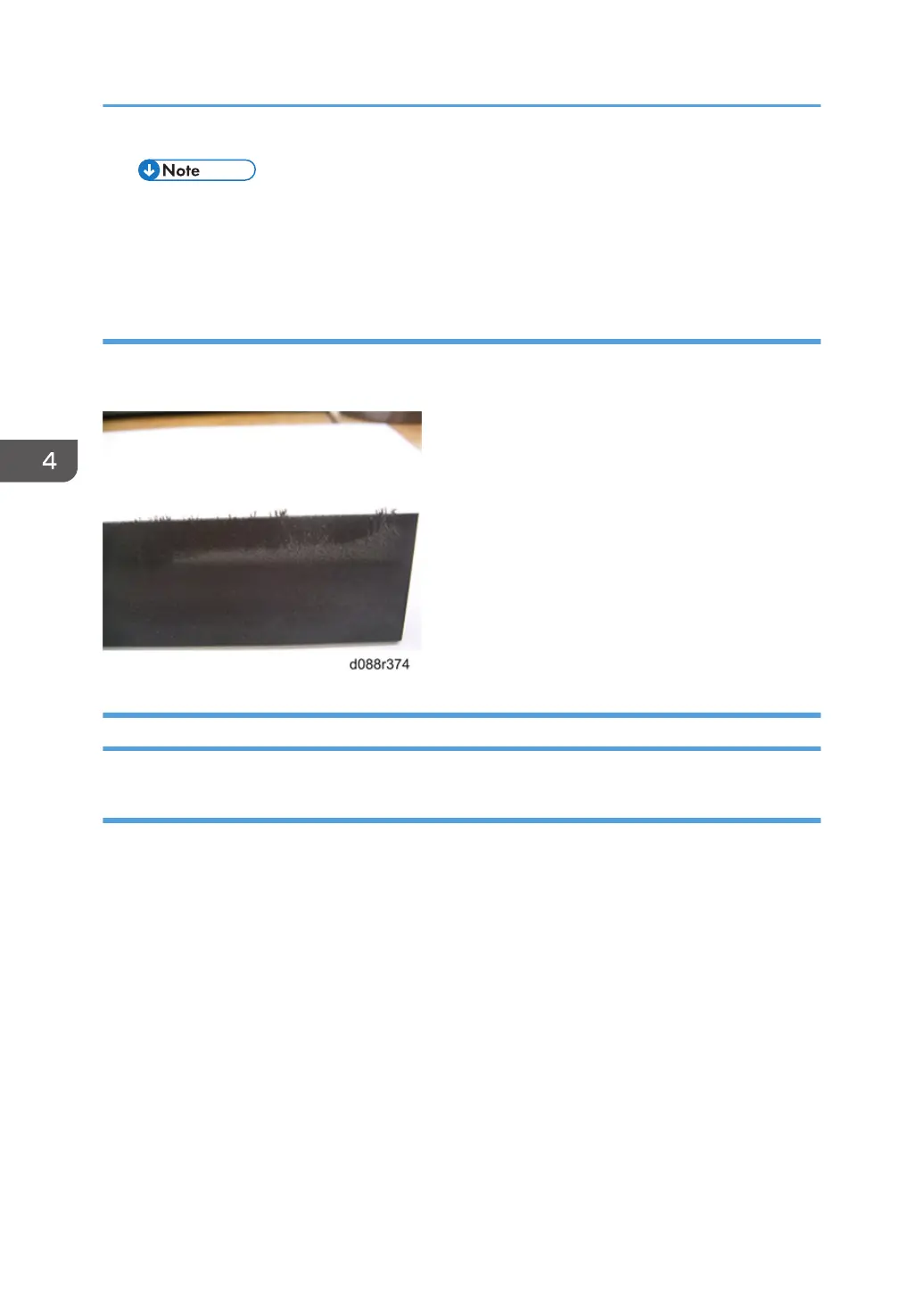• The screw [B] is a threaded screw. When you assemble the unit, take care not to use the
wrong screws.
• Attach the fusing entrance guide plate on the outer of the two screw holes.
Cleaning the Fusing Entrance Guide Plate
Carefully remove toner adhering as shown in the diagram below with a dry cloth. Then, wipe with a
cloth moistened with alcohol.
Fusing Exit Guide Plate
Replacement
1. Fusing unit (page 340)
2. Fusing upper cover (page 344)
3. Fusing exit guide plate [A]
1. Open the fusing exit guide plate in the direction of the arrow 1.
2. Remove the fusing exit guide plate in the direction of the arrow 2.
4. Replacement and Adjustment
342
