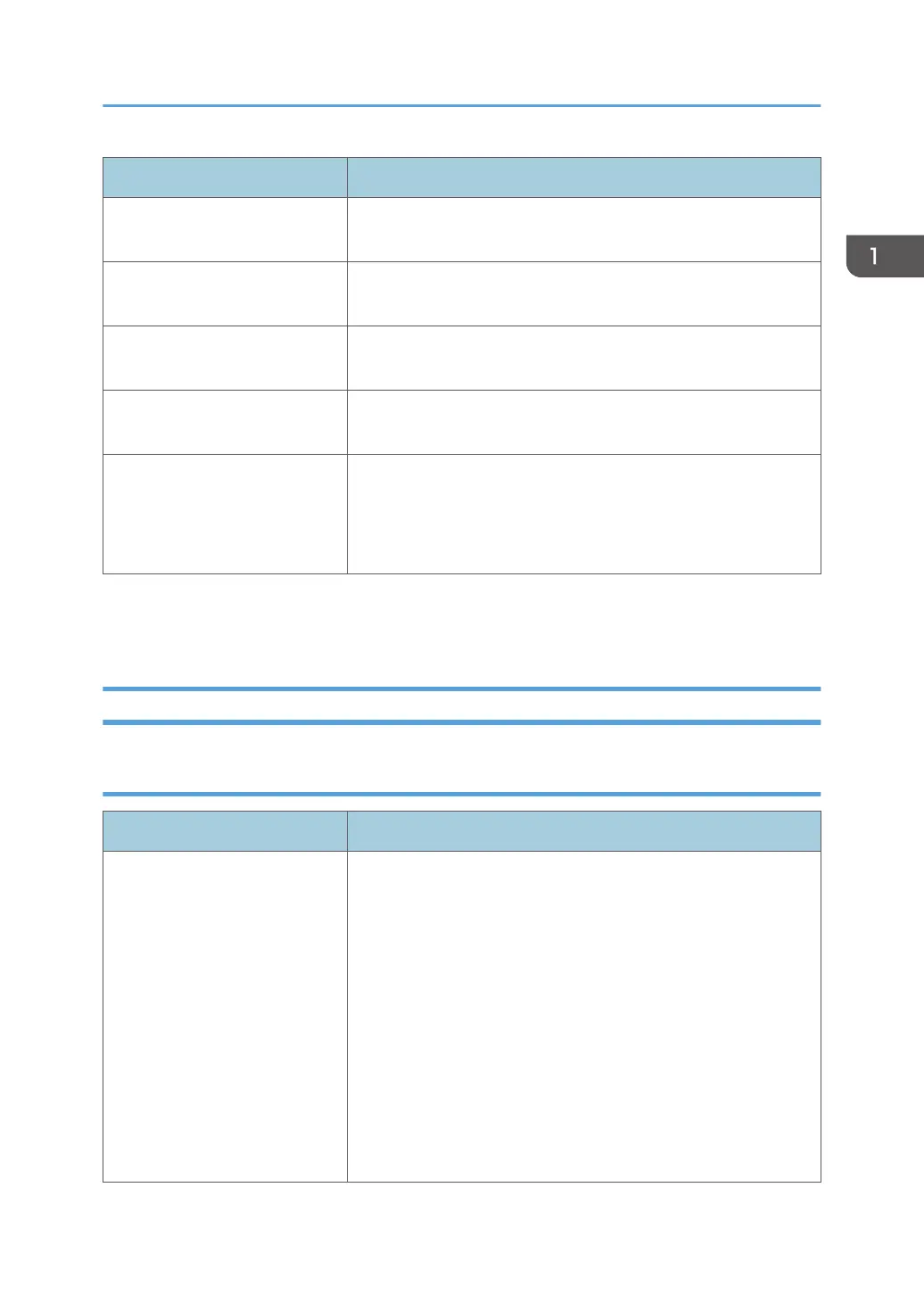Item Spec.
Available Operating Systems for
Network TWAIN Scanner:
Windows XP / 7 / 8 / Vista / Server2003 / 2003 R2 / Server
2008 / 2008 R2 / Server 2012 and the successors
Scanning Resolution for Scan to
Network:
100 dpi, 200 dpi, 300 dpi, 400 dpi, 600 dpi
Scan Resolution for when Using
WIA Scanner:
100 to 1200dpi
Available Protocol for when
Using WIA Scanner:
TCP/IP
Available Operating Systems for
WIA Scanner:
Windows Vista (SP1 or later)/7/8, Windows Server
2008/2008 R2/2012
(WIA scanner can function under both 32- and 64-bit operating
systems.)
*1
Electric certificate can be attached when selecting [PDF], [Clear light PDF], or [PDF/A] as file format.
For
[PDF] or [Clear light PDF], Security Settings are available.
Other Specifications
HDD Specifications
Item Spec.
Capacity for Document Box:
Approx. 73 GB
Maximum: 9,000 pages
(Total number of pages that can be accommodated stored with all
functions combined.)
Copier/B&W/A4 original: Approx. 9,000 pages
Copier/Full Color/A4 original: Approx. 2,200 pages
Printer/Full Color/A4/600 dpi, 2 bits: Approx. 9,000 pages
Scanner/Full Color/A4/200 dpi, 8 bits/JPEG: Approx. 9,000
pages
(Under the printer and scanner modes, the number of the pages
that can be stored depends on the print image and original.)
Specifications
9
