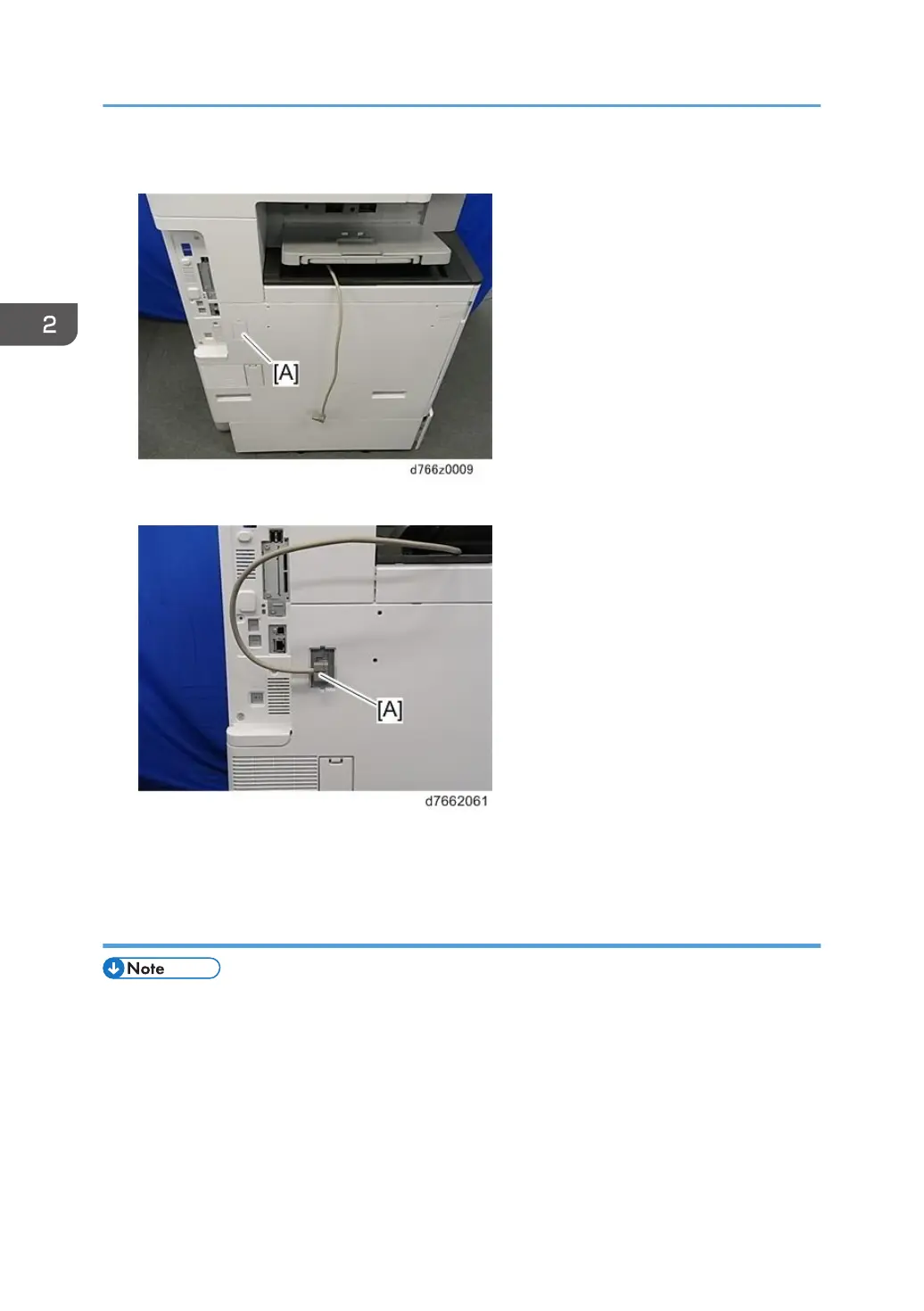31. Connector cover [A] (Release the claw).
32. Connect the interface cable.
33. Turn the power ON.
34. Ensure that the operation panel displays finisher jobs properly and that it works properly.
Staple setting as an initial setting
• To adjust the strength of crimp between sheets of paper stapled, there is a setting which makes
single/ double staple changeable into each other.
• The power of crimp is weakened when there is an image (toner) on the point where is to be
stapled. There also is a setting to mask the image on the point for staple, in order to avoid the
strength of crimp to be weakened.
• Depending on users demands, explain the settings/ methods of the settings by checking the
following instruction.
2. Installation
140
