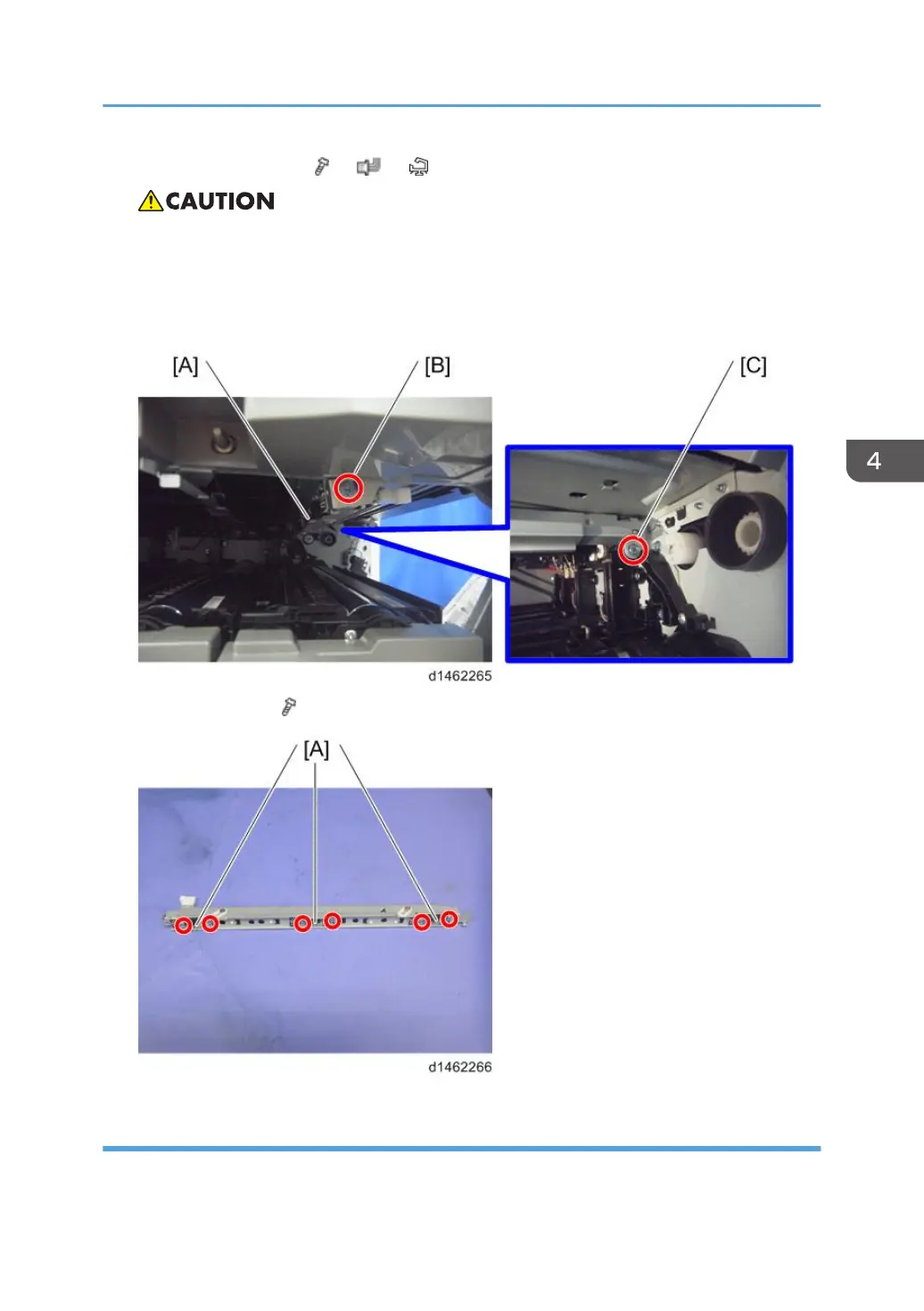5. TM(ID) sensor unit [A] ( ×2, ×3, ×5)
• When installing the TM / ID sensor unit.
1. Attach the screw of the front side [B]
• 2. Attach the screw of the back side [C]
• When installed in reverse order, an SC may occur because the sensor position has shifted.
6. TM(ID) sensor [A] ( ×6)
Adjustment after replacing the TM(ID) sensor
1. Turn on the main power switch, and then go into the SP mode.
Image Transfer Unit
311
