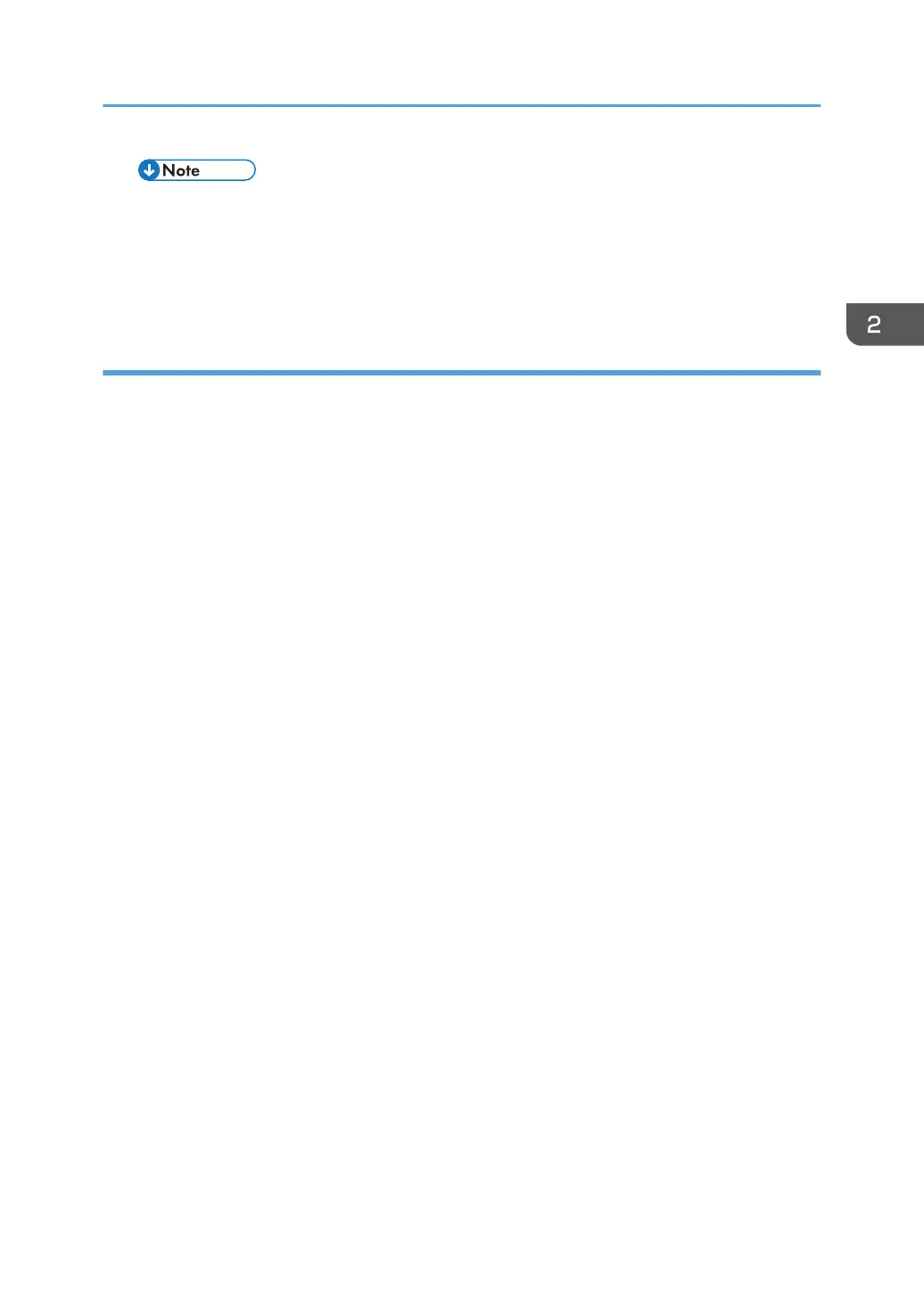• During PM replacement, do not install the wrong type of roller.
4. Turn the power on.
5. Using SRA3 paper, check that a full-bleed halftone image is output, and that the image
extends to 315 mm in width.
When you forgot to change the SP
The following problems occur.
When a change-over was made from a standard roller to the imaging range extension option
(If the SP setting is the normal setting (SRA3 paper not supported), but the optional longer paper
transfer roller is installed)
• The image cannot be correctly transferred to the SRA3 paper area.
• MUSIC/program control pattern adheres to the ends of the paper transfer roller (outside the
A3 area), and this can transfer to the underside of printouts.
• Real-time process control cannot be performed correctly, and an abnormal image and
SC285-00 (MUSIC error) may occur.
When a change-over was made from the imaging range extension option to a standard roller
(If the SP setting is for SRA3, but the paper transfer roller is the normal one (SRA3 paper not
supported))
• Real-time process control is not performed, and the interval between process controls
becomes short.
• The waiting time for fusing temperature rise is longer than intended.
Imageable Area Extension Unit Type M3
167
