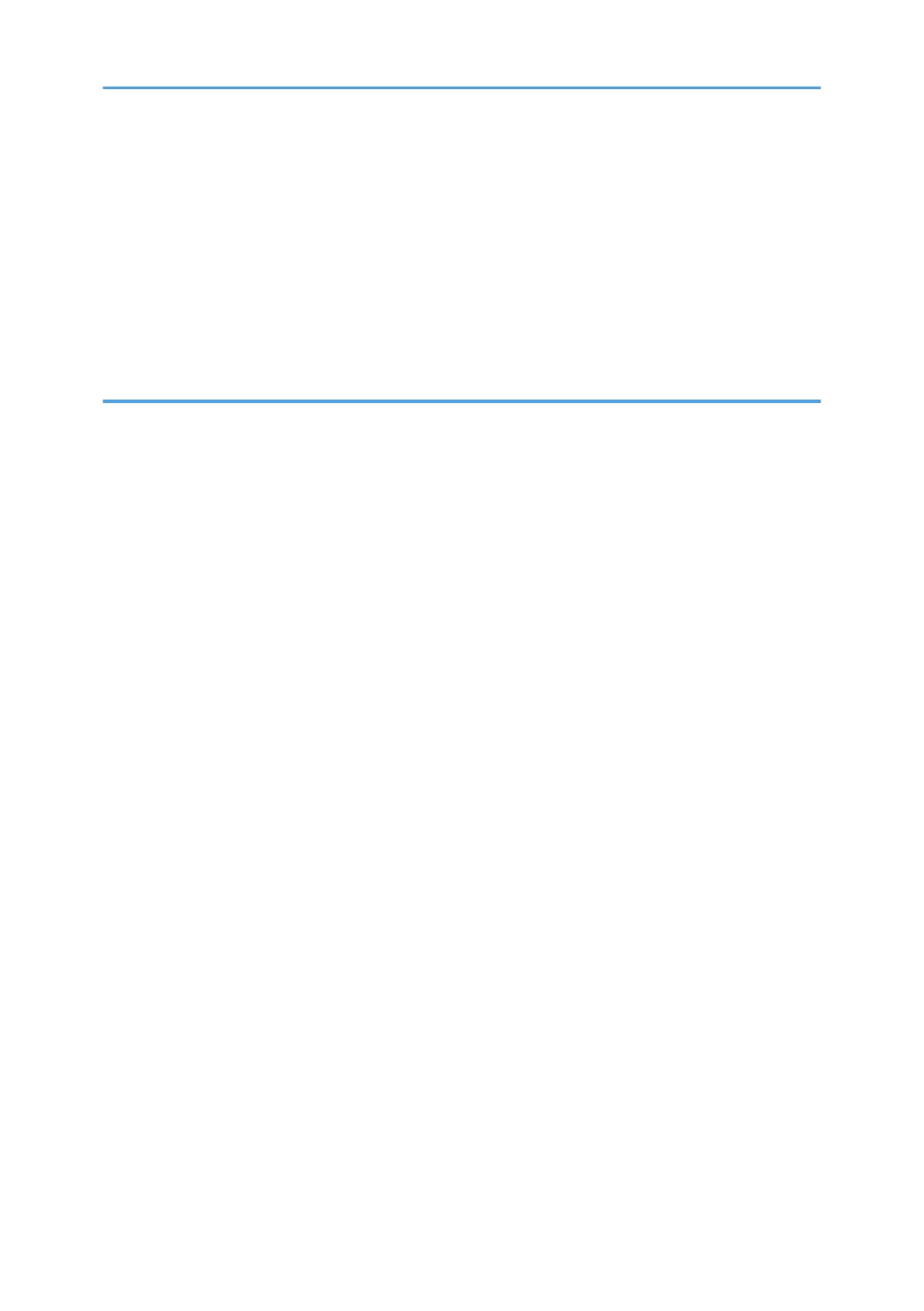Scan, LD unit, Paper feed unit............................................................................................................44
Duplex, Driving, Main frame.............................................................................................................44
PCDU....................................................................................................................................................45
Fusing...................................................................................................................................................46
Electrical component...........................................................................................................................46
New features of D176/D177...................................................................................................................46
Important notice for machine......................................................................................................................47
2. Installation
Installation Requirements.................................................................................................................................49
Environment..................................................................................................................................................49
Machine Space Requirements....................................................................................................................50
Machine Dimensions...................................................................................................................................51
Power Requirements....................................................................................................................................51
Input voltage level...............................................................................................................................52
Main Machine Installation...............................................................................................................................53
Important notice on security issues.............................................................................................................53
Overview.............................................................................................................................................53
Password setting procedure...............................................................................................................54
Installation Flow Chart.................................................................................................................................59
Accessory Check..........................................................................................................................................59
Installation Procedure..................................................................................................................................61
Removal of packing materials and shipping retainers / Removal of PCDU seal..........................61
Toner bottle installation.......................................................................................................................66
Attaching the optical cloth pocket.....................................................................................................67
Attaching paper output tray parts......................................................................................................68
Connecting the power cord...............................................................................................................68
Image quality test / settings........................................................................................................................69
Image quality test................................................................................................................................69
Checking the copy image with the test chart....................................................................................69
Paper setting........................................................................................................................................69
Moving the Machine...................................................................................................................................69
Paper Feed Unit PB3210.................................................................................................................................71
Accessory Check..........................................................................................................................................71
6
