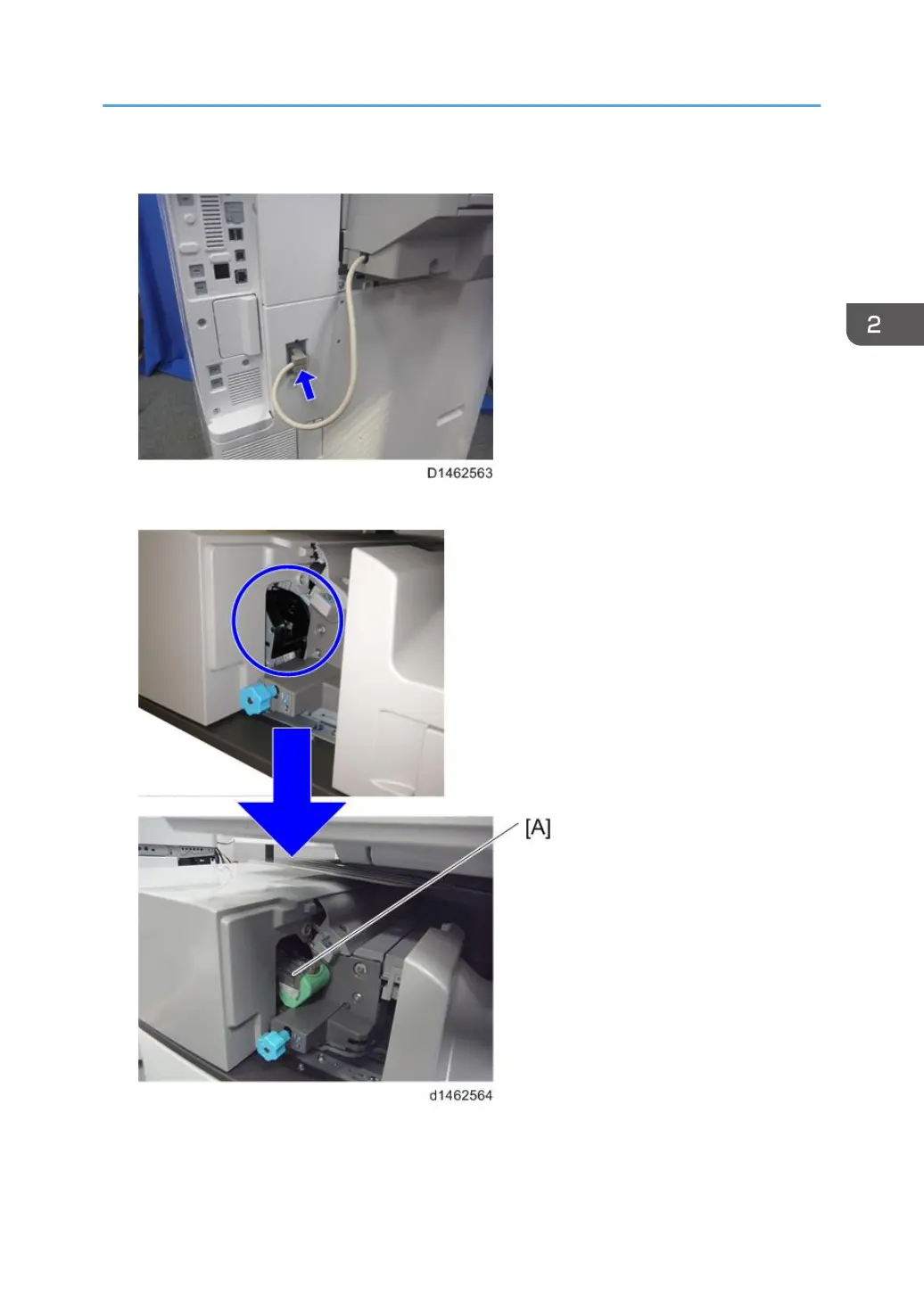27. Connect the interface cable to the machine.
28. Move forward the stapler unit, then set the staple cartridge [A].
29. Turn the power switch on.
30. Check that the finisher can be selected at the operation panel, and check the finisher
operation. Also when punch unit is installed, check the punching operation.
Internal Finisher SR3130
119
