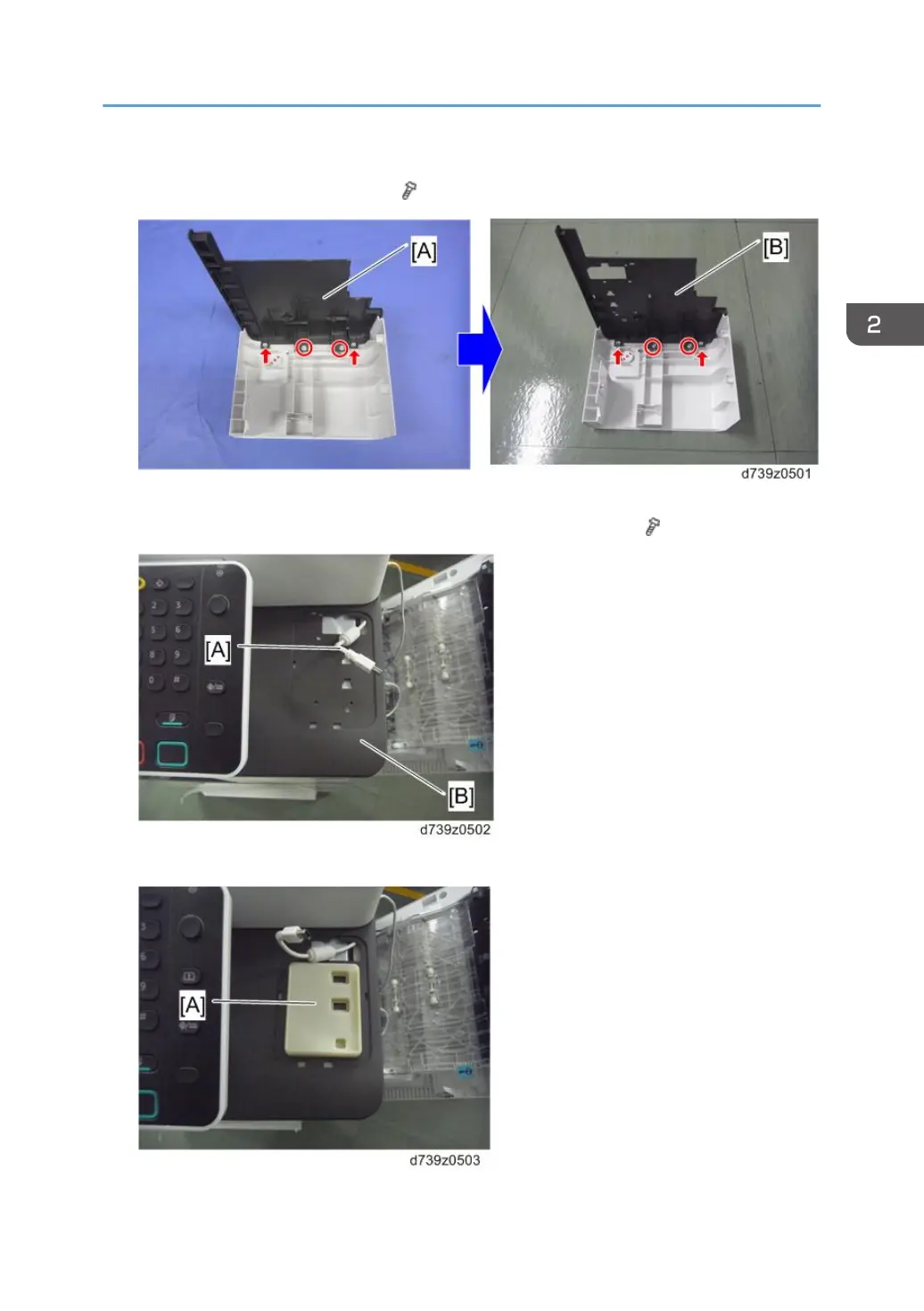3. Replace the upper cover [A] of the main power switch cover [B] with the lower cover for
the smart card reader built-in unit ( x2, 2 hooks).
4. Pass the USB cable [A] for the smart card reader through the hole in the lower cover [B],
and then attach the main power switch cover to the main machine ( x1).
5. Attach the smart card reader stand to the lower cover [A] (2 hooks).
Smart Card Reader Built-in Unit Type M2 (D739-36)
161
