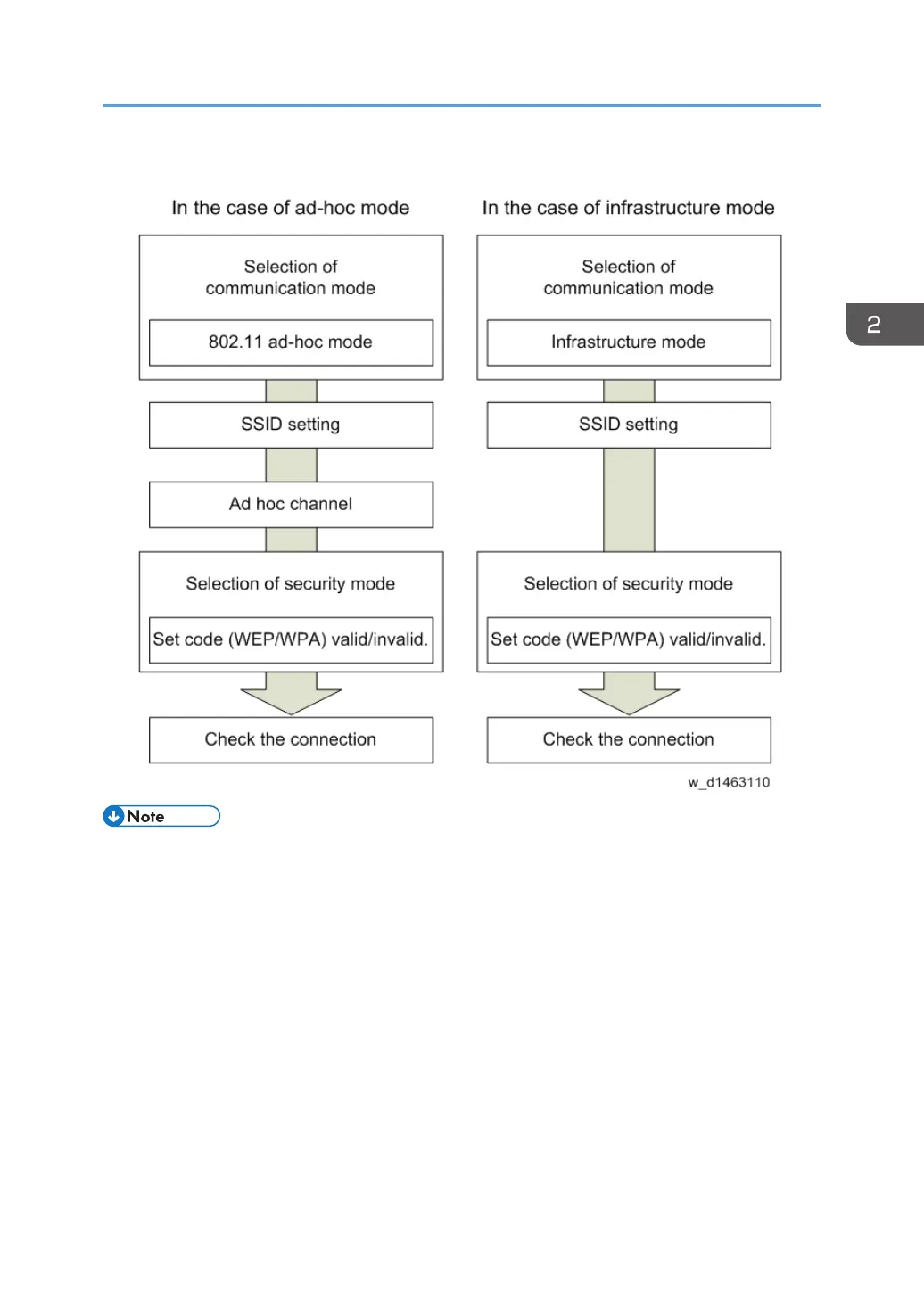5. Set each item, and press the [Setting] button.
• For details, refer to instructions for use. (Check instructions for use, “Network connection/System
default setting” "Wireless LAN interface connection")
• If the extended wireless LAN board does not work correctly, refer to the leaflet provided in the
options box.
IEEE 802.11a/g/n Interface Unit Type M2
173
