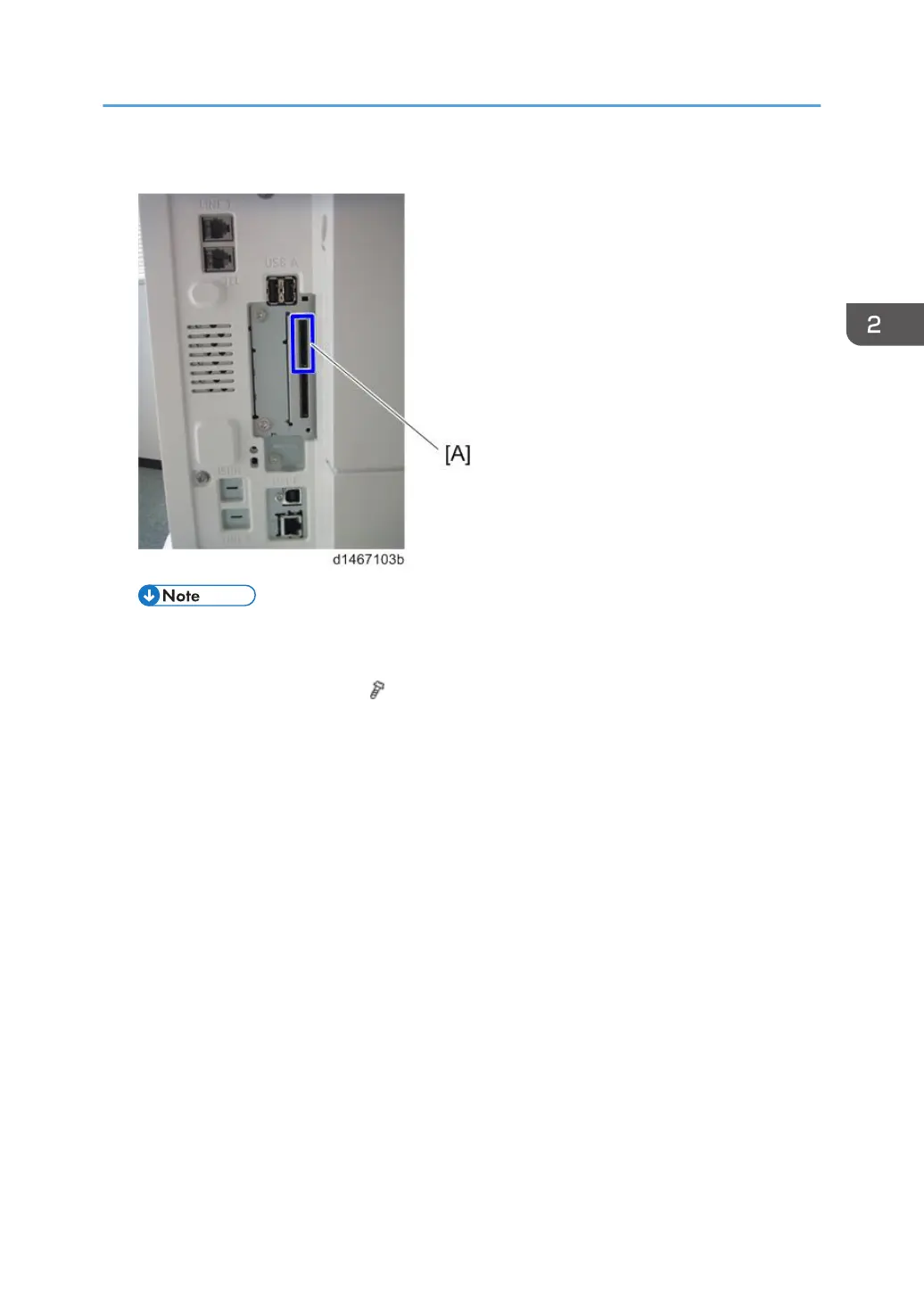2. Put the camera direct print card in SD card slot 1 [A].
• When installing more than one SD card, perform the merge operation.
3. Switch the power ON.
4. Attach the SD card slot cover. ( ×1)
5. Stick the "PictBridge" sticker on the front face of the MFP.
6. After switching the power ON, check that the system settings list is output, and that the
option is recognized correctly.
Camera Direct Print Card Type M3
193
