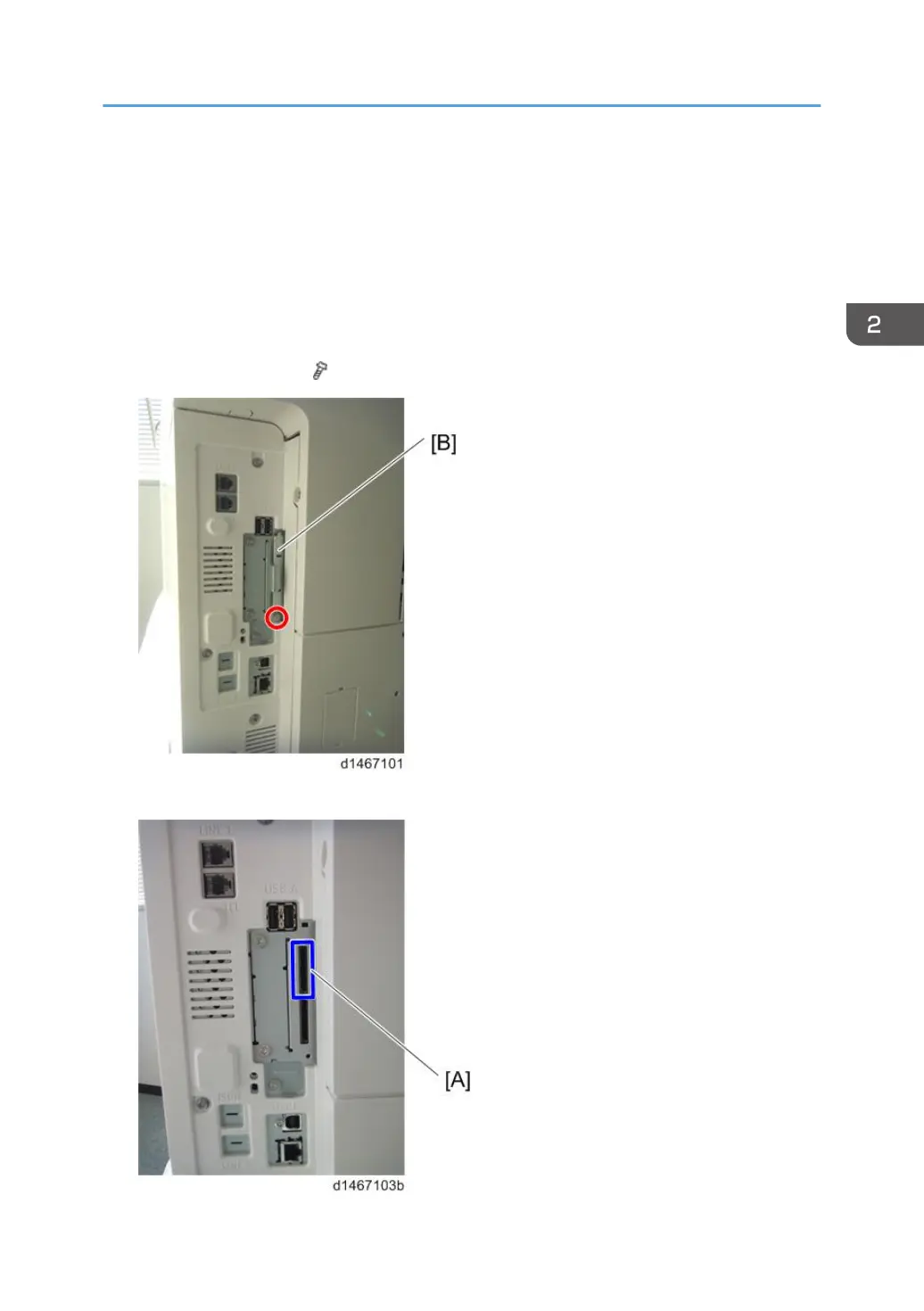• "Memory Unit Type M3 2GB" must be installed before installing "Browser Unit Type M9". If
"Memory Unit Type M3 2GB" is not installed, the machine will not work well due to insufficient
memory.
• For scanning, arbitrary distribution types and preset values are selected and delivered.
• Mail is delivered (login transmission) to an address previously set in the profile of the user who
logged in.
1. Switch the power OFF.
2. SD card slot cover [A] (
×1)
3. Insert the browser unit card in SD card slot 1 [A].
Browser Unit Type M9
195
