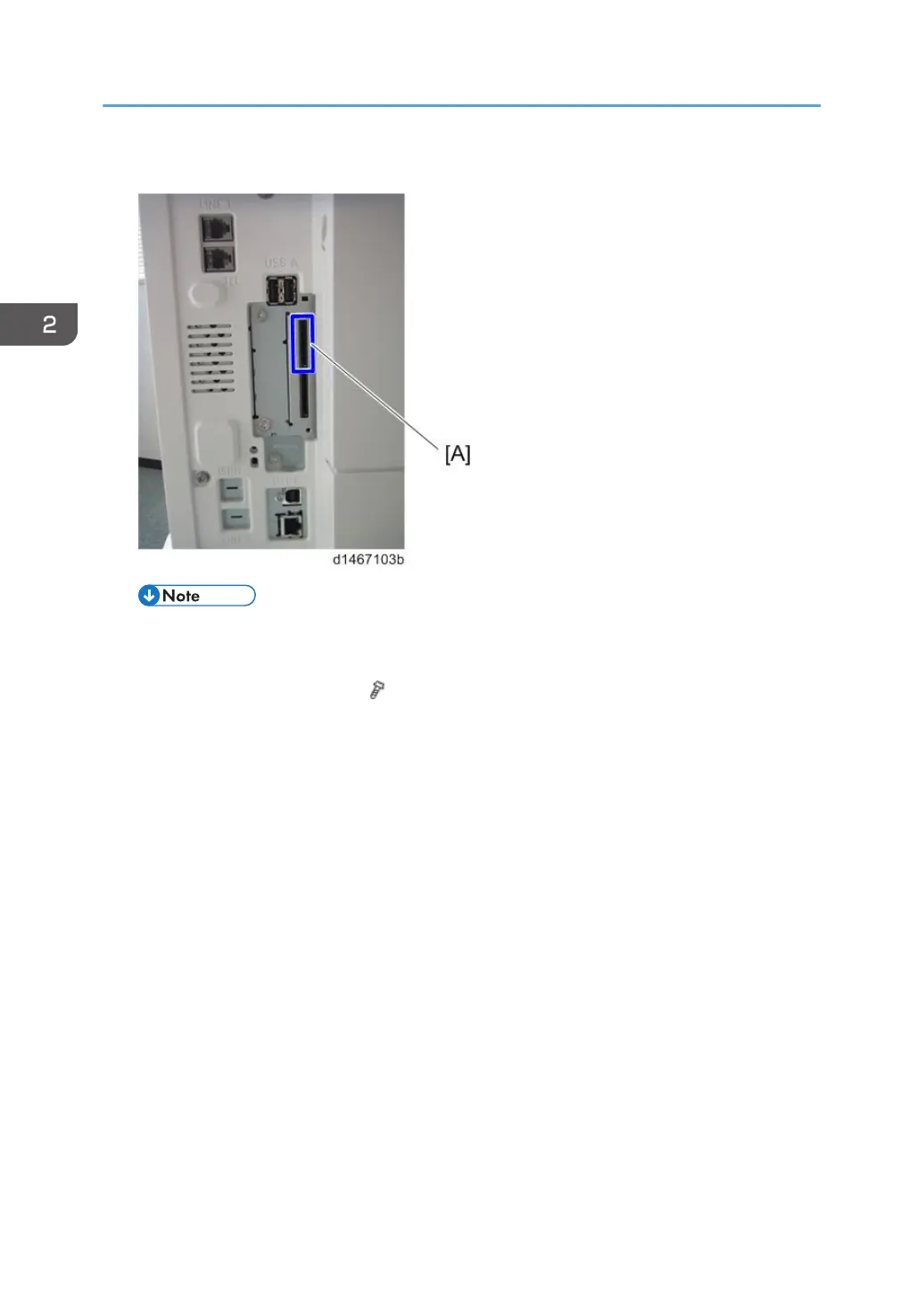2. Put the SD card for NetWare printing in SD card slot 1 [A].
• When installing more than one SD card, perform the merge operation.
3. Switch the power ON.
4. Attach the SD card slot cover. ( ×1)
5. After switching the power ON, check that the system settings list is output, and that the
option is recognized correctly.
2. Installation
198
