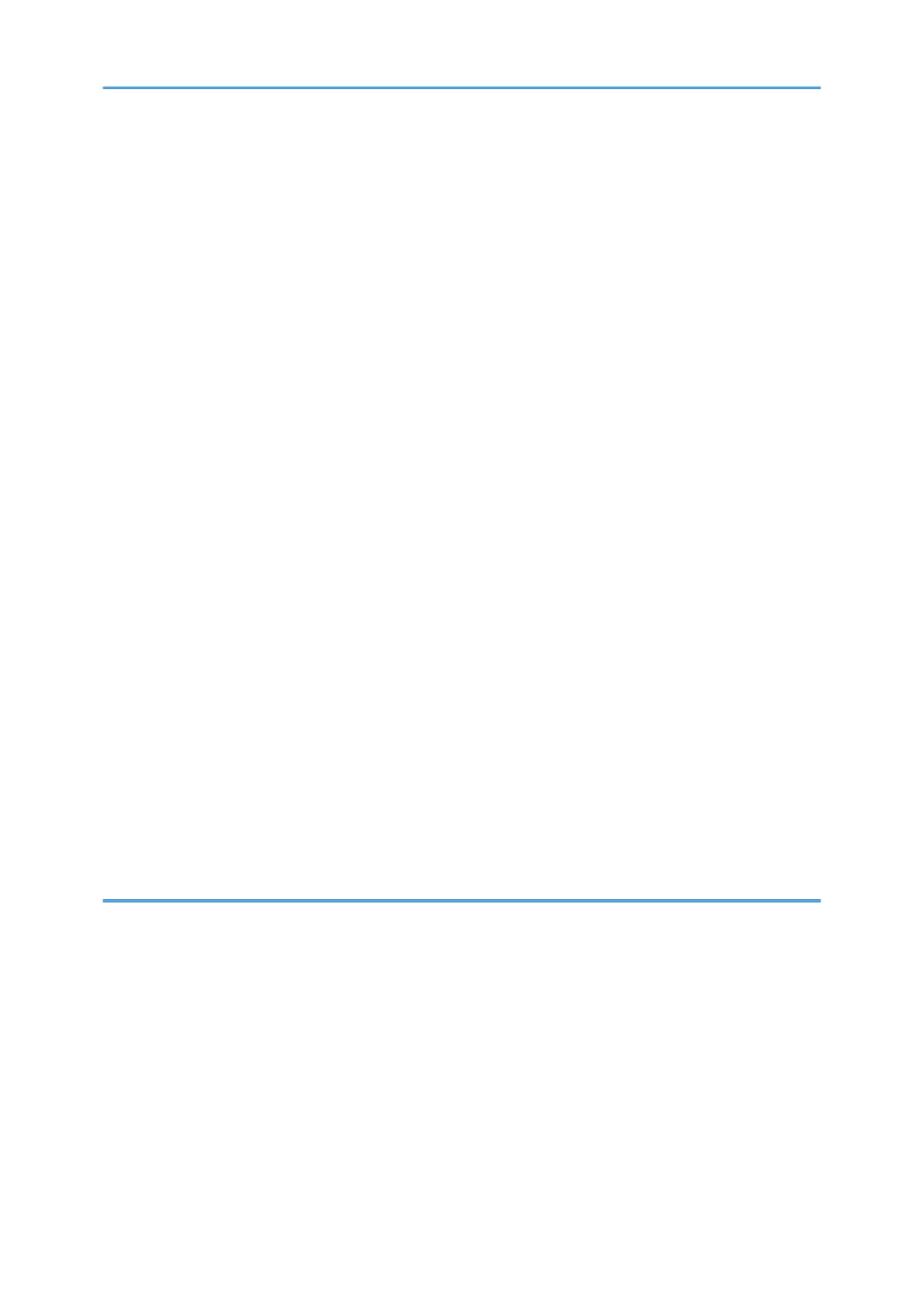SC900 (Engine: Others)...........................................................................................................................612
SC900 (Controller)...................................................................................................................................613
When SC549 is displayed...........................................................................................................................620
Troubleshooting Flowchart.......................................................................................................................620
Fusing Shield Check..................................................................................................................................621
Solution......................................................................................................................................................624
When SC670 is displayed...........................................................................................................................626
Troubleshooting Flowchart.......................................................................................................................626
Jam Detection.................................................................................................................................................627
Jam Display................................................................................................................................................627
Sensor Locations........................................................................................................................................628
Clearing a paper jam................................................................................................................................629
Paper Jam History......................................................................................................................................629
History checking method..................................................................................................................629
Paper Jam Display............................................................................................................................630
Jam Codes and Display Codes................................................................................................................630
Paper Size Code.......................................................................................................................................634
Image Quality................................................................................................................................................635
When an abnormal image is generated.................................................................................................635
Roller pitch.................................................................................................................................................636
OCR Unit Type M2........................................................................................................................................637
Recovery procedure..................................................................................................................................637
Electrical Component Defects.......................................................................................................................638
6. Environment
Environment....................................................................................................................................................641
Energy Saver Modes................................................................................................................................641
Timer Settings....................................................................................................................................642
Return to Stand-by Mode.................................................................................................................642
Recommendation..............................................................................................................................643
Energy Save Effectiveness........................................................................................................................643
19
