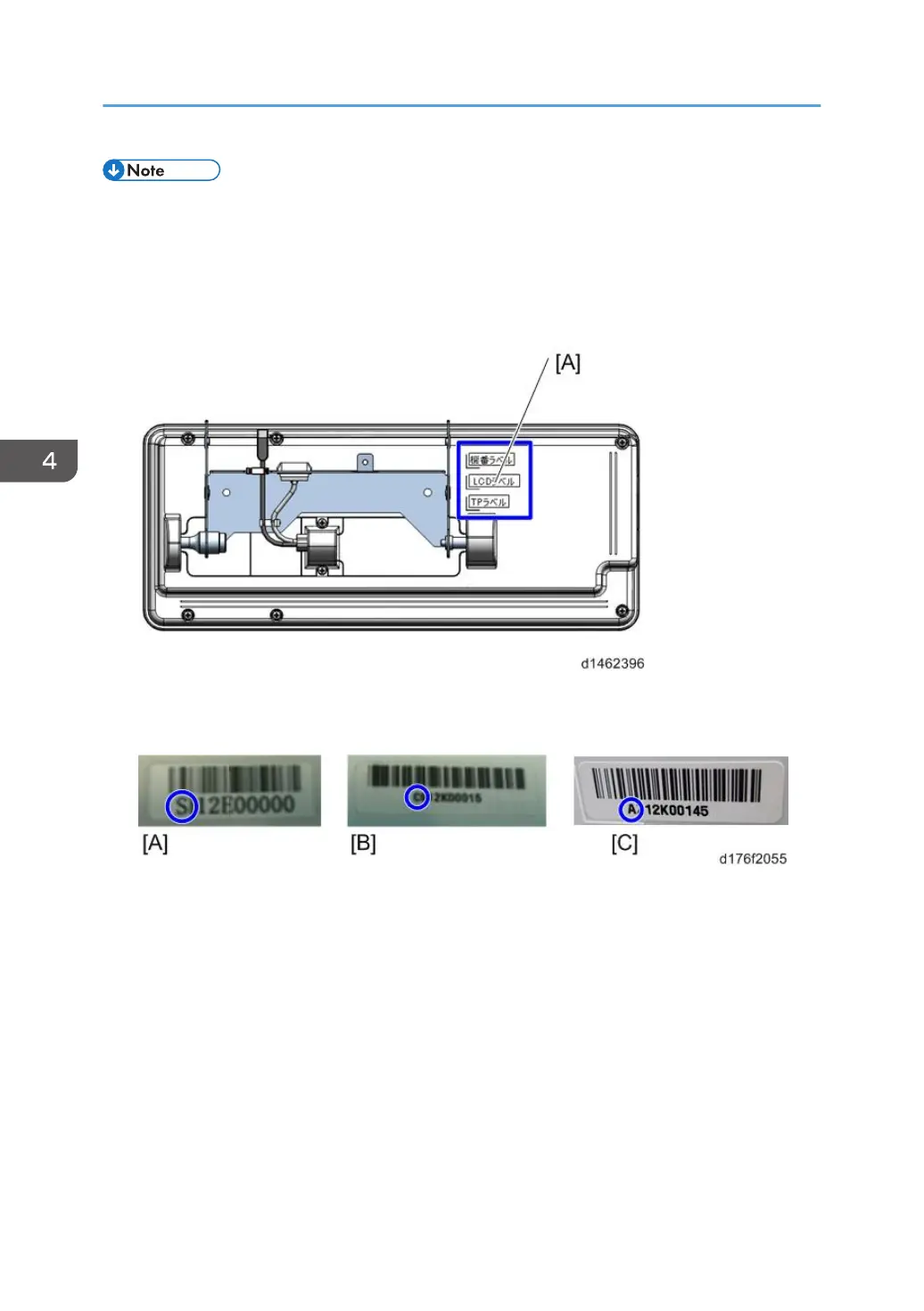• The LCD panels are supplied by company S, company C and company A. Company S and A’s
panels are interchangeable because they use parts with the same specification.
Distinguishing method
Of the 3 labels on the rear of the operation panel, the center label shows the LCD model number.
Operation panel rear surface
[A]: Label attachment position
Label
[A]: S Co. LCD: Printed as Sxxxxx...
[B]: C Co. LCD: Printed as Cxxxxx...
[C]: A Co. LCD: Printed as Axxxxx…
Differences between operation panels from 3 vendors
• Operation panel upper cover
There is no difference in appearance, but there is a difference in internal layout.
• LCD bracket
There is a difference in the shape of the bracket and the stamp inside the blue circle.
S Co. / A Co.: SH stamp
C Co.: CM stamp
4. Replacement and Adjustment
246
