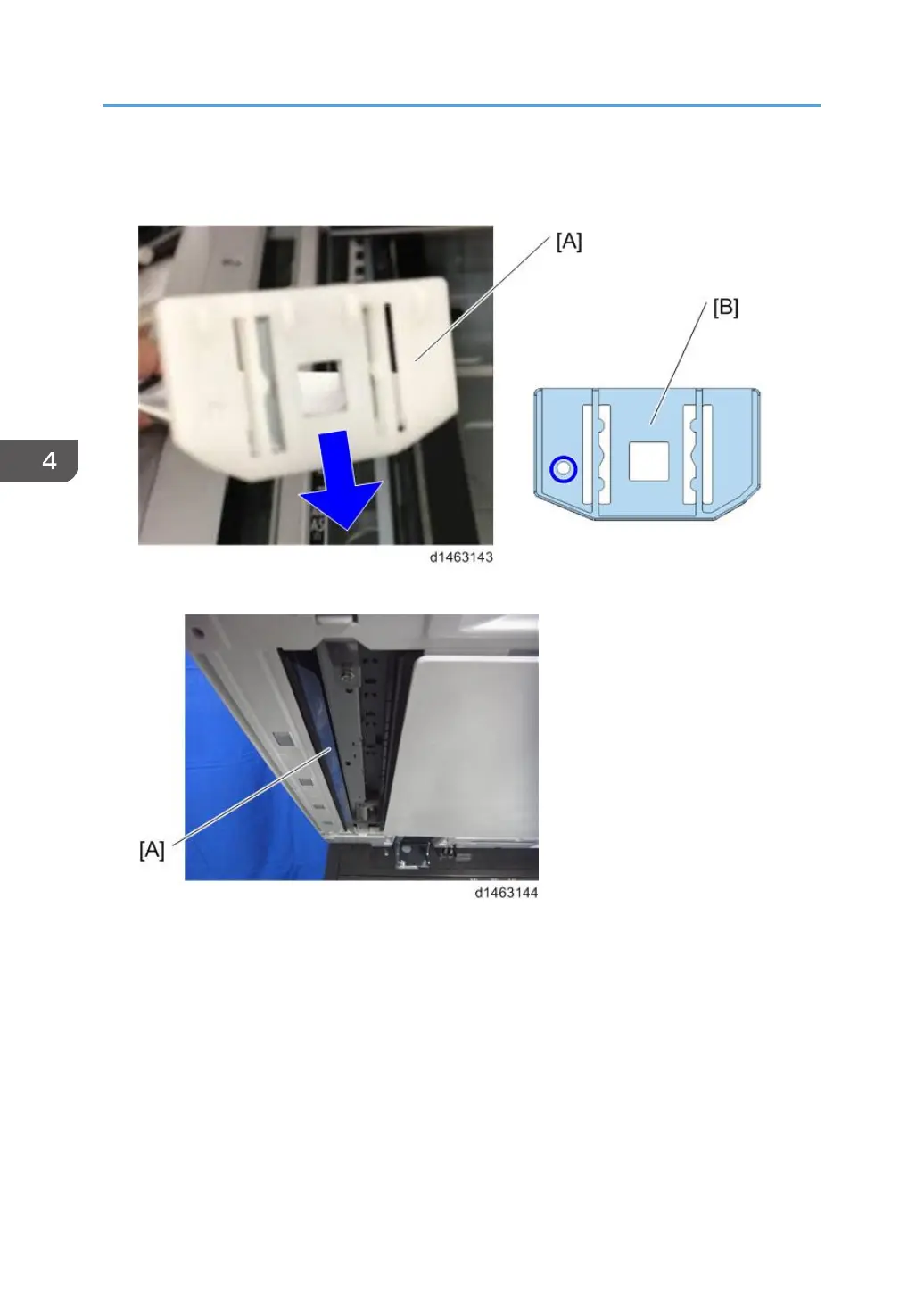4. Replace the contactless guide plate (rear) [A] with the contact guide plate (rear) [B].
There is a hole in the contact guide plate (rear).
5. Attach the document reader guide plate. Be careful not to scratch the sheet [A].
6. Attach the ADF front cover, and return the ADF to its original position.
7. From the SP mode, change the DF density setting (SP4-688-001) from [102%] to [97%].
4. Replacement and Adjustment
274
