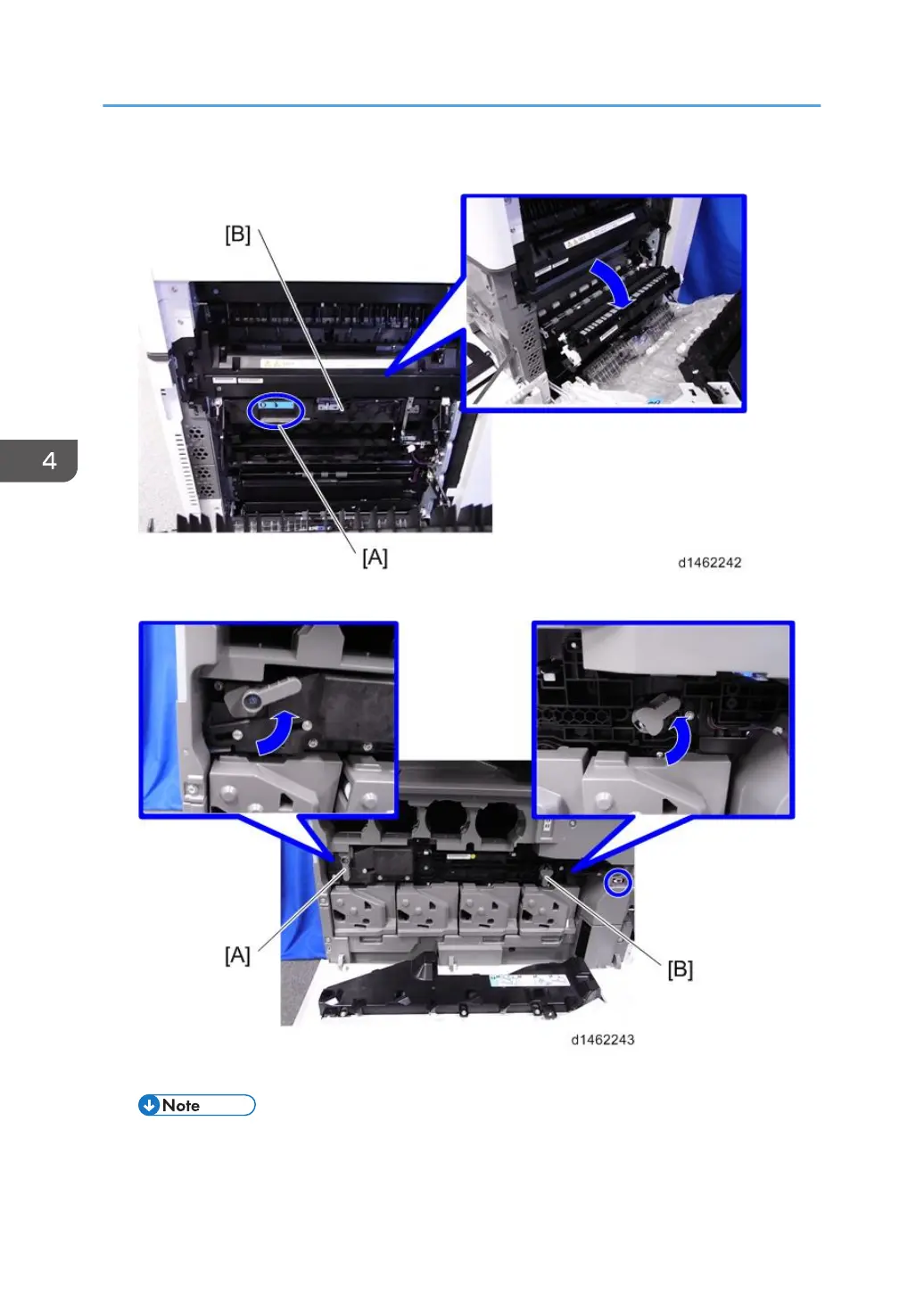4. Pull the handle [A] and open the paper transfer unit [B].
5. Release the ITB lock lever [A] and ITB contact lever [B].
6. Image Transfer Belt Unit [A]
• To prevent the image transfer belt unit from falling out, there is a lock mechanism. After pulling
out the image transfer belt unit fully, lift the handle [B] to release the lock, and remove image
transfer belt unit.
4. Replacement and Adjustment
296
