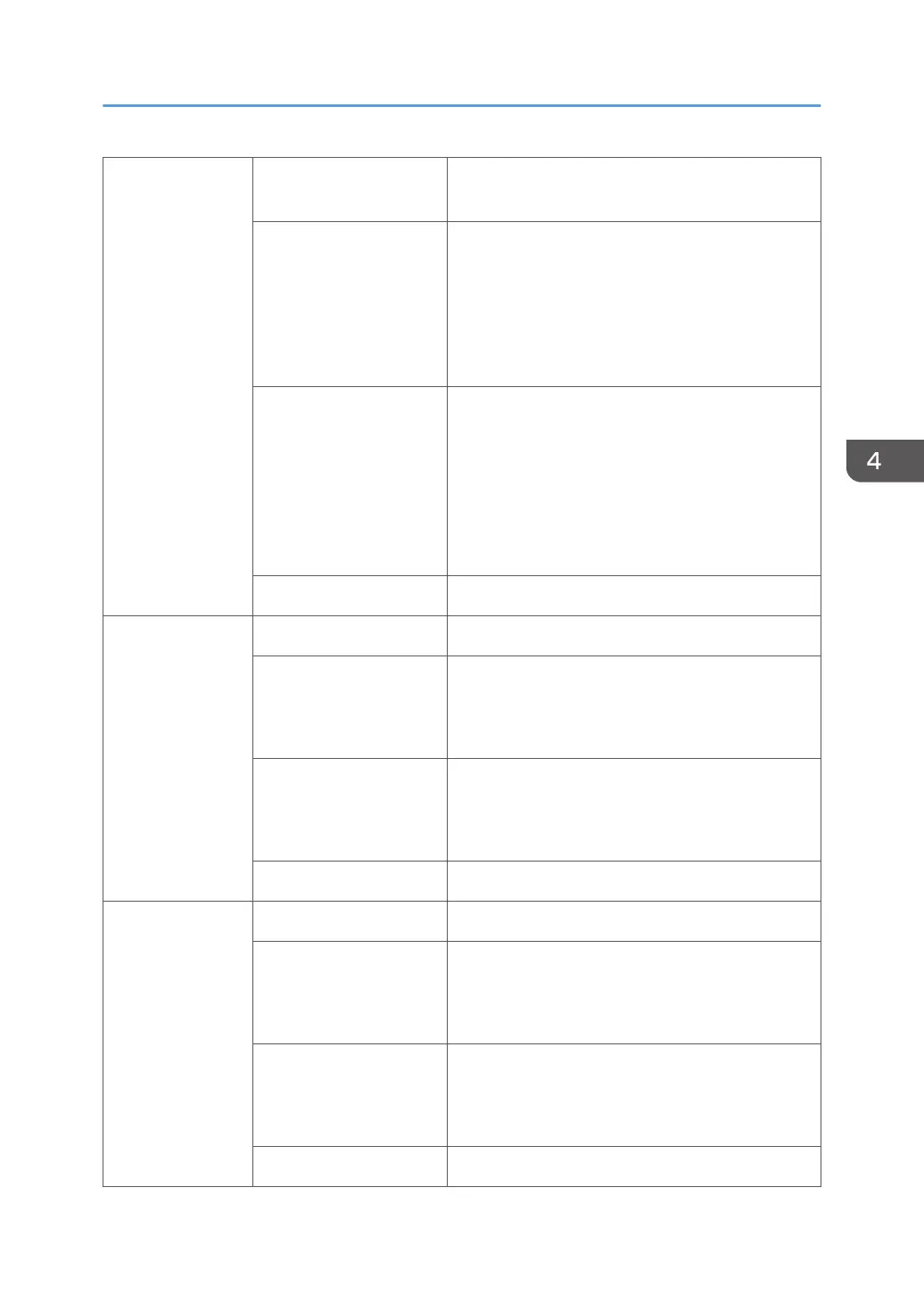Color registration
errors found
Result of Check
The leading edge registration of “M”, “C” and/or
“Y” is not correct.
Causes
1. Image Transfer Belt failure
2. Drive Section failure
3. ID Sensor failure
4. BCU(IPU) failure
5. Normal
Solution
1. Replace Image Transfer Belt
2. Replace PCU, Drum motor
3. Replace ID Sensor
4. Replace BCU(IPU)
5. Adjust the target SP(s) from among
SP2-182-022 to -039
Pattern 1, 2
Color registration
errors found
Result of Check The skew of “M”, “C” and/or “Y” is not correct.
Causes
1. PCU installation failure
2. Laser Unit failure
3. IOB failure
Solution
1. Reset/Replace PCU
2. Replace Laser Unit
3. Replace IOB
Pattern -
Color registration
errors found
Result of Check Shifted Drum phase.
Causes
1. PCU installation failure
2. Drive Section failure
3. Phase adjustment failure
Solution
1. Reset/Replace PCU
2. Check/Replace Drive Section
3. Execute SP1-902-001
Pattern 5
Image Adjustment
433
