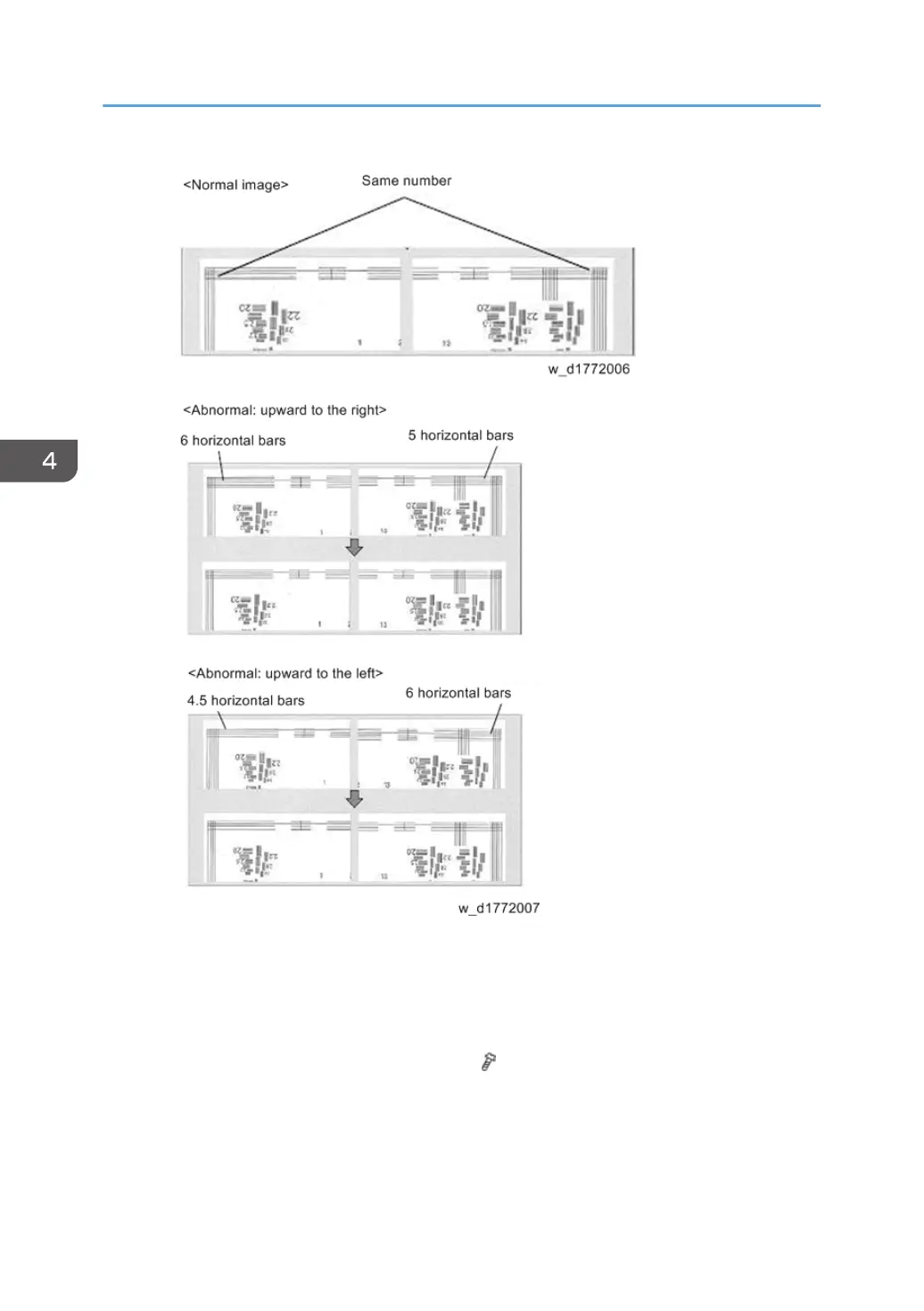• Method for adjusting
1. Turn Off the [Power] key and the main power switch, then disconnect the plug.
2. Remove the Operation panel.(page 233, page 240)
3. Remove the Scanner left cover (page 251)
4. Loosen the screws [A] securing the scanner. ( x 7)
5. For images that shifted upward to the right, rotate the adjusting cam [B] clockwise to lower the
inside of the scanner.
6. For images that shifted upward to the left, rotate the adjusting cam [B] counterclockwise to
raise the inside of the scanner.
4. Replacement and Adjustment
438
