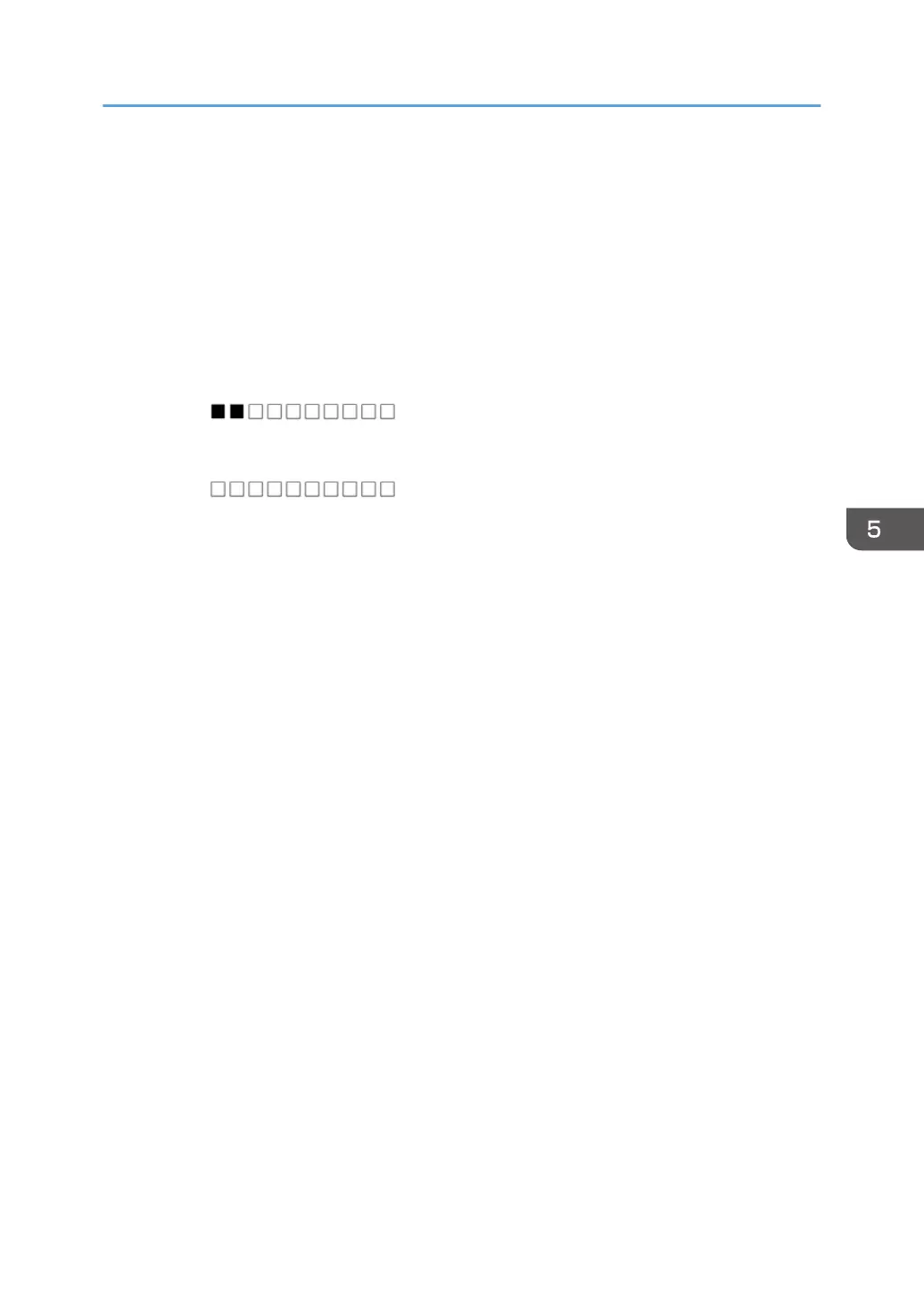When an automatic reboot is performed, a confirmation screen is displayed after reboot. The
confirmation screen can be cancelled by pressing the [OK] key (display is not cancelled only when the
main power switch is switched OFF to ON).
Screen display during reboot
• Status display on the current screen
• Post-processing ...... Post-processing during printing, etc.
• Automatic reboot .... After operation end
Post-processing
Until automatic reboot
• Reset key (Reboot key)
Key to perform reboot
# Cancel key is not displayed.
• Turn on spanner LED (same as when an SC is generated).
Operation during SC reboot
• Timing of SC reboot
When @Remote is enabled, and when a NRS alarm*1 is not generated, the corresponding
SC is the object of an automatic reboot.
*1
NRS alarm: Issued when an ordinary SC (type D) is generated twice while the total counter counts
10 times.
• Time to automatic reboot
Reboot is performed 30 seconds after an engine reboot is possible, after the end of post-
processing during printing, etc.
At that time, a reboot is performed even if the MFP is operating. The engine does not start
process control when a reboot is possible.
• Automatic reboot
See the flowchart below.
Self-Diagnostic Mode
443
