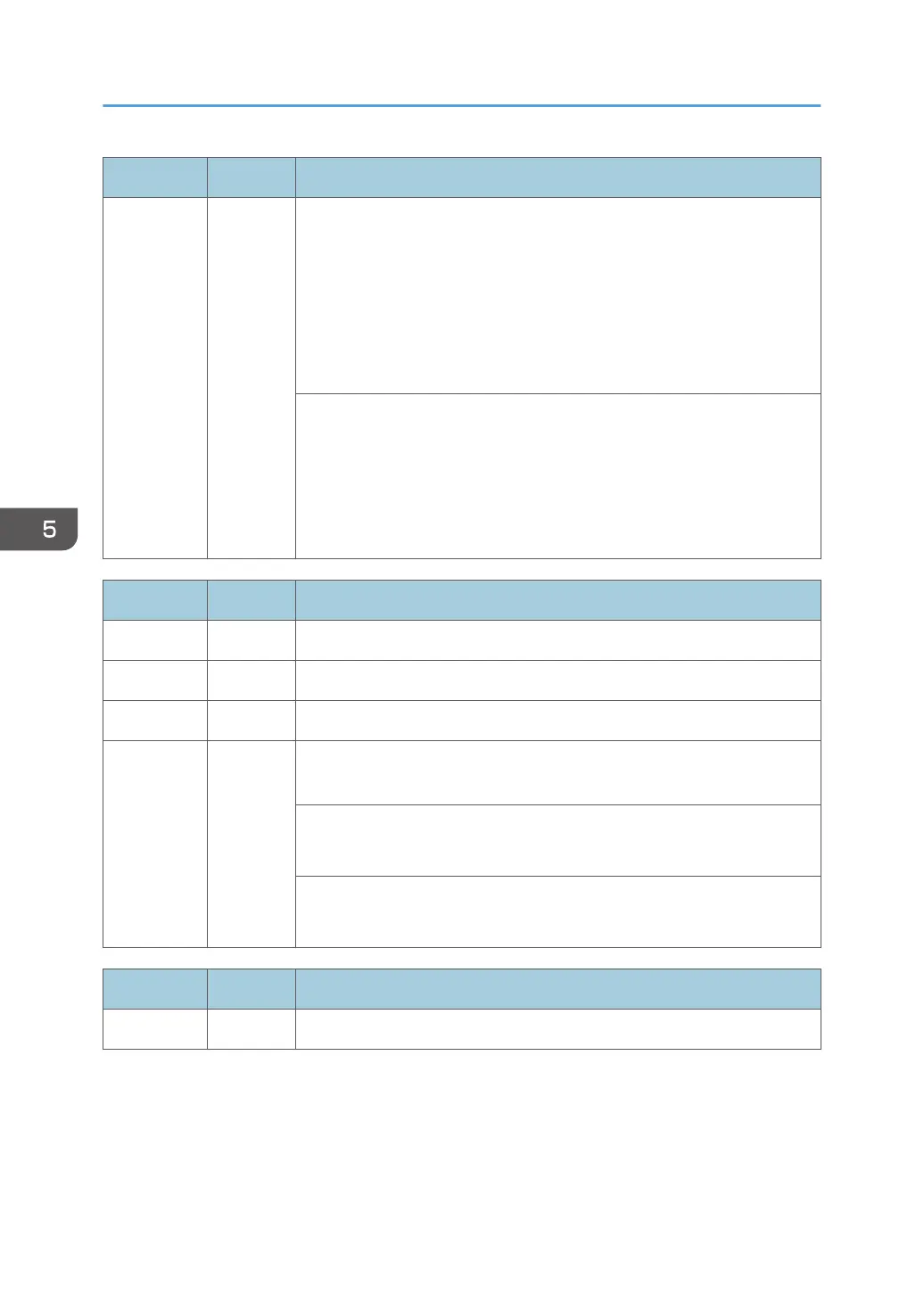SC No. Level Error Name/Error Condition/Major Cause/Solution
• Motor defective
• Connector disconnected
• Motor overload
• Home position sensor error
• Paper surface sensor error (*SC724-38, 70 only)
• Staple jam (*SC724-86 only)
• Reset the connector
• Replace the motor
• Replace the sensor
• Replace the harness
• Remove the staple jam (*SC724-86 only)
SC No. Level Error Name/Error Condition/Major Cause/Solution
SC761 Protection Device Intercept Error *V (bridge unit or left paper output tray)
SC761-03 B Protection Device Intercept Error 5V
SC761-04 B Protection Device Intercept Error 24V
Fuse blowout occurs due to over current during power injection (output
detected for longer than 2 seconds).
• Over current of bridge unit motor
• Over current due to short-circuit in PCB
• Replace the bridge unit
• Replace the PCB
SC No. Level Error Name/Error Condition/Major Cause/Solution
SC780-01 D Bank 1 (Upper optional paper tray) Protection Device Intercept Error
5. Troubleshooting
548
