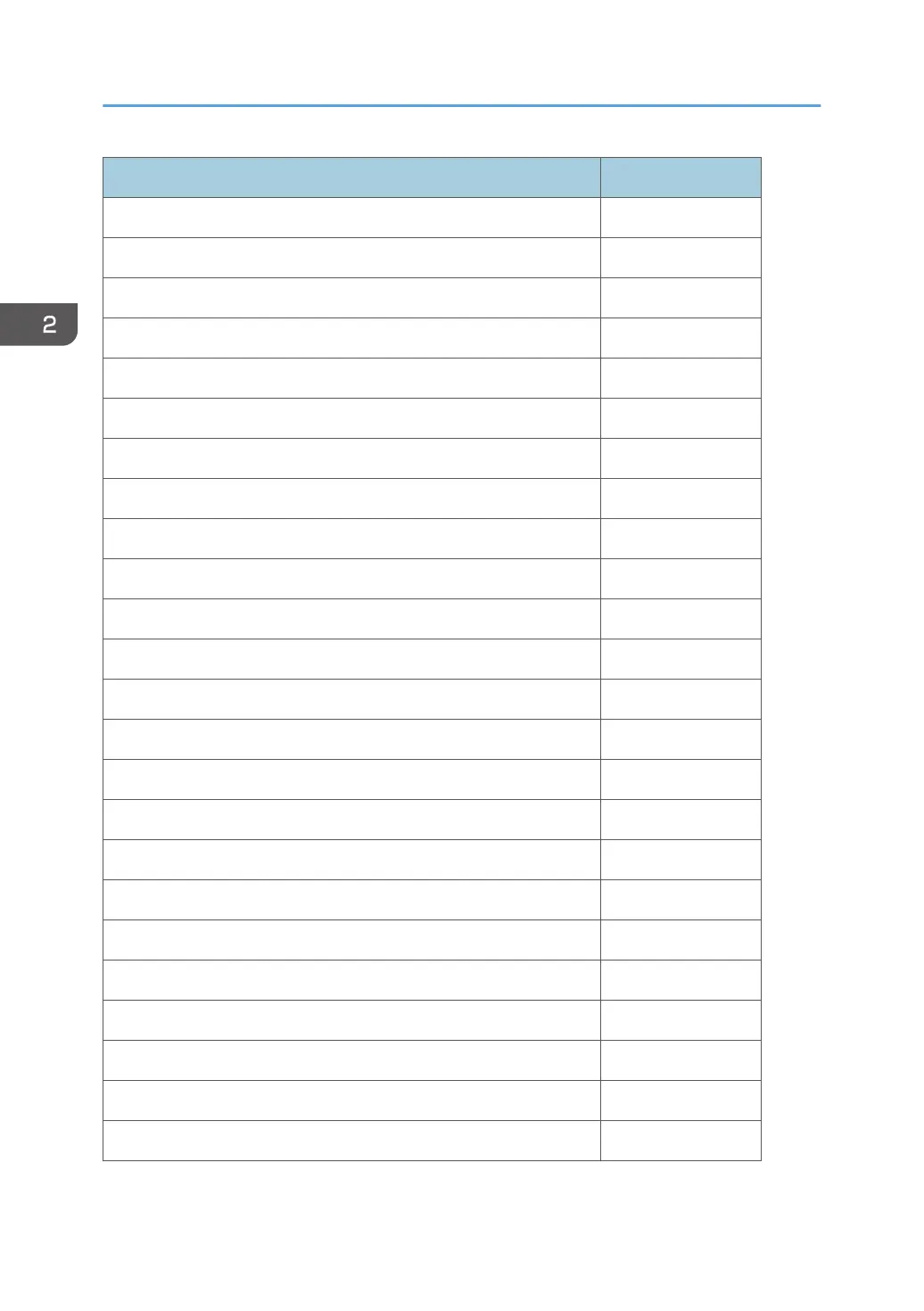Description Q'ty
Operation Instruction (Read This First) 1
Operation Instruction (Security Guide) 1
CD-ROM - Driver (NA/EU/AA) 1
CD-ROM - OI (NA/EU/AA) 1
CD-ROM - Driver/OI (TWN/CHN) 1
Holder - Glass cleaner 1
Sheet : Exposure Glass 1
Image Transfer Cover 1
TAPPING SCREW 1
Plate - Logo 1
Sheet - Logo 1
End Fence - Output Tray 1
Sheet - Application : Multi Language: Blank 1
Sheet - Application : Multi Language: EU 1
Sheet - Journal : Blank 1
Sheet - Safety (EU) 1
Sheet - EMC (EU) 1
Sheet - Name: TEL (CHN) 1
Sheet - EULA 1
Sheet - Security Password 1
Seal - Caution 1
Decal - Paper Tray 1
Decal - Original Table 1
Decal - Caution : Original : Multi Language 1
2. Installation
60
