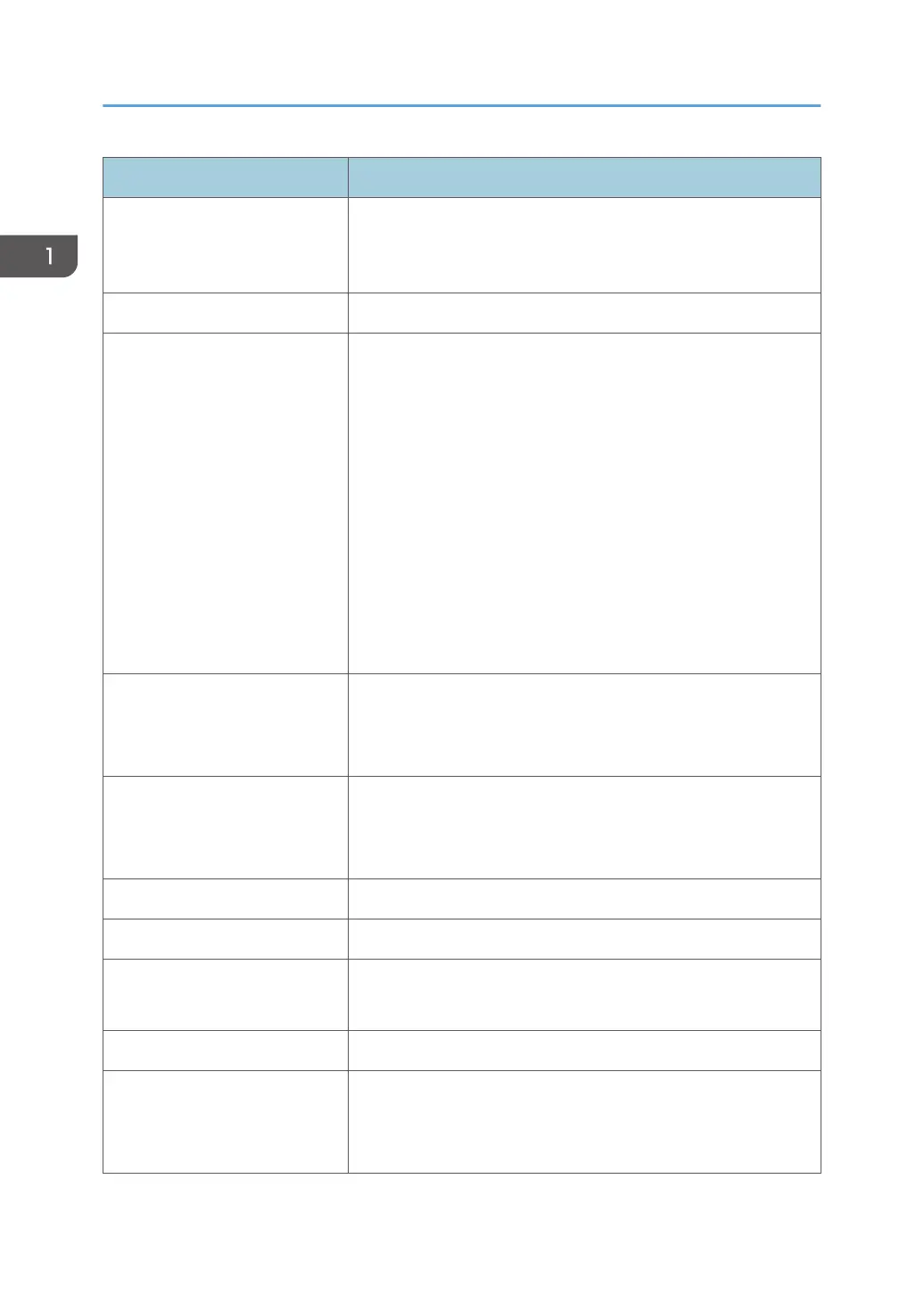Item Spec.
Warm-Up-Time:
(Normal Temperature 20C/68F,
NRP)
D176: 19 Sec. or less
D177: 19 Sec. or less
Maximum original size: A3 LEF, 11” x 17” LEF (297 x 432mm): A3 / DLT full size
Copy Size:
Main Unit upper tray (1st tray): A4 LEF, 11"x8 ½ (LT) LEF (A5 LEF
and B5 LEF are able to set by using SP mode.)
Main Unit lower tray (2nd tray): SRA3 SEF, A3 SEF, B4 SEF, A4
LEF/SEF, B5 SEF/LEF, A5 LEF/SEF, A6 SEF, B6 SEF, 12"x18"
SEF, 11"x17"(DLT) SEF, 8 ½"x14" (LG) SEF, 8 ½"x13" (Foolscap)
SEF, 8 ½"x11" (LT) LEF/SEF, 8¼"x14" (Government LG) SEF, 8
¼"x13" (Folio) SEF, 8"x13"(F/GL), 8"x10"
Bank lower tray: 12.6" x 17.7" / 12" x 18" to A5 LEF
Bypass tray: 2.6"x17.7",12"x18"/305x458mm-A6SEF
Custom size Width: 90 mm to 320 mm
(Bypass) Length: 148 mm to 600 mm (FAX / Printer), 148mm to
457.2 mm (Copy / Document Box)
Paper weight:
• Tray 1,2: 60 to 300g/m
2
• Bypass tray: 52 to 300g/m
2
• Duplex: 52 to 169g/m
2
Missing image area:
• Leading edge: 4.2±1.5mm
• Left/Right: 0.5 to 4.0mm
• Trailing edge: 0.5 to 6.0mm (Duplex: 3.0 to 6.0mm)
Copy Scale (Zoom): 25 to 400%(1% step)
Resolution (Scanning): 600dpi x 600dpi
Resolution(Writing):
1200 x 600dpi (Standard Speed)
1200 x 1200dpi (Half Speed)
Gradation: 256 tones
Feeding System / Paper
Capacity:
• 550 x 2 + 100 sheets
• 550 x 2 + 550 x 1 + 100 sheets (3 drawers model)
• 550 x 2 + 550 x 2 + 100 sheets (4 drawers model)
1. Appendices:Specifications
4
