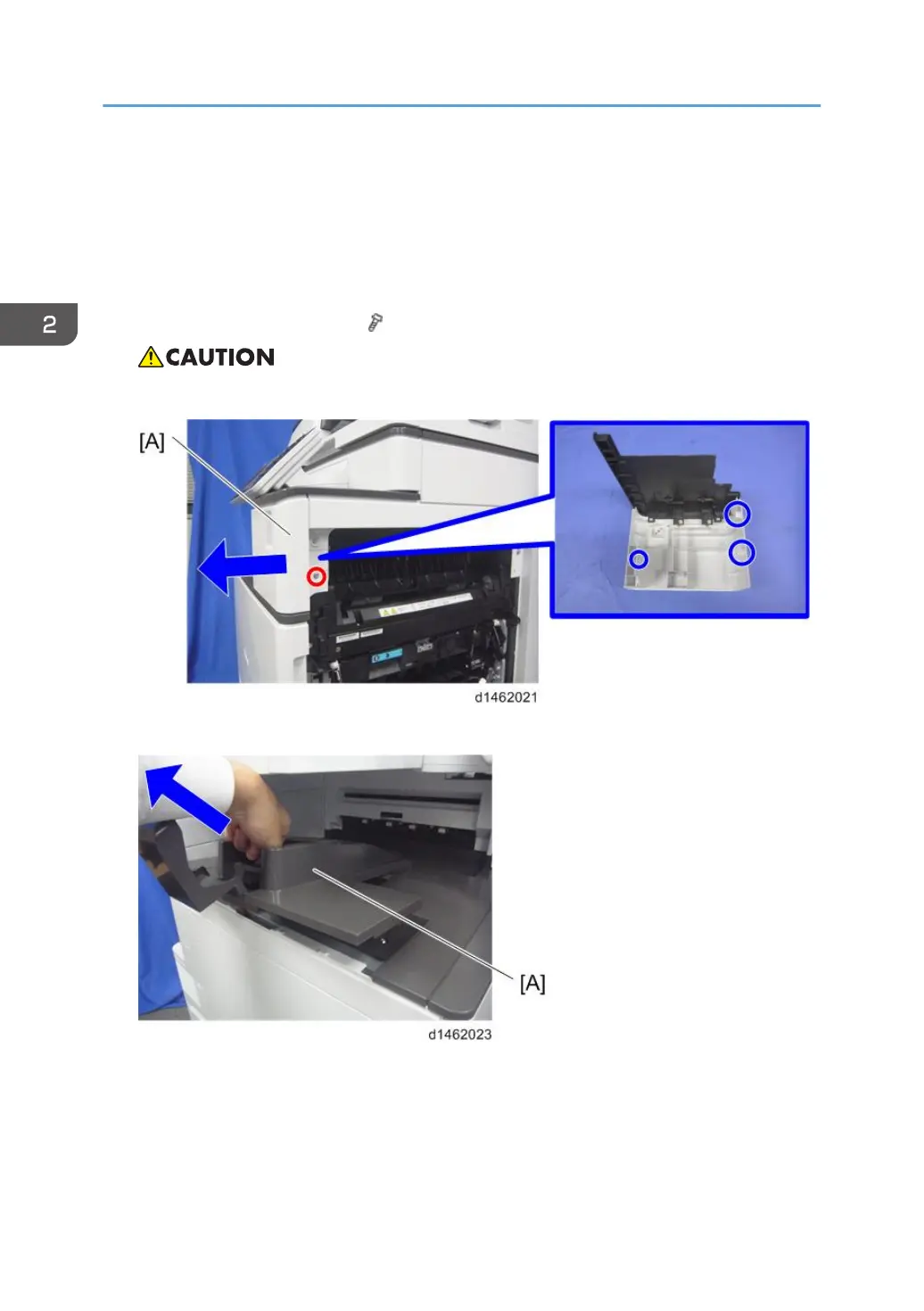• When installing “1 Bin Tray BN3110” on the main frame, install the tray support bar unit and end
fence in advance.
1. Remove the orange tape and shipping retainers.
2. Remove the enclosed items (fixing screws, etc.).
3. Open the right cover.
4. Main power switch cover [A] ( ×1).
• Remember that there is a tab at the positions in the blue circles.
5. Paper output tray [A].
6. Open the front cover.
2. Installation
92
