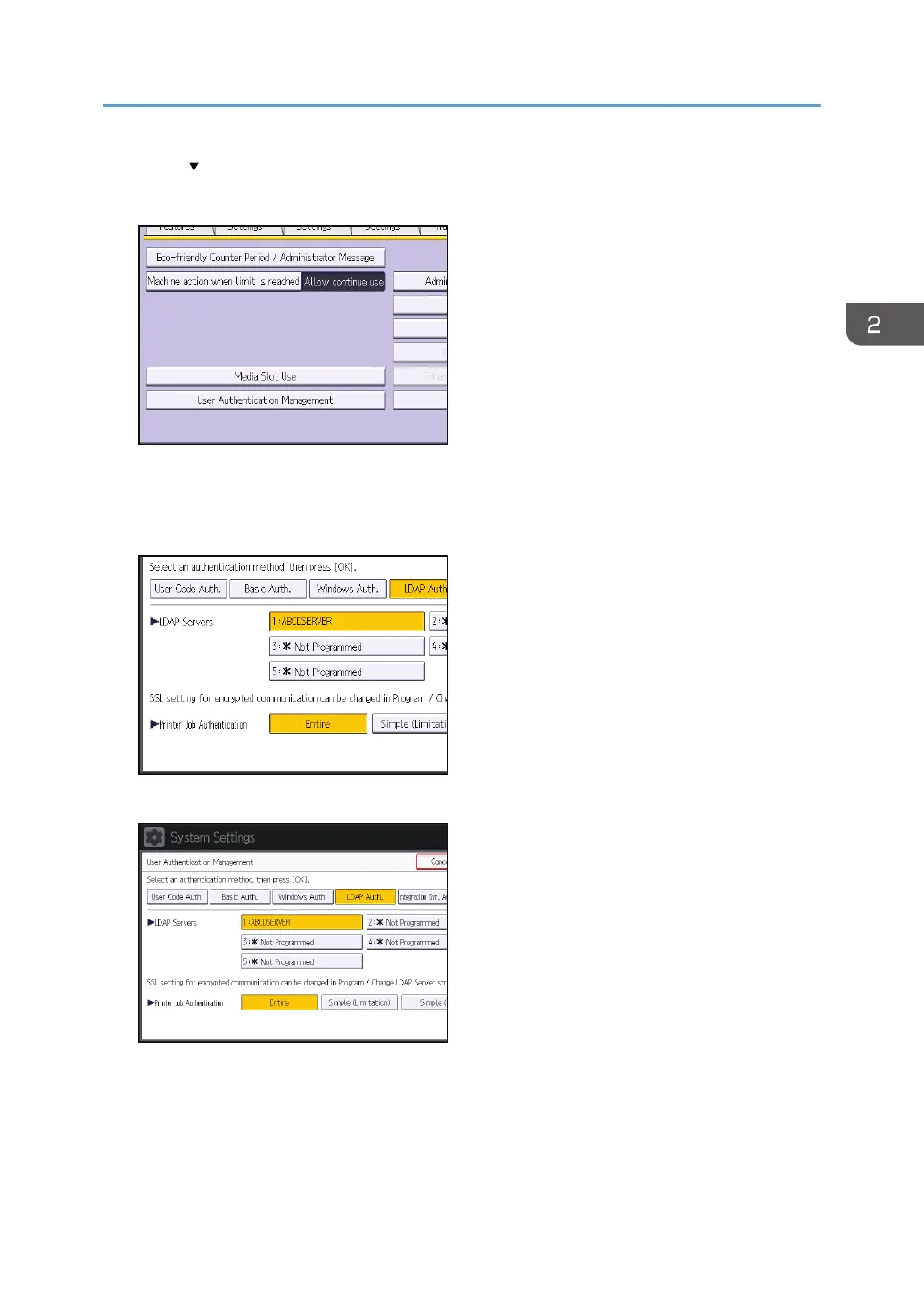4. Press [ Next].
5. Press [User Authentication Management].
6. Select [LDAP Auth.].
If you do not want to use user authentication management, select [Off].
7. Select the LDAP server to be used for LDAP authentication.
8. Select the "Printer Job Authentication" level.
For a description of the printer job authentication levels, see page 63 "Printer Job
Authentication".
If you select [Entire] or [Simple (All)], proceed to step 12.
If you select [Simple (Limitation)], proceed to step 9.
LDAP Authentication
55
