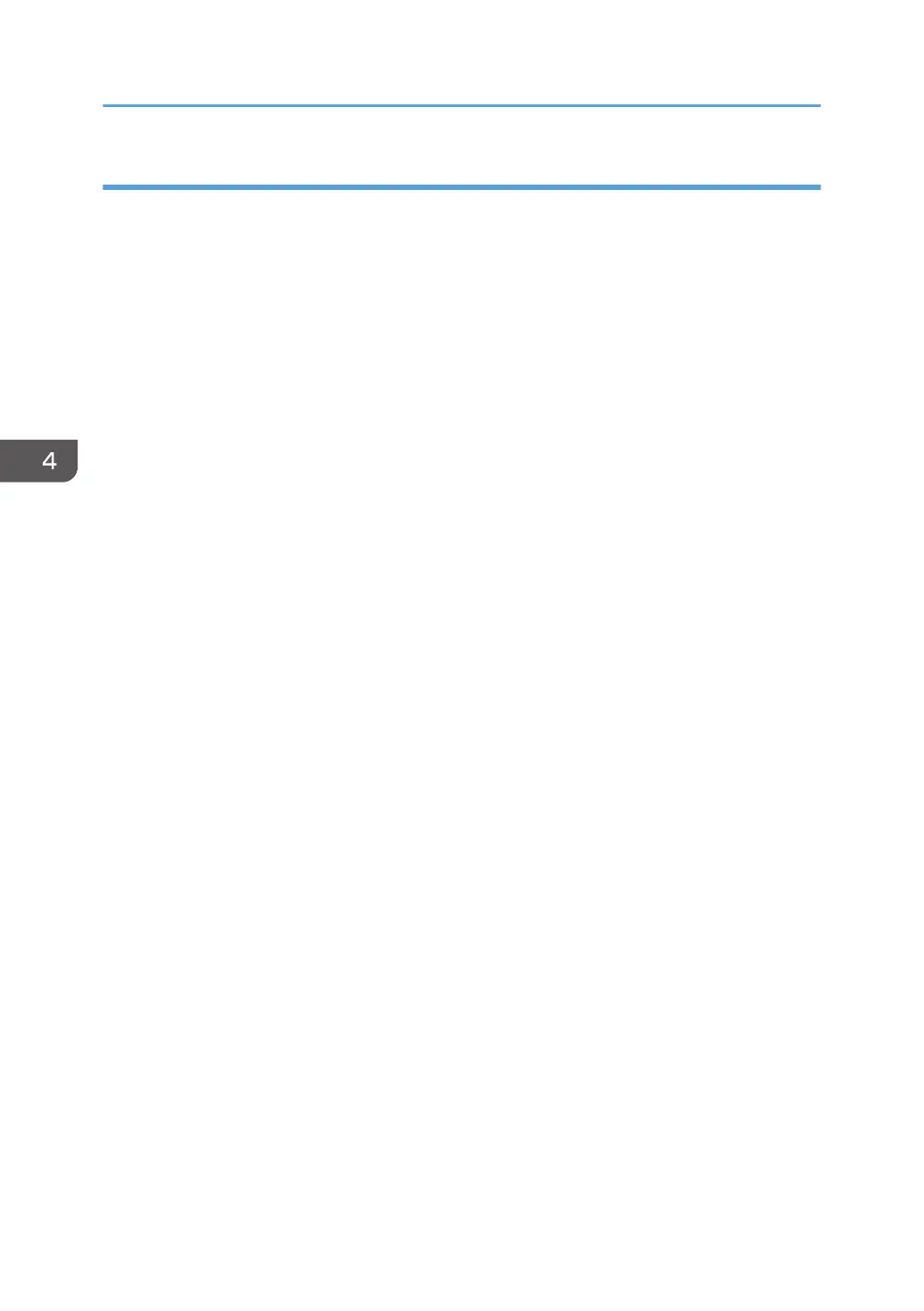Types of data that can or cannot be overwritten
The following are the types of data that can or cannot be overwritten by "Auto Erase Memory".
Data overwritten by Auto Erase Memory
Copier
• Copy jobs
Printer
• Print jobs
• Sample Print/Locked Print/Hold Print/Stored Print jobs
A Sample Print/Locked Print/Hold Print job can only be overwritten after it has been
executed. A Stored Print job is overwritten after it has been deleted.
• Spool printing jobs
Facsimile
• LAN-Fax print data
• Faxes sent/received using remote machines
Data sent or received directly by this machine via facsimile, as well as fax numbers, will not be
overwritten by Auto Erase Memory.
Scanner
• Scanned files sent by e-mail
• Files sent by Scan to Folder
• Documents sent using the ScanRouter delivery software or Web Image Monitor
• Network TWAIN scanner
Data scanned with the network TWAIN scanner when the TWAIN driver's "ADF(Read-
ahead)" function is checked will be overwritten by Auto Erase Memory. Data scanned when
the "ADF(Read-ahead)" function is not checked will not be overwritten.
Data Not overwritten by Auto Erase Memory
• Documents stored by the user in Document Server using the Copier, Printer, Facsimile or
Scanner functions
A stored document can only be overwritten after it has been printed or deleted from
Document Server.
• Information registered in the Address Book
Data stored in the Address Book can be encrypted for security. For details, see page 95
"Protecting the Address Book".
• Counters stored under each user code
4. Preventing Leakage of Information from Machines
110
