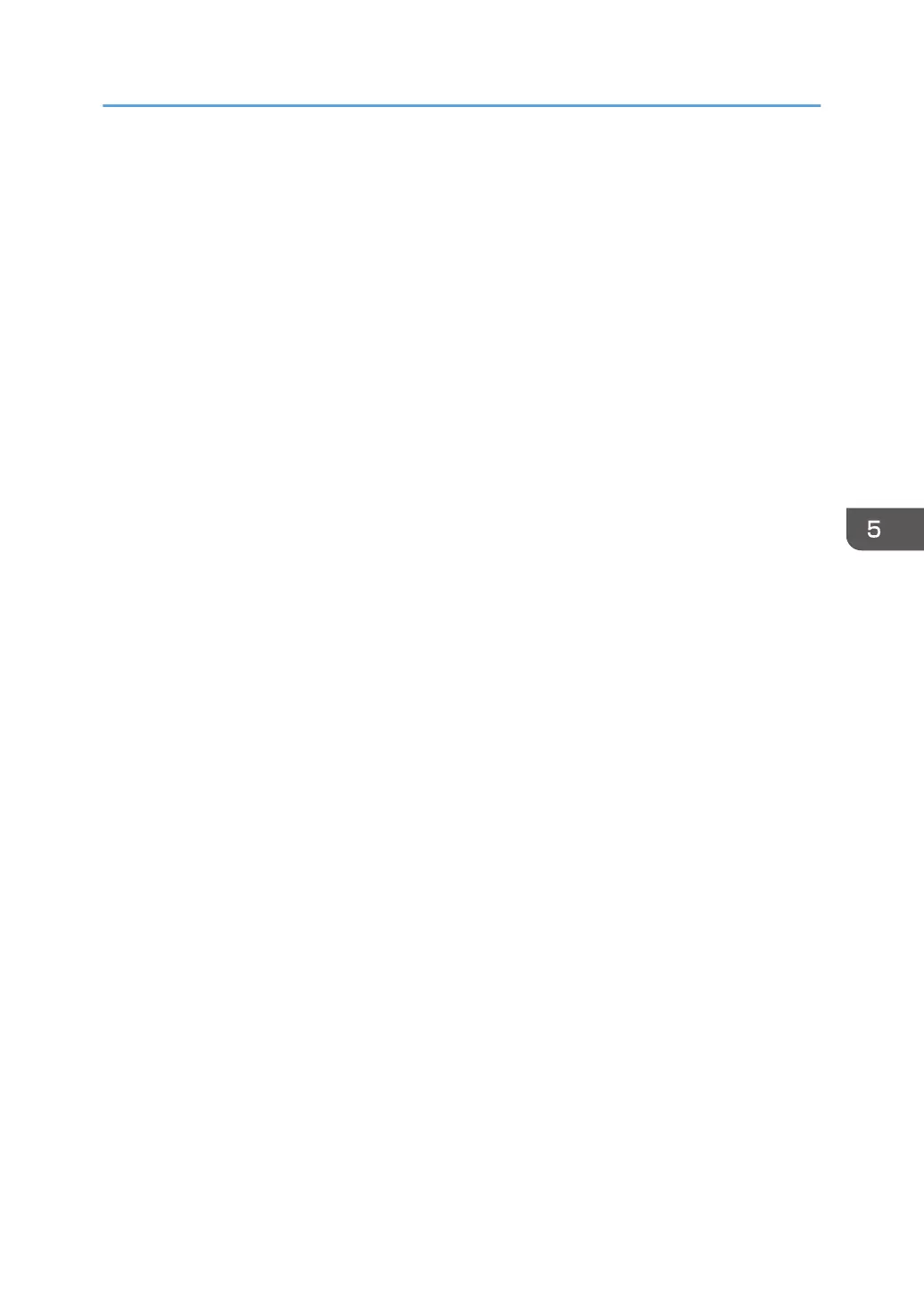19. In [Name], enter an IP Filter name, and then click [Add].
The IP Filter Wizard appears.
20. Click [Next].
21. If required, enter a description of the IP filter, and then click [Next].
For Windows XP, go to Step 22.
22. Select "My IP Address" in "Source address", and then click [Next].
23. Select "A specific IP Address or Subnet" in "Destination address", enter the machine's IP
address, and then click [Next].
If you are using Windows XP, select "A specific IP Address", and then click [Next].
24. Select the protocol type for IPsec, and then click [Next].
If you are using IPsec with IPv6, select "58" as the protocol number for the "Other" target protocol
type.
25. Click [Finish].
26. Click [OK].
27. Select the IP filter that was just created, and then click [Next].
28. Click [Add].
Filter action wizard appears.
29. Click [Next].
30. In [Name], enter an IP Filter action name, and then click [Next].
31. Select "Negotiate security", and then click [Next].
32. Select "Allow unsecured communication if a secure connection connect be established.",
and then [Next].
If you are using Windows XP, select "Fall back to unsecured communication", and then click
[Next].
33. Select "Custom" and click [Settings].
34. In "Integrity algorithm", select the authentication algorithm that was specified on the
machine in "Encryption Key Auto Exchange Settings Phase 2".
35. In "Encryption algorithm", select the encryption algorithm that specified on the machine in
"Encryption Key Auto Exchange Settings Phase 2".
36. In Session key settings, select "Generate a new key every", and enter the validity period
(in seconds) that was specified on the machine in "Encryption Key Auto Exchange Settings
Phase 2".
37. Click [OK].
38. Click [Next].
39. Click [Finish].
Configuring IPsec
159
