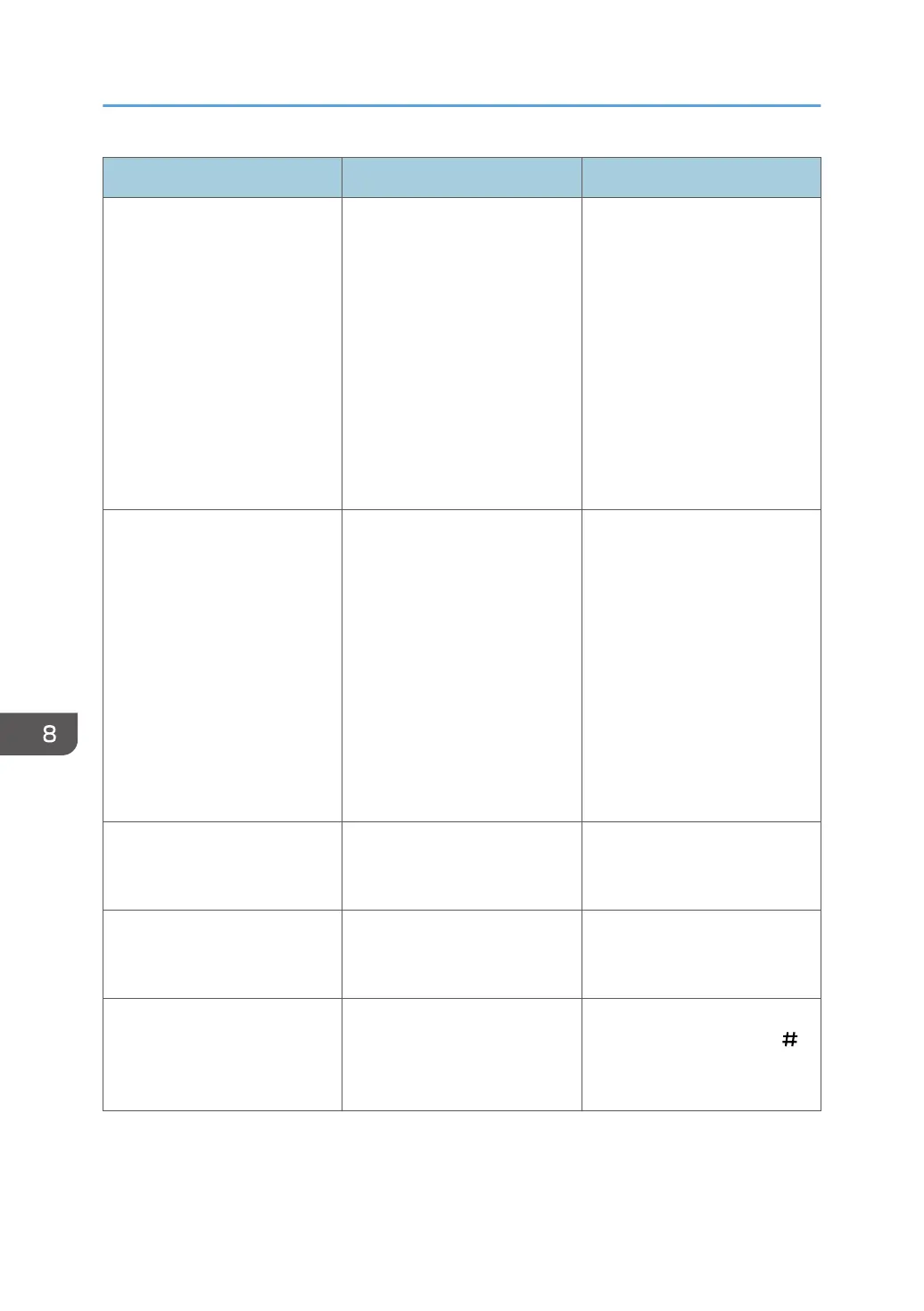Condition Cause Solution
After starting "User
Management Tool" or "Address
Management Tool" in
SmartDeviceMonitor for
Admin/Device Manager NX
Lite and entering the correct
login user name and password,
a message that an incorrect
password has been entered
appears.
"Driver Encryption
Key:Encryption Strength" is not
set correctly. Alternatively,
"SSL/TLS" has been enabled
although the required certificate
is not installed in the computer.
Set "Driver Encryption
Key:Encryption Strength" to
[Simple Encryption].
Alternatively, enable "SSL/TLS",
install the server certificate in the
machine, and then install the
certificate in the computer.
For details, see page 257
"Specifying the Extended
Security Functions" and
page 135 "Configuring SSL/
TLS".
Cannot access the machine
using ScanRouter EX
Professional V3 / ScanRouter
EX Enterprise V2.
"Driver Encryption
Key:Encryption Strength" is not
set correctly. Alternatively,
"SSL/TLS" has been enabled
although the required certificate
is not installed in the computer.
Set "Driver Encryption
Key:Encryption Strength" to
[Simple Encryption].
Alternatively, enable "SSL/TLS",
install the server certificate in the
machine, and then install the
certificate in the computer.
For details, see page 257
"Specifying the Extended
Security Functions" and
page 135 "Configuring SSL/
TLS".
Cannot connect to the
ScanRouter delivery software.
The ScanRouter delivery
software may not be supported
by the machine.
Update to the latest version of
the ScanRouter delivery
software.
Cannot access the machine
using ScanRouter EX
Professional V2.
ScanRouter EX Professional V2
does not support user
authentication.
ScanRouter EX Professional V2
does not support user
authentication.
Cannot log out when using the
copying or scanner functions.
The original has not been
scanned completely.
When the original has been
scanned completely, press [ ],
remove the original, and then
log out.
8. Troubleshooting
290
