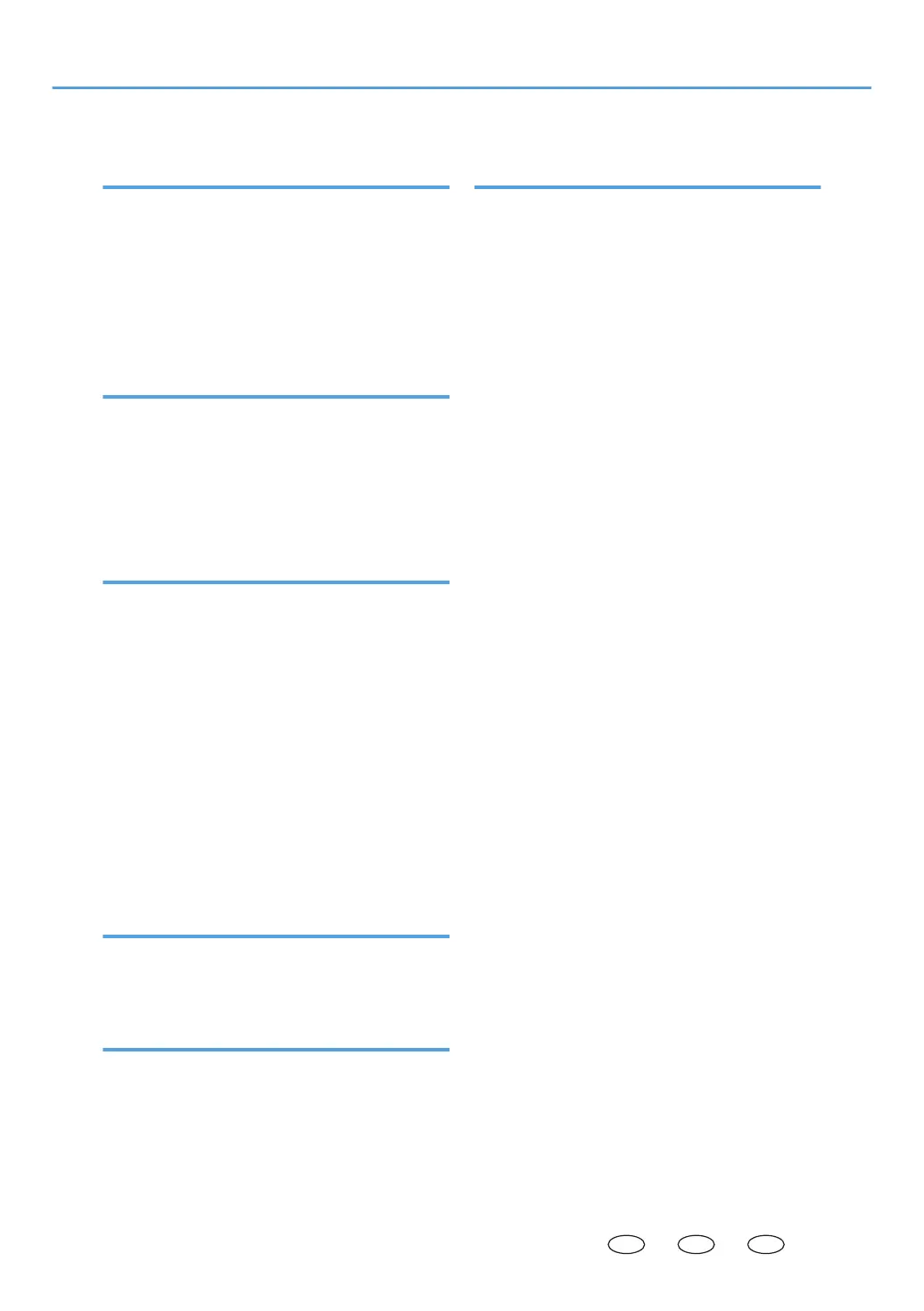P
Password for stored files.....................................181
Password lockout function....................................69
Password Policy...................................................261
PDFs with electronic signatures..........................147
Print from Media....................................................82
Print volume use.....................................................83
Printer job authentication......................................63
R
Remote Service....................................................260
Restrict Adding of User Destinations (Fax)........259
Restrict Adding of User Destinations (Scanner) 259
Restrict Display of User Information...................258
Restrict Use of Destinations (Fax).......................259
Restrict Use of Destinations (Scanner)...............259
S
S/MIME..............................................................141
Scan to Media.......................................................82
Security for the fax function................................265
Security for the scanner function........................265
Self-signed certificate..........................................131
Service Mode Lock.............................................267
Settings by SNMPv1, v2....................................261
SNMPv3..............................................................171
SSL for SMTP connections..................................139
SSL/TLS................................................................135
SSL/TLS encryption mode..................................138
Supervisor..............................................................26
System status check.............................................265
T
Trademarks..........................................................377
Transfer to Fax Receiver.....................................259
Transmitted passwords.......................................172
U
Update Firmware................................................260
User........................................................................29
User authentication.........................................30, 31
User Code authentication.....................................34
W
Windows authentication.......................................43
380 EN
EN
EN
D176-7576
