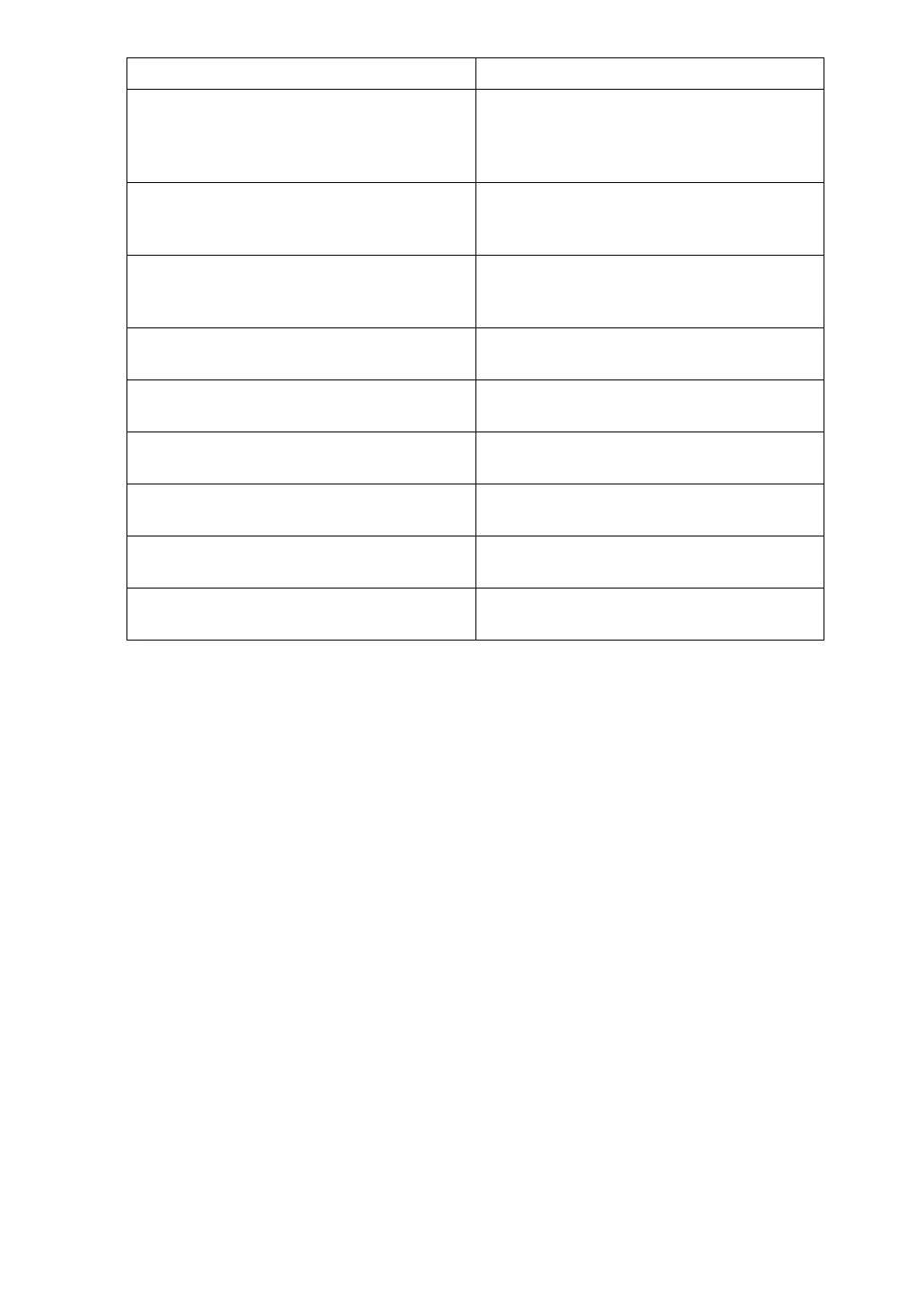3
Machine Name Specify the machine name.
IPv4 over 1394 Specifies when you use the function of the
IEEE 1394 interface to connect the machine to
the network, or you print from computer
with the IP over 1394 driver.
SCSI print (SBP-2) Specifies when you print using the SCSI
print client function supported by Windows
2000/XP, or Windows Server 2003.
Bidirectional SCSI print Specifies the printer's response mode etc. for
status requests when using the IEEE 1394 in-
terface.
Communication Mode Specifies the communication mode of the
wireless LAN.
SSID Setting Specifies SSID to distinguish the access point
in infrastructure mode or 802.11 ad hoc mode.
Channel Specifies a channel when you select 802.11b
ad hoc mode or ad hoc mode.
WEP (Encryption) Key Specifies the encryption of the IEEE 802.11b
(wirelessLAN).
Transmission Speed Specifies the communication speed of the
IEEE 802.11b (wirelessLAN).
Restore Factory Defaults Return the IEEE 802.11b (wireless LAN) set-
tings to their defaults.
