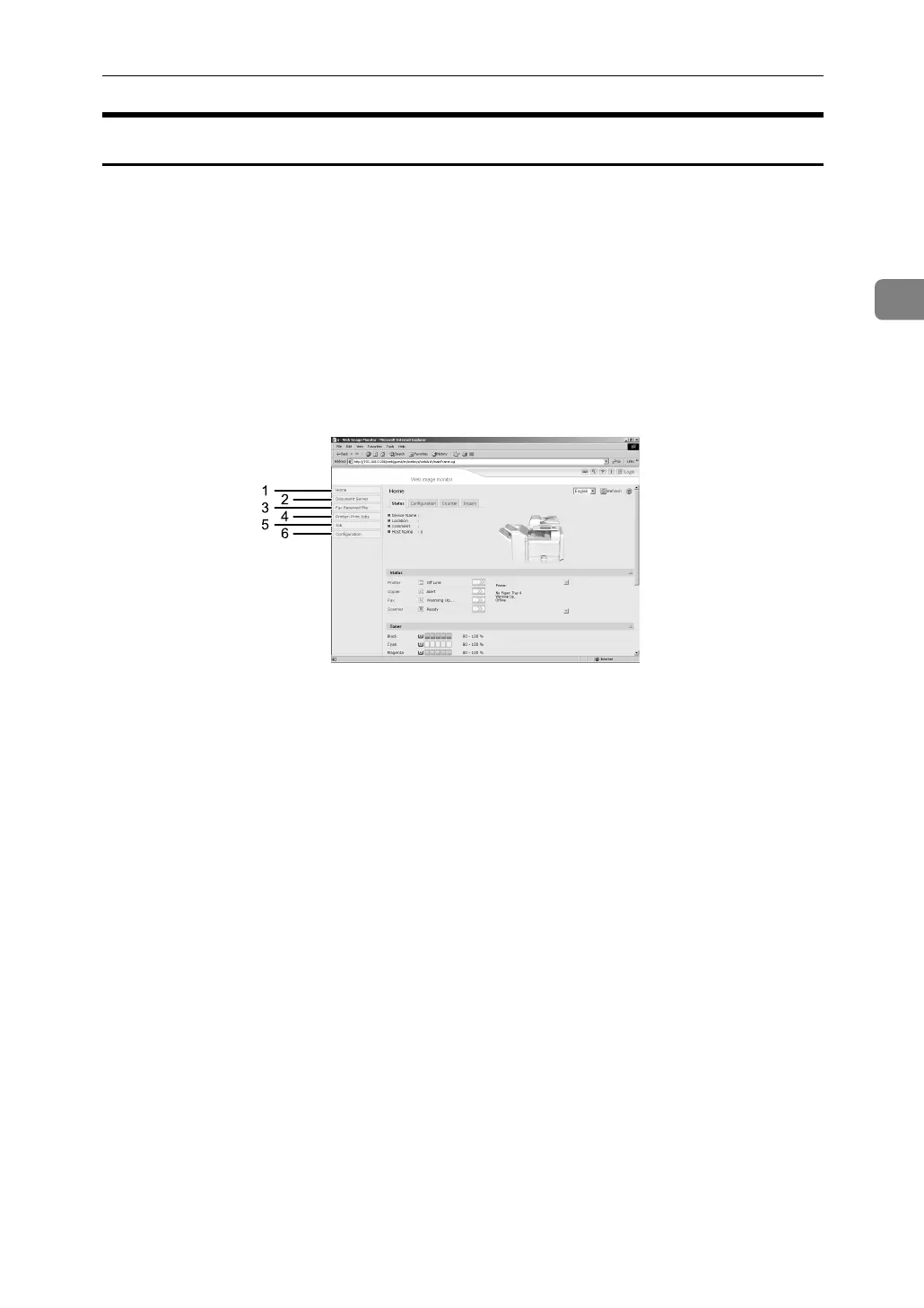Using Web Image Monitor
39
2
About Menu and Mode
There are two modes available with Web Image Monitor: user mode and admin-
istrator mode.
Displayed Items may differ depending on the machine type.
❖ About User Mode
In the user mode, machine status, settings, and print job status can be viewed,
but the machine settings cannot be changed.
1. Home
The [Status], [Configuration], [Counter],
and [Inquiry] tab are displayed. Details
of the tab menu are displayed on the
work area.
2. Document Server
Display files stored in the Document
Server.
3. Fax Received File
Display received fax files.
4. Printer: Print Jobs
Allows you to display list of Sample
Print, Locked Print, Hold Print, and
Stored Print jobs.
5. Job
Display all print files.
6. Configuration
Display current machine and network
settings.
ZZZ041S
