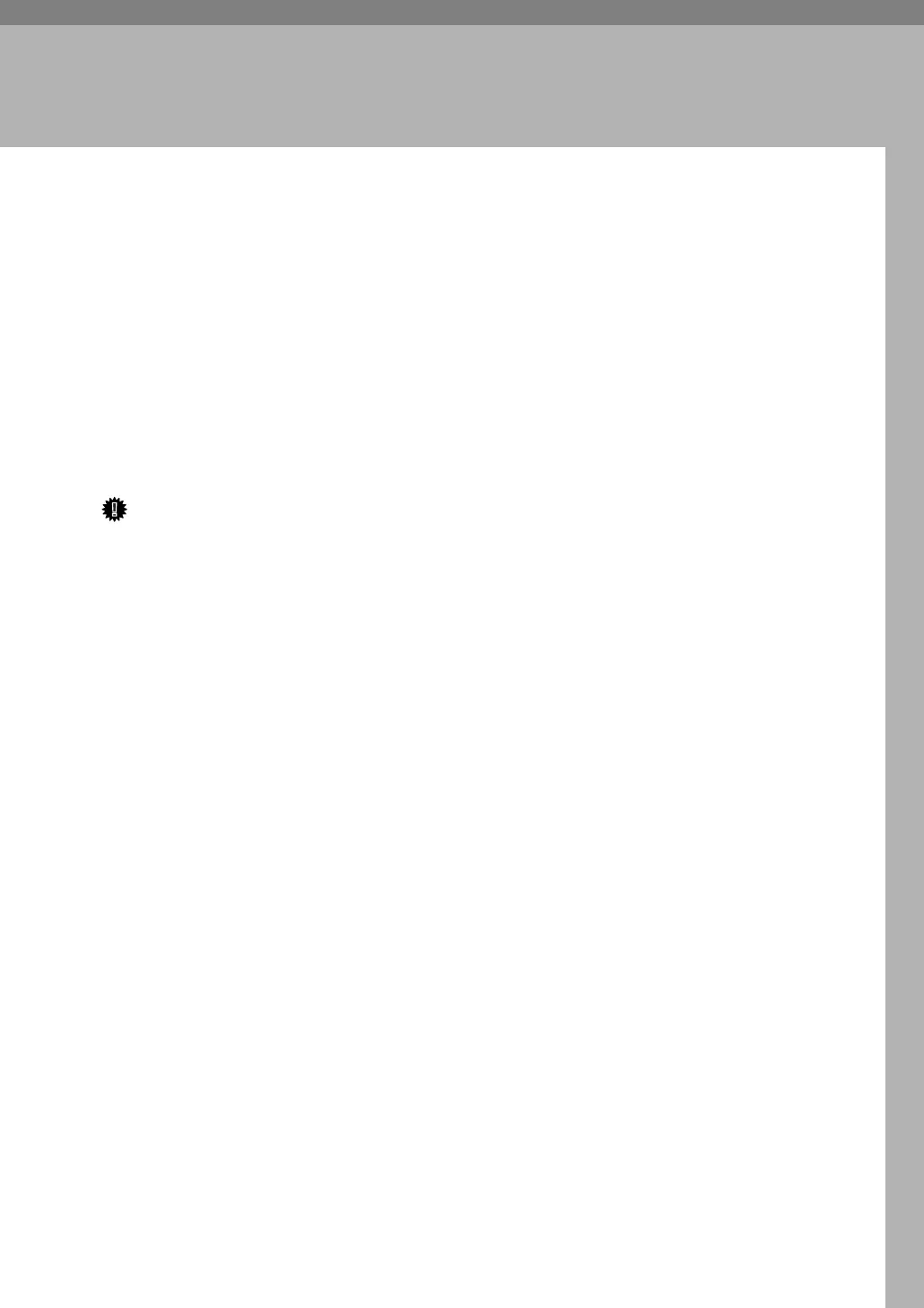23
1. Using a Printer Server
Preparing Printer Server
This section explains how to config-
ure the machine as a Windows net-
work printer. The machine is
configured to enabling network cli-
ents to use it. When the network
printer is connected via SmartDevice-
Monitor for Client, you can set the
printing notification function to noti-
fy clients of the results of their print
jobs.
Important
❒ Under Windows 2000, Windows
XP Professional, or Windows Serv-
er 2003, to change printer proper-
ties in the [Printer] folder, you need
Printer Management access au-
thentication; under Windows NT
4.0, Full Control access authentica-
tion. Log on to the file server as an
Administrator or member of the
PowerUsers group.
A Open the [Printers] window from
the [Start] menu.
The [Printers] window appears.
Under Windows XP or Windows
Server 2003, [Printer and Fax] win-
dow appears.
B Click the icon of the machine you
want to use. On the [File] menu,
click [Properties]. The printer
properties appear.
C On the [Sharing] tab, click [Shared As: ].
D To share the machine with users
using a different version of Win-
dows, click [Additional Drivers...].
If you have installed an alternative
driver by selecting [Share As: ] dur-
ing the printer driver installation,
this step can be ignored.
E Click [OK], and then close the
printer properties.
