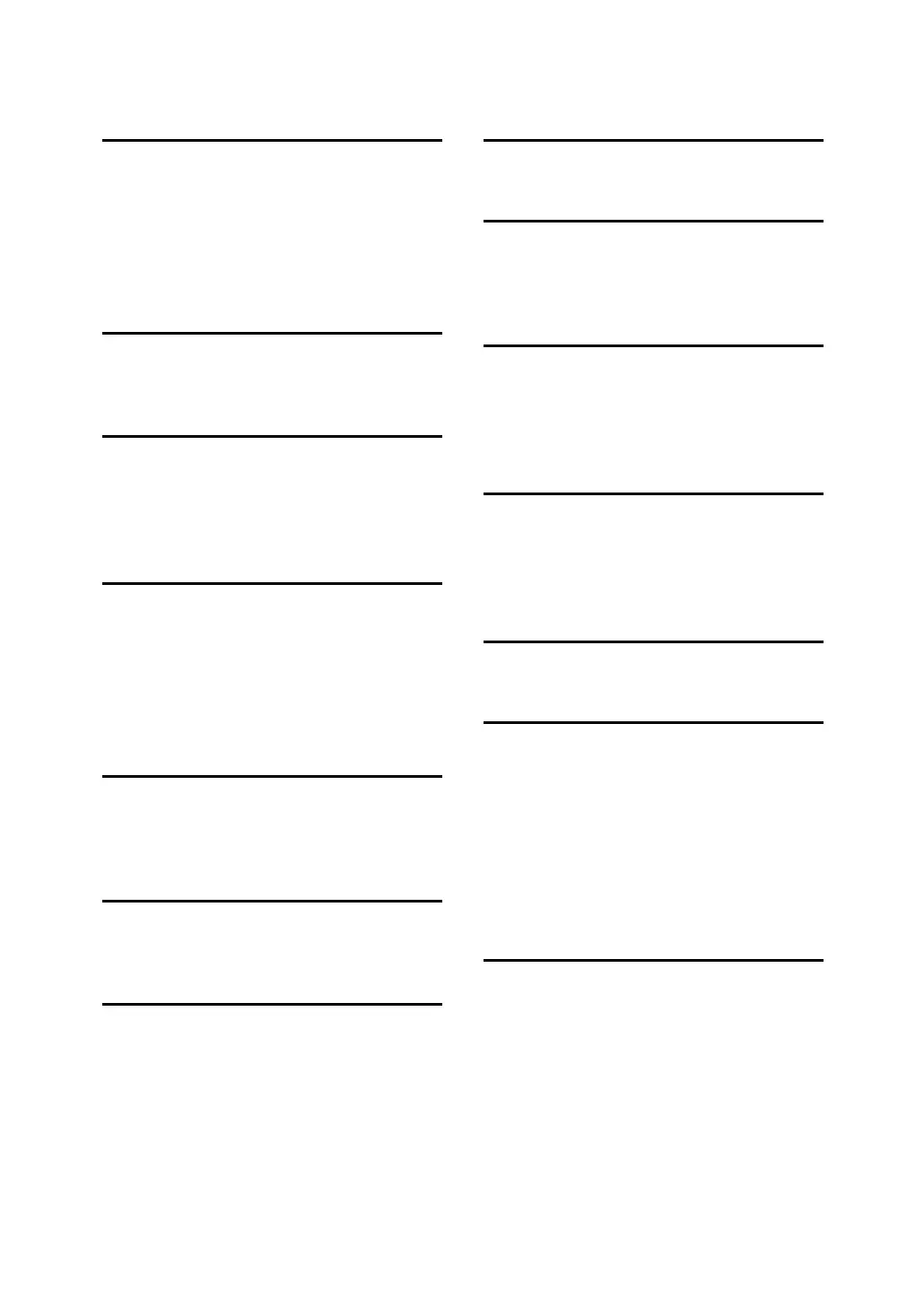128
INDEX
A
Access Control, 60
appletalk
, 61
authfree
, 61
Auto E-mail Notification
, 55
AutoNet
, 120
Autonet
, 61
B
Bluetooth, 63
Bonjour
, 62
C
Changing the Network Interface Board
Configuration
, 43
Changing the Paper Type
, 45
Configuring the Energy Saver Mode
, 48
D
DHCP, 64, 119
dial-up router
, 121
Displaying Web Image Monitor Help
, 41
DNS
, 65
dns
, 65
Domain Name
, 67
G
Getting Printer Information over the
Network
, 86
Going to the Top Page
, 37
H
Host Name, 67
How to Read This Manual
, 1
I
IEEE 802.11b, 81
ifconfig
, 68
info
, 69
information
, 74, 96, 97, 98, 105
Installing
, 43
IPP
, 69
ipv6
, 70
J
Job Spool, 78
L
Locking the Menus on the machine's
Control Panel
, 44
lpr
, 70
M
Mail authentication, 56
Managing User Information
, 45
message
, 105
MIB
, 85
N
netware, 70
NetWare 5/5.1
, 27, 28
NetWare 6/6.5
, 27, 28
Notify by e-mail function
, 54
O
On-demand E-mail Notification, 57
P
passwd, 71
Password
, 71
precautions
, 121
Printer Status Notification by E-mail
, 54
Printing Commands
, 115
Printing Files Directly from Windows
, 113
prnlog
, 71
Pure IP
, 28
R
remote printer, setup, 32
route
, 71
