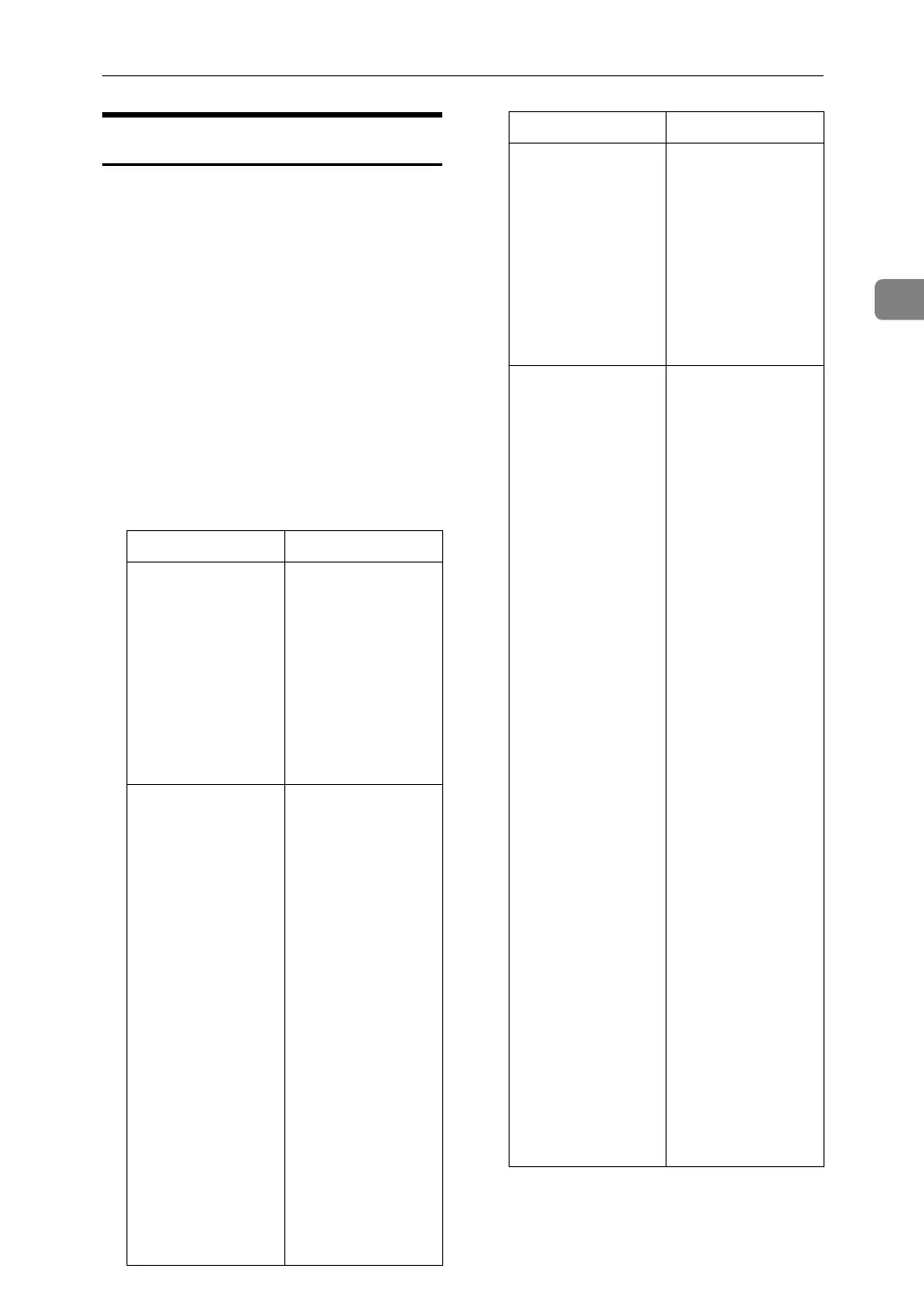Remote Maintenance by telnet
81
2
wiconfig
Use the "wiconfig" command to make
settings for IEEE 802.11b.
❖ View settings
msh> wiconfig
❖ View IEEE 802.11b settings
msh> wiconfig cardinfo
• If IEEE 802.11b is not working
correctly, its information is not
displayed.
❖ Configuration
msh> wiconfig “parameter”
Parameter Value configured
mode [ap|ad-
hoc|802.11adhoc]
You can set the in-
frastructure
mode(ap) , the
802.11 Adhoc
mode
(802.11adhoc), or
the ad hoc mode
(adhoc).
The default is ad
hoc mode.
ssid “IDvalue” You can make set-
tings for the SSID
in the infrastruc-
ture mode.
Usable characters
are ASCII 0x20-
0x7e (32 bytes).
An SSID value is
set automatically
to the nearest ac-
cess point if no set-
ting is made.
If no setting is
made for the
802.11 ad hoc
mode, the same-
value as for the in-
frastructure mode
or an ASSID value
is automatically
set. The default is
blank.
channel frequency
“channelno.”
You can enable or
disable the WEP
function. To enable
the WEP function,
specify [on]; to dis-
able it, specify [off].
To start the WEP
function, enter the
correct WEP key.
The default is “11”.
key [ “key value” ]
val [1|2|3|4]
You can specify
the WEP key when
entering in hexa-
decimal.
With a 64-bit WEP,
you can use 10 digit
hexadecimals.
With a 128-bit
WEP, you can use
26 digit hexadeci-
mals.
Up to four WEP
keys can be regis-
tered. Specify the
number to be reg-
istered with “val”.
When a WEP is
specified by key,
the WEP specified
by key phrase is
overwritten.
To use this func-
tion, set the same
key number and
WEP key for all
ports that transmit
data to each other.
Put “0x”on the
front of WEP key.
You can omit the
numbers with
“val”. The key
number is set to 1
when making
these omissions.
The default is
blank.
Parameter Value configured
