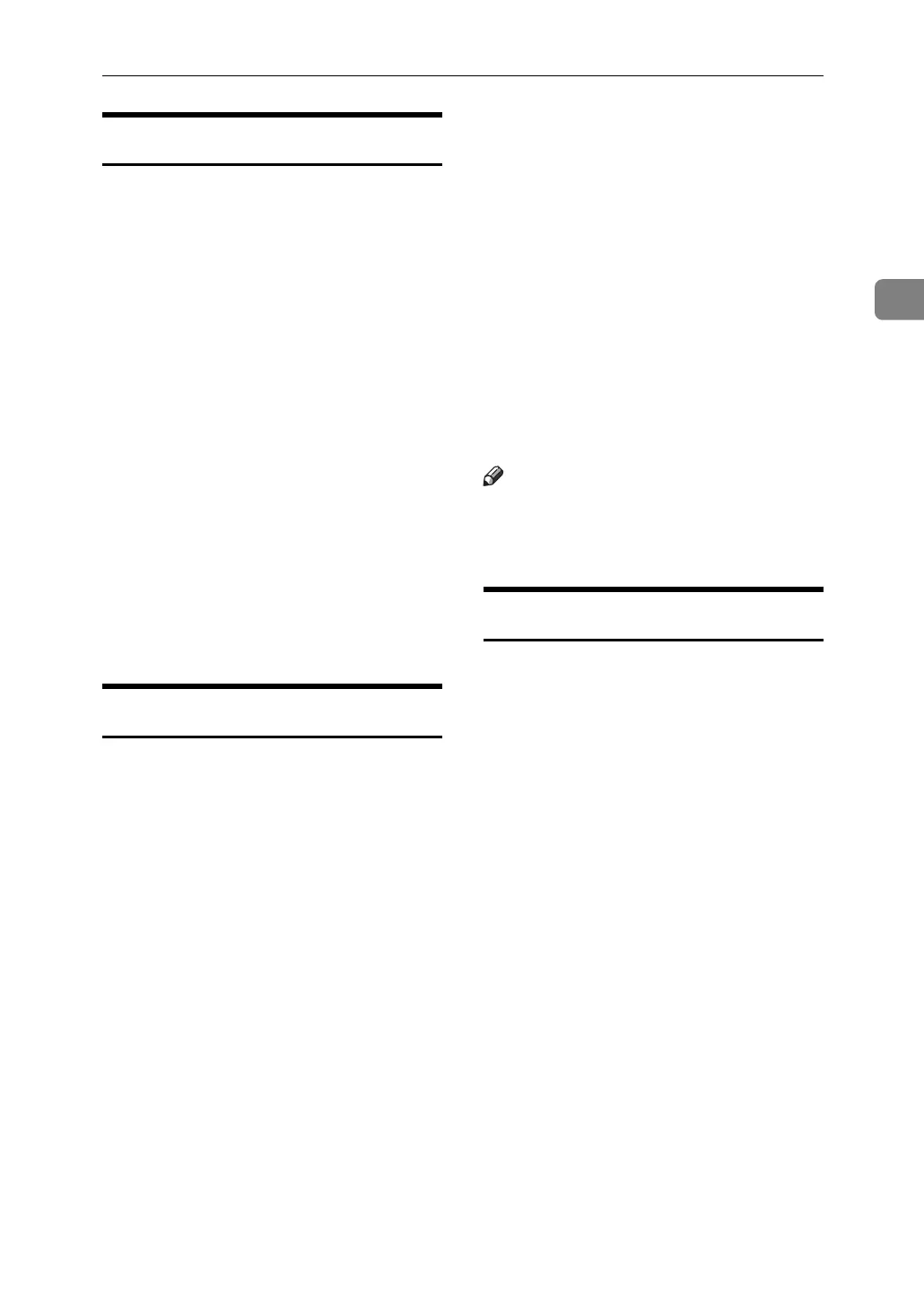Remote Maintenance by telnet
61
2
appletalk
Use the “appletalk” command to
view and configure Appletalk param-
eters.
❖ View settings
msh> appletalk
• [2] means "active" and [0]
means "inactive".
• The default is [2].
❖ Changing PAP timeout configuration
msh> appletalk ptimeout
value > 0
• Timeout value becomes effec-
tive.
msh> appletalk ptimeout
value = 0
• Timeout value becomes ineffec-
tive.
authfree
Use the “msh> set bonjour” com-
mand to display and configure au-
thentication exclusion control
settings.
❖ View Settings
msh> authfree
If print job authentication exclu-
sion is not set, authentication ex-
clusion control cannot be
displayed.
❖ IPv4 address settings
msh> authfree "ID" range_
addr1 range_addr2
❖ IPv6 address settings
msh> authfree "ID" range6_
addr1 range6_addr2
❖ IPv6 address mask settings
msh> authfree "ID" mask6_
addr1 masklen
❖ Parallel/USB settings
msh> authfree [parallel|
usb] [on|off]
To enable authfree, set to "on". To
disable authfree, set to "off".
Always specify the interface.
❖ Authentication exclusion control ini-
tialization
msh> authfree flush
Note
❒ For IPv4 and IPv6, up to five access
ranges can be registered and se-
lected.
autonet
Use the “autonet” command to con-
figure AutoNet parameters.
❖ View settings
The following command displays
the current AutoNet settings:
msh> autonet
❖ Configuration
You can configure AutoNet set-
tings.
msh> autonet {on|off}
• {on} means "active" and {off}
means "inactive".
❖ Current interface priority configura-
tion display
msh> autonet priority
